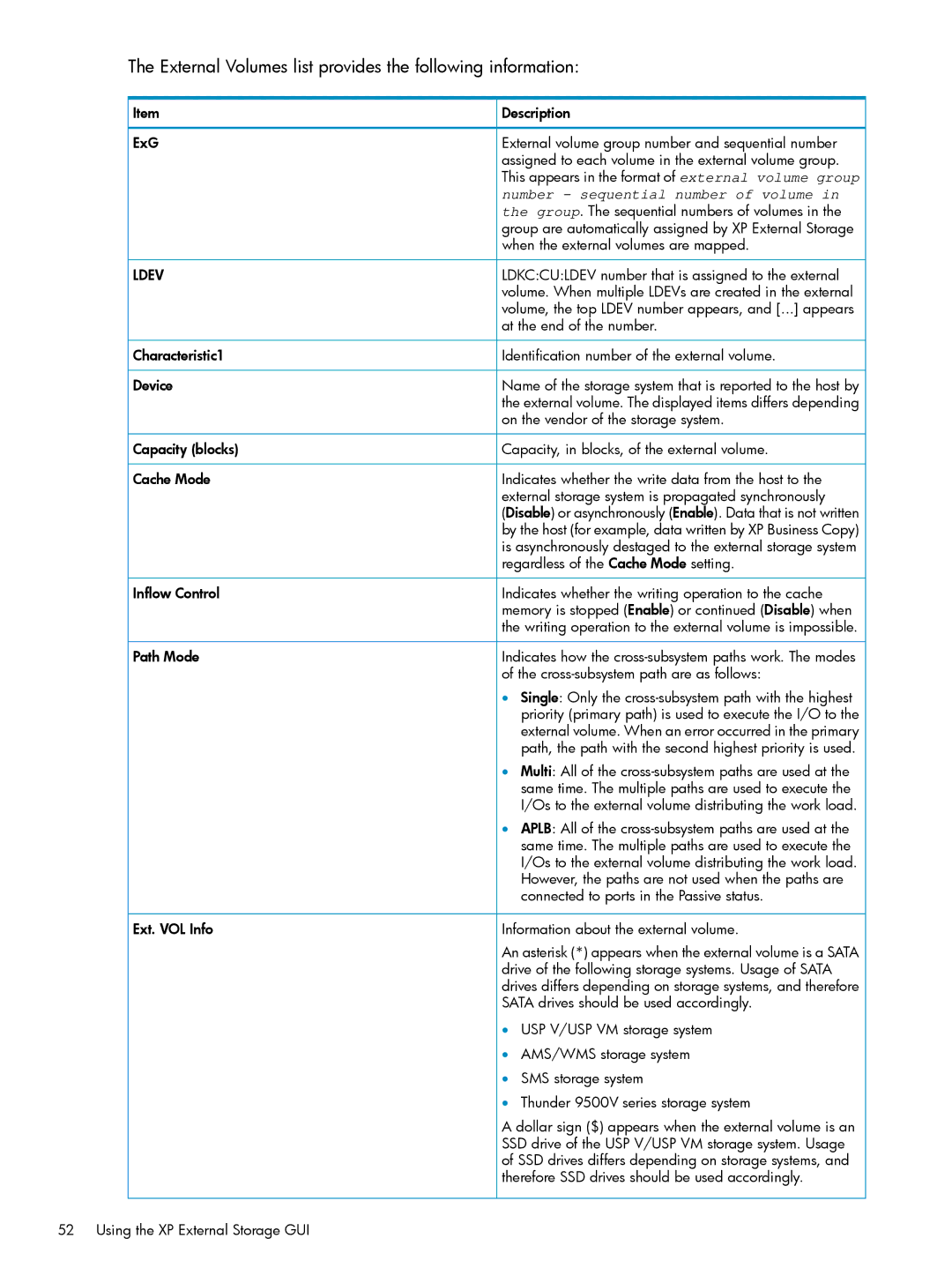The External Volumes list provides the following information:
Item | Description | |
ExG | External volume group number and sequential number | |
| assigned to each volume in the external volume group. | |
| This appears in the format of external volume group | |
| number - sequential number of volume in | |
| the group. The sequential numbers of volumes in the | |
| group are automatically assigned by XP External Storage | |
| when the external volumes are mapped. | |
LDEV | LDKC:CU:LDEV number that is assigned to the external | |
| volume. When multiple LDEVs are created in the external | |
| volume, the top LDEV number appears, and [...] appears | |
| at the end of the number. | |
Characteristic1 | Identification number of the external volume. | |
Device | Name of the storage system that is reported to the host by | |
| the external volume. The displayed items differs depending | |
| on the vendor of the storage system. | |
Capacity (blocks) | Capacity, in blocks, of the external volume. | |
Cache Mode | Indicates whether the write data from the host to the | |
| external storage system is propagated synchronously | |
| (Disable) or asynchronously (Enable). Data that is not written | |
| by the host (for example, data written by XP Business Copy) | |
| is asynchronously destaged to the external storage system | |
| regardless of the Cache Mode setting. | |
Inflow Control | Indicates whether the writing operation to the cache | |
| memory is stopped (Enable) or continued (Disable) when | |
| the writing operation to the external volume is impossible. | |
Path Mode | Indicates how the | |
| of the | |
| • Single: Only the | |
|
| priority (primary path) is used to execute the I/O to the |
|
| external volume. When an error occurred in the primary |
|
| path, the path with the second highest priority is used. |
| • Multi: All of the | |
|
| same time. The multiple paths are used to execute the |
|
| I/Os to the external volume distributing the work load. |
| • APLB: All of the | |
|
| same time. The multiple paths are used to execute the |
|
| I/Os to the external volume distributing the work load. |
|
| However, the paths are not used when the paths are |
|
| connected to ports in the Passive status. |
Ext. VOL Info | Information about the external volume. | |
| An asterisk (*) appears when the external volume is a SATA | |
| drive of the following storage systems. Usage of SATA | |
| drives differs depending on storage systems, and therefore | |
| SATA drives should be used accordingly. | |
| • USP V/USP VM storage system | |
| • | AMS/WMS storage system |
| • | SMS storage system |
| • Thunder 9500V series storage system | |
A dollar sign ($) appears when the external volume is an SSD drive of the USP V/USP VM storage system. Usage of SSD drives differs depending on storage systems, and therefore SSD drives should be used accordingly.