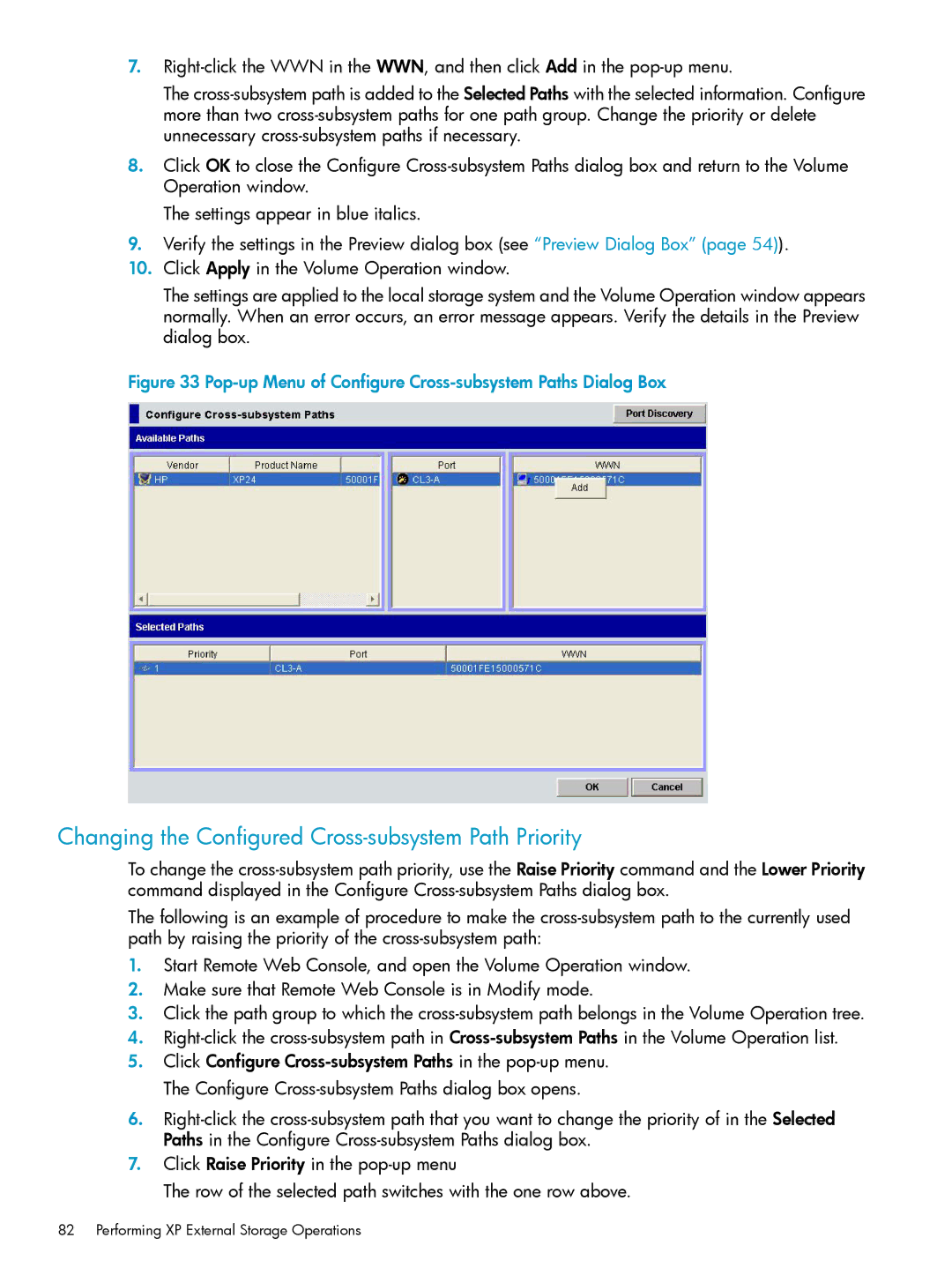7.
The
8.Click OK to close the Configure
The settings appear in blue italics.
9.Verify the settings in the Preview dialog box (see “Preview Dialog Box” (page 54)).
10.Click Apply in the Volume Operation window.
The settings are applied to the local storage system and the Volume Operation window appears normally. When an error occurs, an error message appears. Verify the details in the Preview dialog box.
Figure 33 Pop-up Menu of Configure Cross-subsystem Paths Dialog Box
Changing the Configured Cross-subsystem Path Priority
To change the
The following is an example of procedure to make the
1.Start Remote Web Console, and open the Volume Operation window.
2.Make sure that Remote Web Console is in Modify mode.
3.Click the path group to which the
4.
5.Click Configure
6.
7.Click Raise Priority in the
The row of the selected path switches with the one row above.