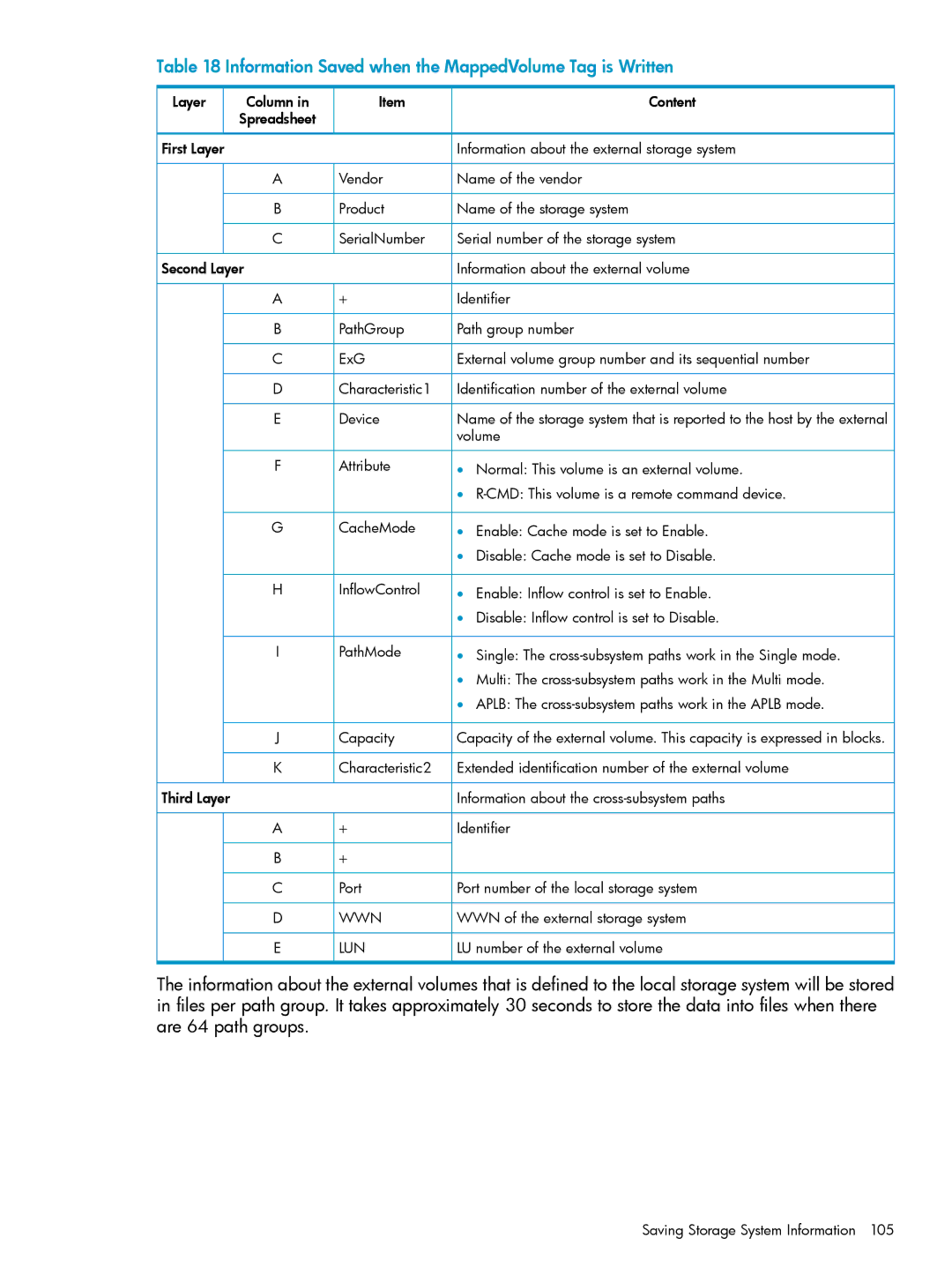Table 18 Information Saved when the MappedVolume Tag is Written
Layer | Column in | Item | Content |
| Spreadsheet |
|
|
First Layer |
|
| Information about the external storage system |
| A | Vendor | Name of the vendor |
| B | Product | Name of the storage system |
| C | SerialNumber | Serial number of the storage system |
Second Layer |
| Information about the external volume | |
| A | + | Identifier |
| B | PathGroup | Path group number |
| C | ExG | External volume group number and its sequential number |
| D | Characteristic1 | Identification number of the external volume |
| E | Device | Name of the storage system that is reported to the host by the external |
|
|
| volume |
| F | Attribute | • Normal: This volume is an external volume. |
|
|
| • |
| G | CacheMode | • Enable: Cache mode is set to Enable. |
|
|
| • Disable: Cache mode is set to Disable. |
| H | InflowControl | • Enable: Inflow control is set to Enable. |
|
|
| • Disable: Inflow control is set to Disable. |
| I | PathMode | • Single: The |
|
|
| • Multi: The |
|
|
| • APLB: The |
| J | Capacity | Capacity of the external volume. This capacity is expressed in blocks. |
| K | Characteristic2 | Extended identification number of the external volume |
Third Layer |
|
| Information about the |
| A | + | Identifier |
| B | + |
|
| C | Port | Port number of the local storage system |
| D | WWN | WWN of the external storage system |
| E | LUN | LU number of the external volume |
The information about the external volumes that is defined to the local storage system will be stored in files per path group. It takes approximately 30 seconds to store the data into files when there are 64 path groups.
Saving Storage System Information 105