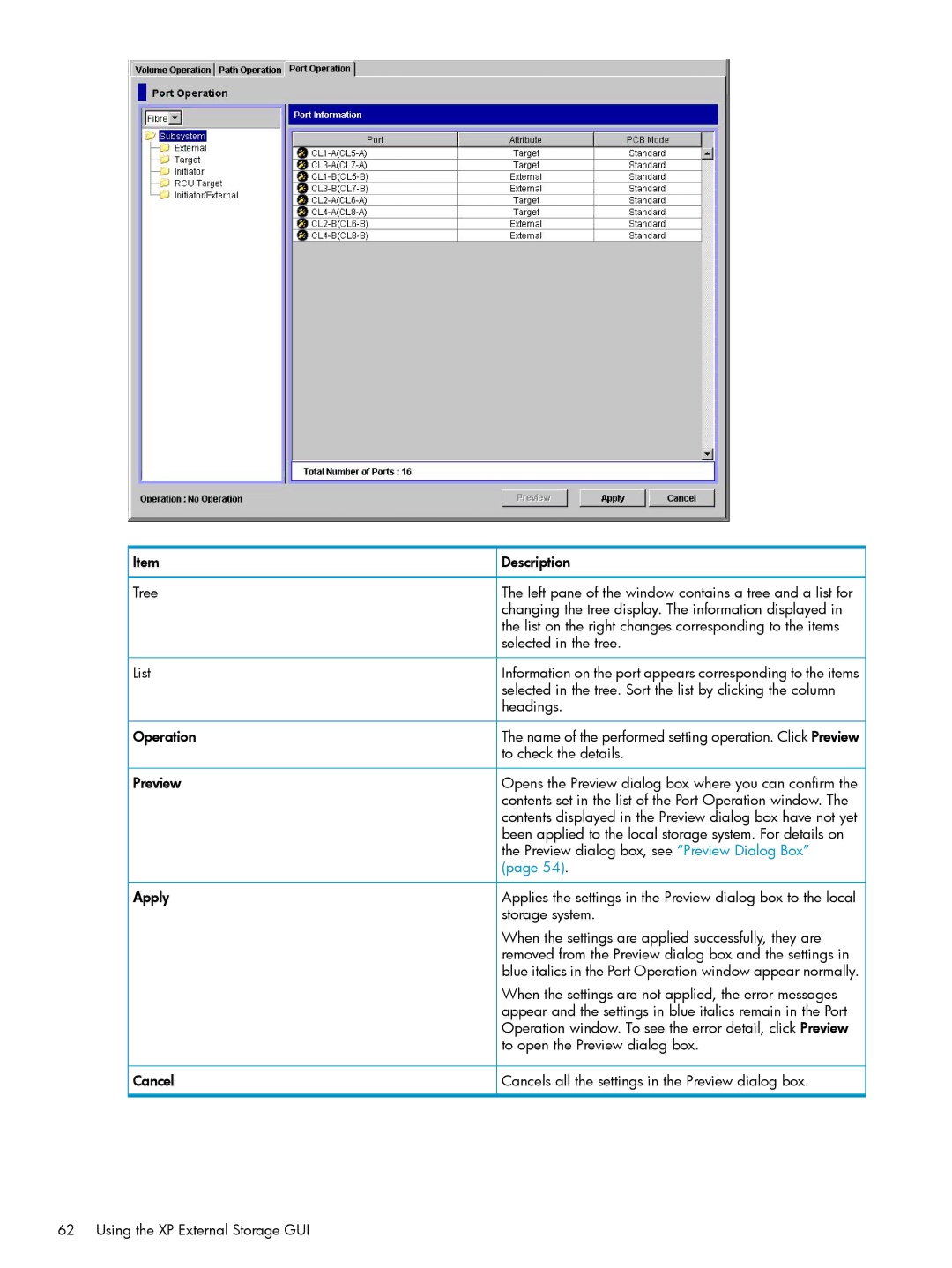Item | Description |
Tree | The left pane of the window contains a tree and a list for |
| changing the tree display. The information displayed in |
| the list on the right changes corresponding to the items |
| selected in the tree. |
List | Information on the port appears corresponding to the items |
| selected in the tree. Sort the list by clicking the column |
| headings. |
Operation | The name of the performed setting operation. Click Preview |
| to check the details. |
Preview | Opens the Preview dialog box where you can confirm the |
| contents set in the list of the Port Operation window. The |
| contents displayed in the Preview dialog box have not yet |
| been applied to the local storage system. For details on |
| the Preview dialog box, see “Preview Dialog Box” |
| (page 54). |
Apply | Applies the settings in the Preview dialog box to the local |
| storage system. |
| When the settings are applied successfully, they are |
| removed from the Preview dialog box and the settings in |
| blue italics in the Port Operation window appear normally. |
| When the settings are not applied, the error messages |
| appear and the settings in blue italics remain in the Port |
| Operation window. To see the error detail, click Preview |
| to open the Preview dialog box. |
Cancel | Cancels all the settings in the Preview dialog box. |