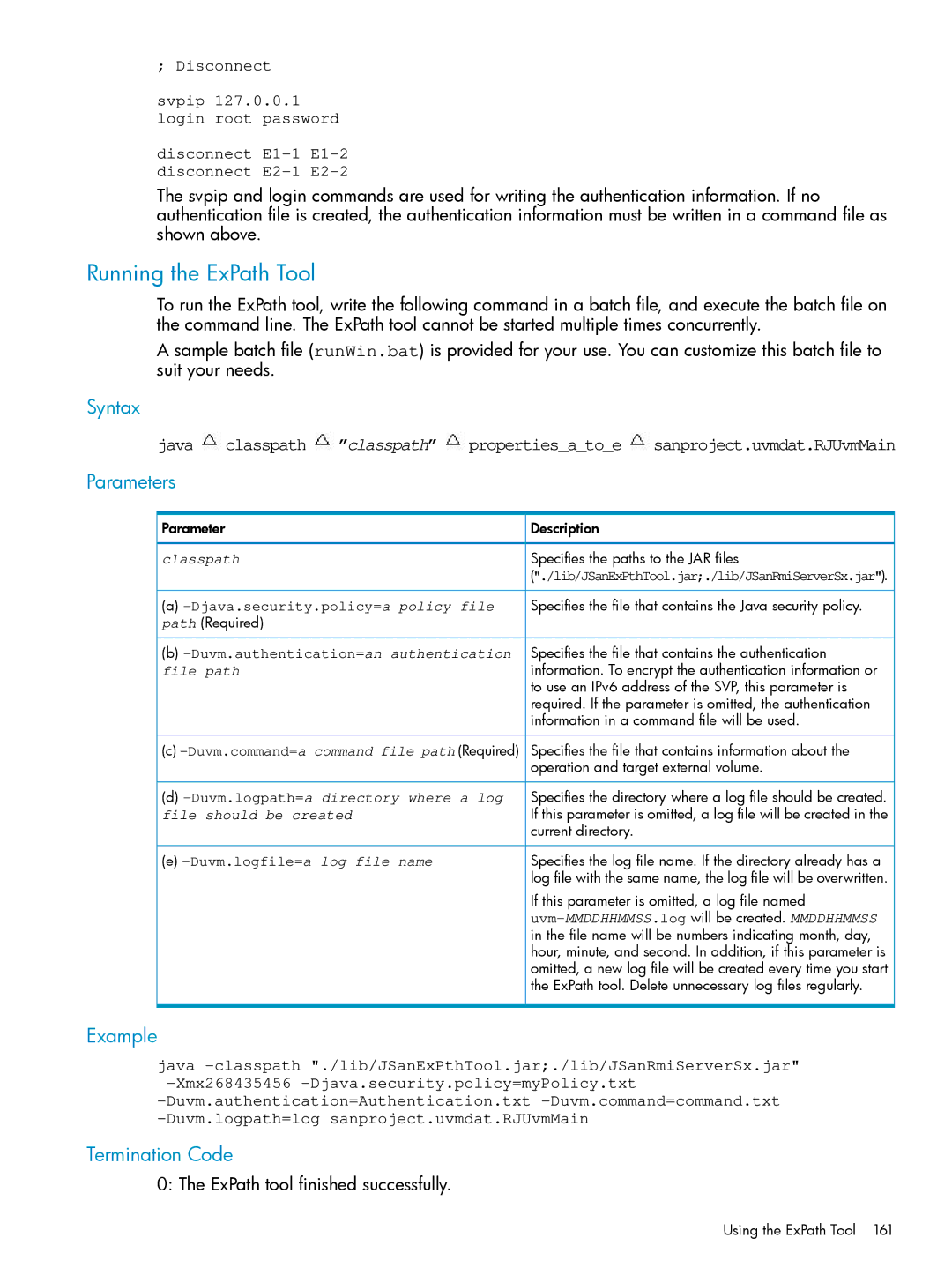; Disconnect
svpip 127.0.0.1 login root password
disconnect
The svpip and login commands are used for writing the authentication information. If no authentication file is created, the authentication information must be written in a command file as shown above.
Running the ExPath Tool
To run the ExPath tool, write the following command in a batch file, and execute the batch file on the command line. The ExPath tool cannot be started multiple times concurrently.
A sample batch file (runWin.bat) is provided for your use. You can customize this batch file to suit your needs.
Syntax
java![]() classpath
classpath![]() ”classpath”
”classpath”![]() properties_a_to_e
properties_a_to_e![]() sanproject.uvmdat.RJUvmMain
sanproject.uvmdat.RJUvmMain
Parameters
Parameter | Description |
classpath | Specifies the paths to the JAR files |
| ("./lib/JSanExPthTool.jar;./lib/JSanRmiServerSx.jar"). |
(a) | Specifies the file that contains the Java security policy. |
path (Required) |
|
(b) | Specifies the file that contains the authentication |
file path | information. To encrypt the authentication information or |
| to use an IPv6 address of the SVP, this parameter is |
| required. If the parameter is omitted, the authentication |
| information in a command file will be used. |
(c)
(d)
(e)
Specifies the file that contains information about the operation and target external volume.
Specifies the directory where a log file should be created. If this parameter is omitted, a log file will be created in the current directory.
Specifies the log file name. If the directory already has a log file with the same name, the log file will be overwritten.
If this parameter is omitted, a log file named
Example
java
Termination Code
0: The ExPath tool finished successfully.