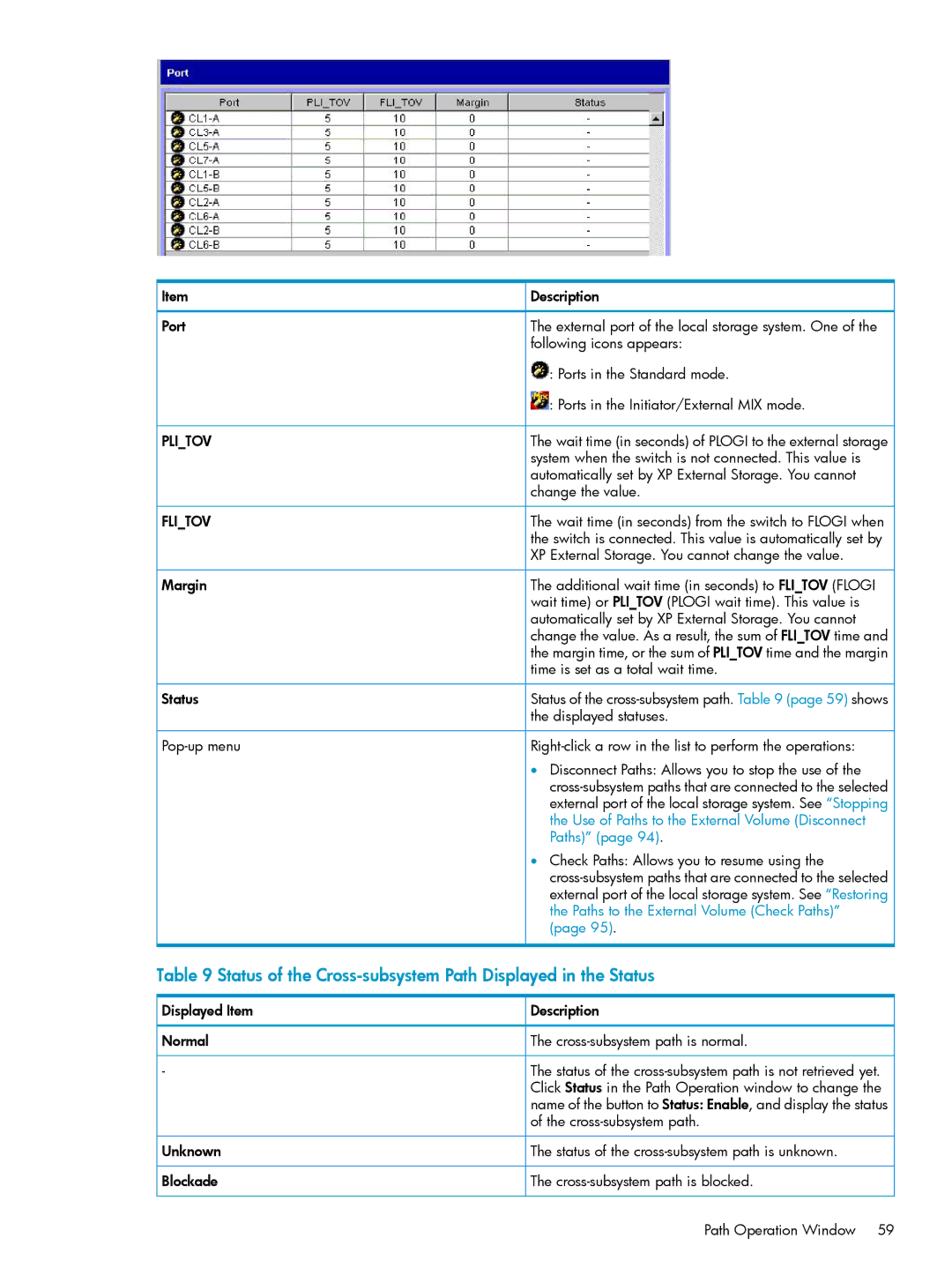Item | Description |
Port | The external port of the local storage system. One of the |
| following icons appears: |
| : Ports in the Standard mode. |
| : Ports in the Initiator/External MIX mode. |
PLI_TOV | The wait time (in seconds) of PLOGI to the external storage |
| system when the switch is not connected. This value is |
| automatically set by XP External Storage. You cannot |
| change the value. |
FLI_TOV | The wait time (in seconds) from the switch to FLOGI when |
| the switch is connected. This value is automatically set by |
| XP External Storage. You cannot change the value. |
Margin | The additional wait time (in seconds) to FLI_TOV (FLOGI |
| wait time) or PLI_TOV (PLOGI wait time). This value is |
| automatically set by XP External Storage. You cannot |
| change the value. As a result, the sum of FLI_TOV time and |
| the margin time, or the sum of PLI_TOV time and the margin |
| time is set as a total wait time. |
Status | Status of the |
| the displayed statuses. |
| • Disconnect Paths: Allows you to stop the use of the |
| |
| external port of the local storage system. See “Stopping |
| the Use of Paths to the External Volume (Disconnect |
| Paths)” (page 94). |
| • Check Paths: Allows you to resume using the |
| |
| external port of the local storage system. See “Restoring |
| the Paths to the External Volume (Check Paths)” |
| (page 95). |
Table 9 Status of the Cross-subsystem Path Displayed in the Status
Displayed Item | Description |
Normal | The |
- | The status of the |
| Click Status in the Path Operation window to change the |
| name of the button to Status: Enable, and display the status |
| of the |
Unknown | The status of the |
Blockade | The |
Path Operation Window 59