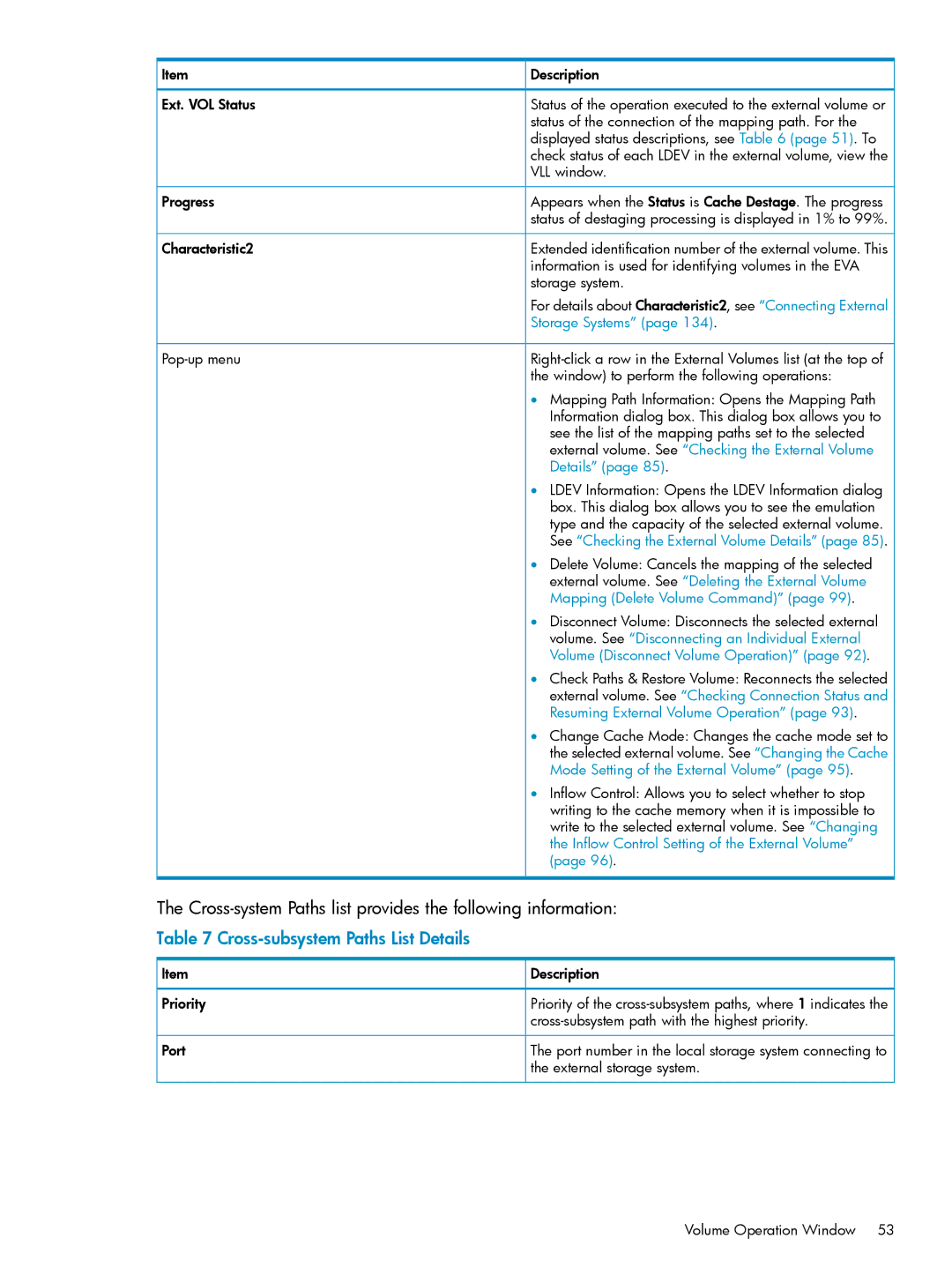Item | Description |
Ext. VOL Status | Status of the operation executed to the external volume or |
| status of the connection of the mapping path. For the |
| displayed status descriptions, see Table 6 (page 51). To |
| check status of each LDEV in the external volume, view the |
| VLL window. |
Progress | Appears when the Status is Cache Destage. The progress |
| status of destaging processing is displayed in 1% to 99%. |
Characteristic2 | Extended identification number of the external volume. This |
| information is used for identifying volumes in the EVA |
| storage system. |
| For details about Characteristic2, see “Connecting External |
| Storage Systems” (page 134). |
| the window) to perform the following operations: |
| • Mapping Path Information: Opens the Mapping Path |
| Information dialog box. This dialog box allows you to |
| see the list of the mapping paths set to the selected |
| external volume. See “Checking the External Volume |
| Details” (page 85). |
| • LDEV Information: Opens the LDEV Information dialog |
| box. This dialog box allows you to see the emulation |
| type and the capacity of the selected external volume. |
| See “Checking the External Volume Details” (page 85). |
| • Delete Volume: Cancels the mapping of the selected |
| external volume. See “Deleting the External Volume |
| Mapping (Delete Volume Command)” (page 99). |
| • Disconnect Volume: Disconnects the selected external |
| volume. See “Disconnecting an Individual External |
| Volume (Disconnect Volume Operation)” (page 92). |
| • Check Paths & Restore Volume: Reconnects the selected |
| external volume. See “Checking Connection Status and |
| Resuming External Volume Operation” (page 93). |
| • Change Cache Mode: Changes the cache mode set to |
| the selected external volume. See “Changing the Cache |
| Mode Setting of the External Volume” (page 95). |
| • Inflow Control: Allows you to select whether to stop |
| writing to the cache memory when it is impossible to |
| write to the selected external volume. See “Changing |
| the Inflow Control Setting of the External Volume” |
| (page 96). |
The
Table 7 Cross-subsystem Paths List Details
Item | Description |
Priority | Priority of the |
| |
Port | The port number in the local storage system connecting to |
| the external storage system. |