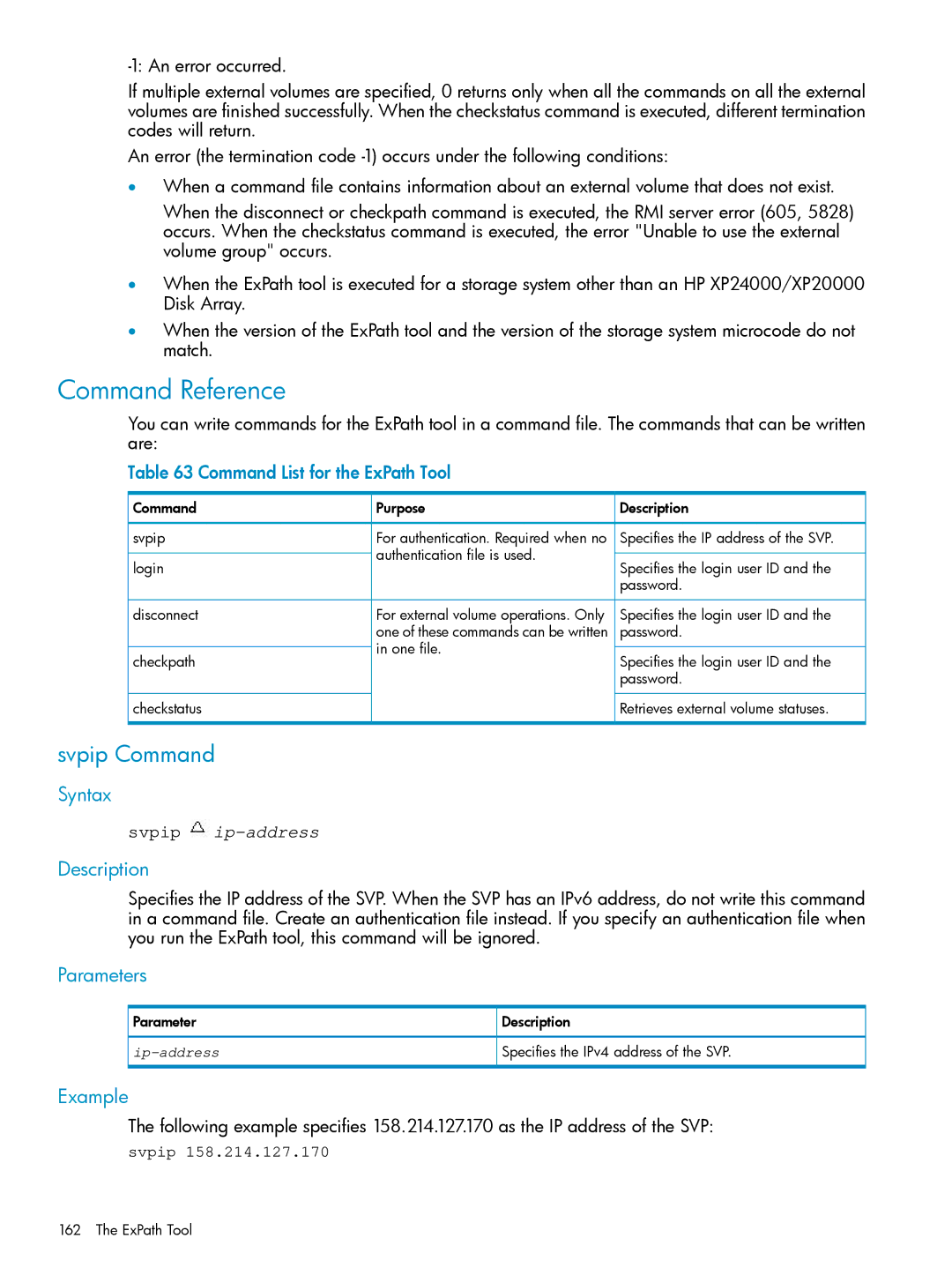If multiple external volumes are specified, 0 returns only when all the commands on all the external volumes are finished successfully. When the checkstatus command is executed, different termination codes will return.
An error (the termination code
•When a command file contains information about an external volume that does not exist.
When the disconnect or checkpath command is executed, the RMI server error (605, 5828) occurs. When the checkstatus command is executed, the error "Unable to use the external volume group" occurs.
•When the ExPath tool is executed for a storage system other than an HP XP24000/XP20000 Disk Array.
•When the version of the ExPath tool and the version of the storage system microcode do not match.
Command Reference
You can write commands for the ExPath tool in a command file. The commands that can be written are:
Table 63 Command List for the ExPath Tool
Command | Purpose |
svpip | For authentication. Required when no |
login | authentication file is used. |
| |
disconnect | For external volume operations. Only |
| one of these commands can be written |
checkpath | in one file. |
|
![]() Description
Description
![]() Specifies the IP address of the SVP.
Specifies the IP address of the SVP.
Specifies the login user ID and the password.
Specifies the login user ID and the password.
Specifies the login user ID and the password.
checkstatus | Retrieves external volume statuses. |
svpip Command
Syntax
![]() ip-address
ip-address
Description
Specifies the IP address of the SVP. When the SVP has an IPv6 address, do not write this command in a command file. Create an authentication file instead. If you specify an authentication file when you run the ExPath tool, this command will be ignored.
Parameters
Parameter | Description |
Specifies the IPv4 address of the SVP. |
Example
The following example specifies 158.214.127.170 as the IP address of the SVP:
svpip 158.214.127.170