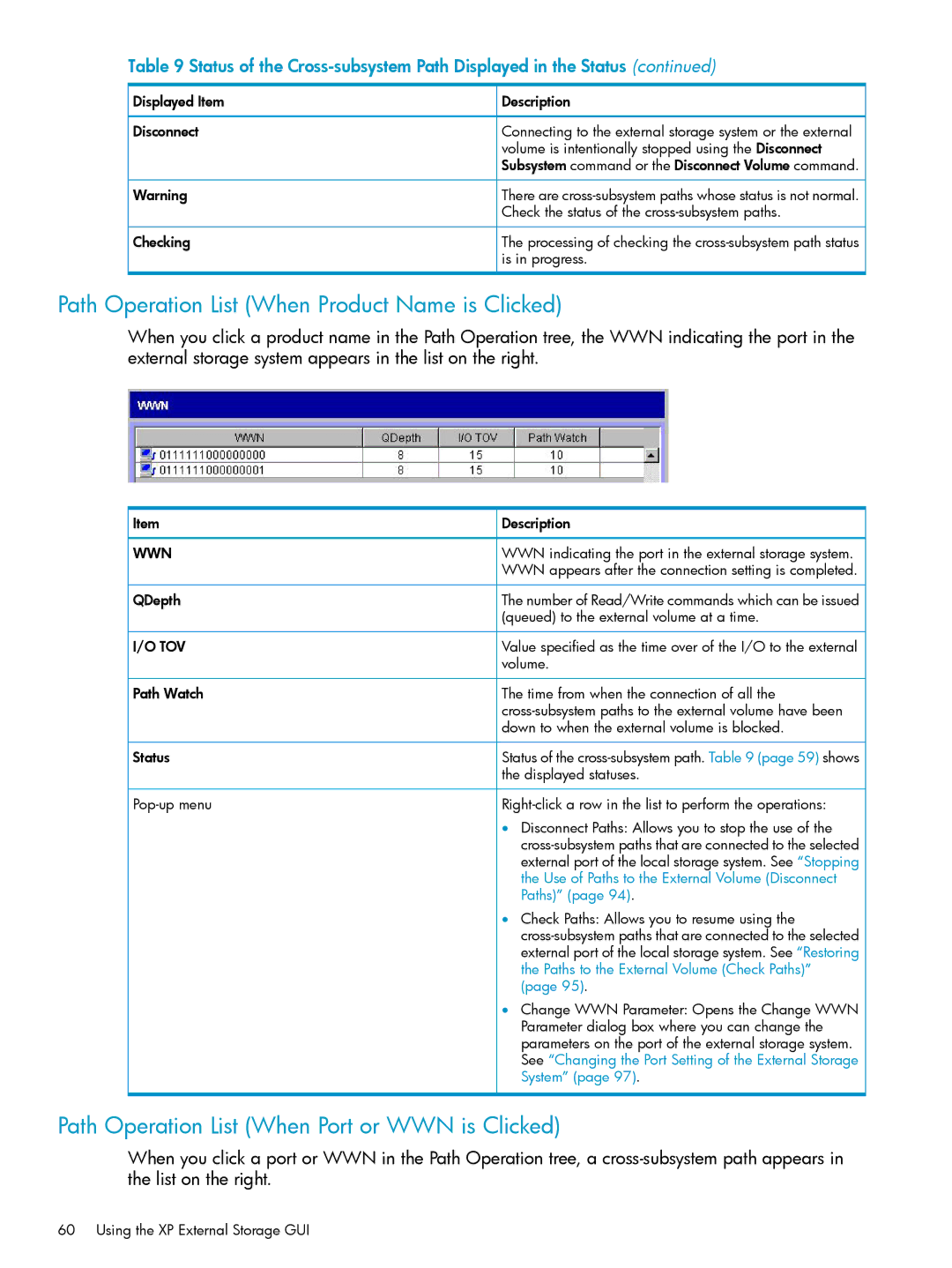Table 9 Status of the Cross-subsystem Path Displayed in the Status (continued)
Displayed Item | Description |
Disconnect | Connecting to the external storage system or the external |
| volume is intentionally stopped using the Disconnect |
| Subsystem command or the Disconnect Volume command. |
Warning | There are |
| Check the status of the |
Checking | The processing of checking the |
| is in progress. |
Path Operation List (When Product Name is Clicked)
When you click a product name in the Path Operation tree, the WWN indicating the port in the external storage system appears in the list on the right.
Item | Description |
WWN | WWN indicating the port in the external storage system. |
| WWN appears after the connection setting is completed. |
QDepth | The number of Read/Write commands which can be issued |
| (queued) to the external volume at a time. |
I/O TOV | Value specified as the time over of the I/O to the external |
| volume. |
Path Watch | The time from when the connection of all the |
| |
| down to when the external volume is blocked. |
Status | Status of the |
| the displayed statuses. |
| • Disconnect Paths: Allows you to stop the use of the |
| |
| external port of the local storage system. See “Stopping |
| the Use of Paths to the External Volume (Disconnect |
| Paths)” (page 94). |
| • Check Paths: Allows you to resume using the |
| |
| external port of the local storage system. See “Restoring |
| the Paths to the External Volume (Check Paths)” |
| (page 95). |
| • Change WWN Parameter: Opens the Change WWN |
| Parameter dialog box where you can change the |
| parameters on the port of the external storage system. |
| See “Changing the Port Setting of the External Storage |
| System” (page 97). |
Path Operation List (When Port or WWN is Clicked)
When you click a port or WWN in the Path Operation tree, a