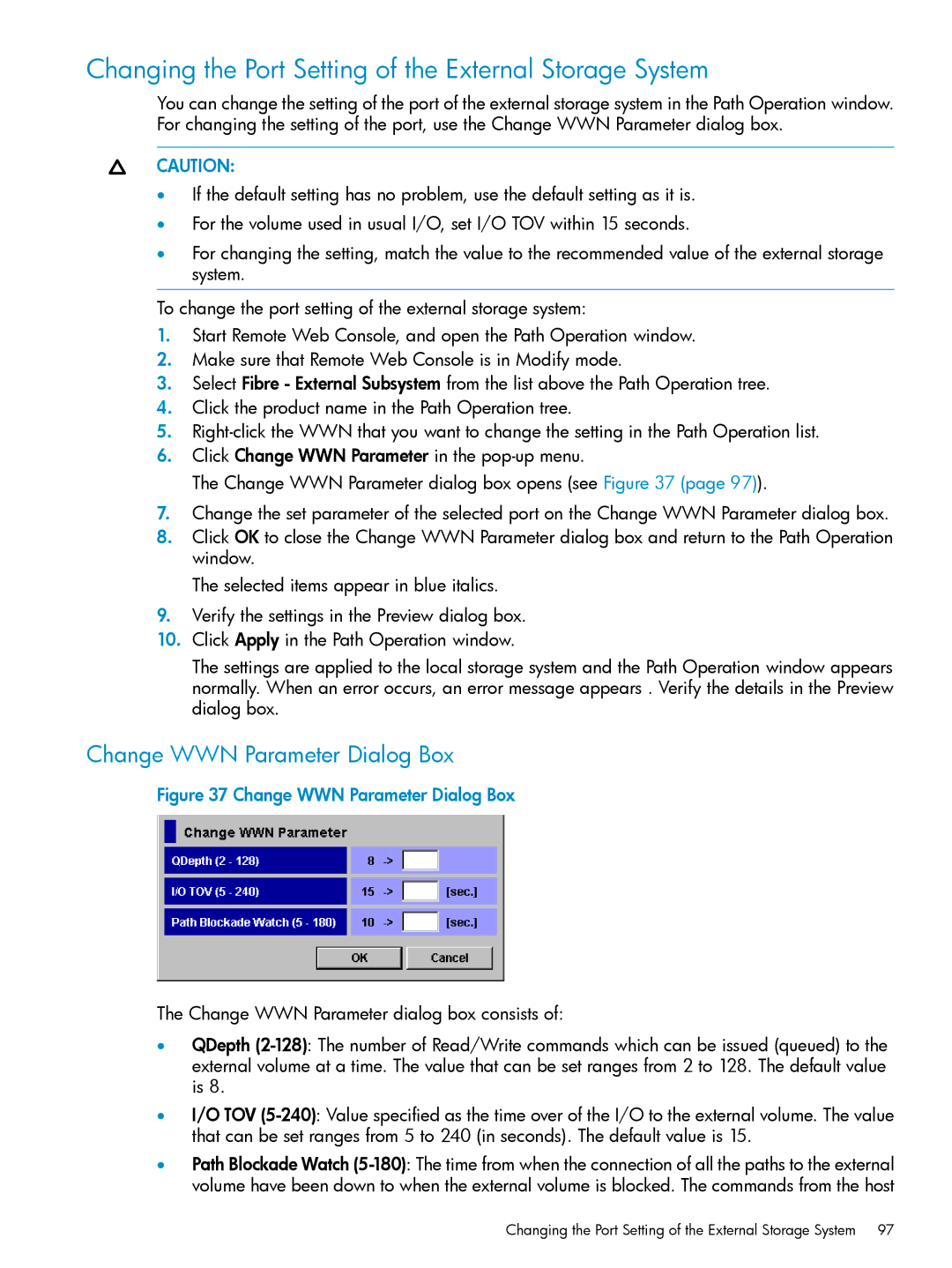Changing the Port Setting of the External Storage System
You can change the setting of the port of the external storage system in the Path Operation window. For changing the setting of the port, use the Change WWN Parameter dialog box.
CAUTION:
•If the default setting has no problem, use the default setting as it is.
•For the volume used in usual I/O, set I/O TOV within 15 seconds.
•For changing the setting, match the value to the recommended value of the external storage system.
To change the port setting of the external storage system:
1.Start Remote Web Console, and open the Path Operation window.
2.Make sure that Remote Web Console is in Modify mode.
3.Select Fibre - External Subsystem from the list above the Path Operation tree.
4.Click the product name in the Path Operation tree.
5.
6.Click Change WWN Parameter in the
The Change WWN Parameter dialog box opens (see Figure 37 (page 97)).
7.Change the set parameter of the selected port on the Change WWN Parameter dialog box.
8.Click OK to close the Change WWN Parameter dialog box and return to the Path Operation window.
The selected items appear in blue italics.
9.Verify the settings in the Preview dialog box.
10.Click Apply in the Path Operation window.
The settings are applied to the local storage system and the Path Operation window appears normally. When an error occurs, an error message appears . Verify the details in the Preview dialog box.
Change WWN Parameter Dialog Box
Figure 37 Change WWN Parameter Dialog Box
The Change WWN Parameter dialog box consists of:
•QDepth
•I/O TOV
•Path Blockade Watch