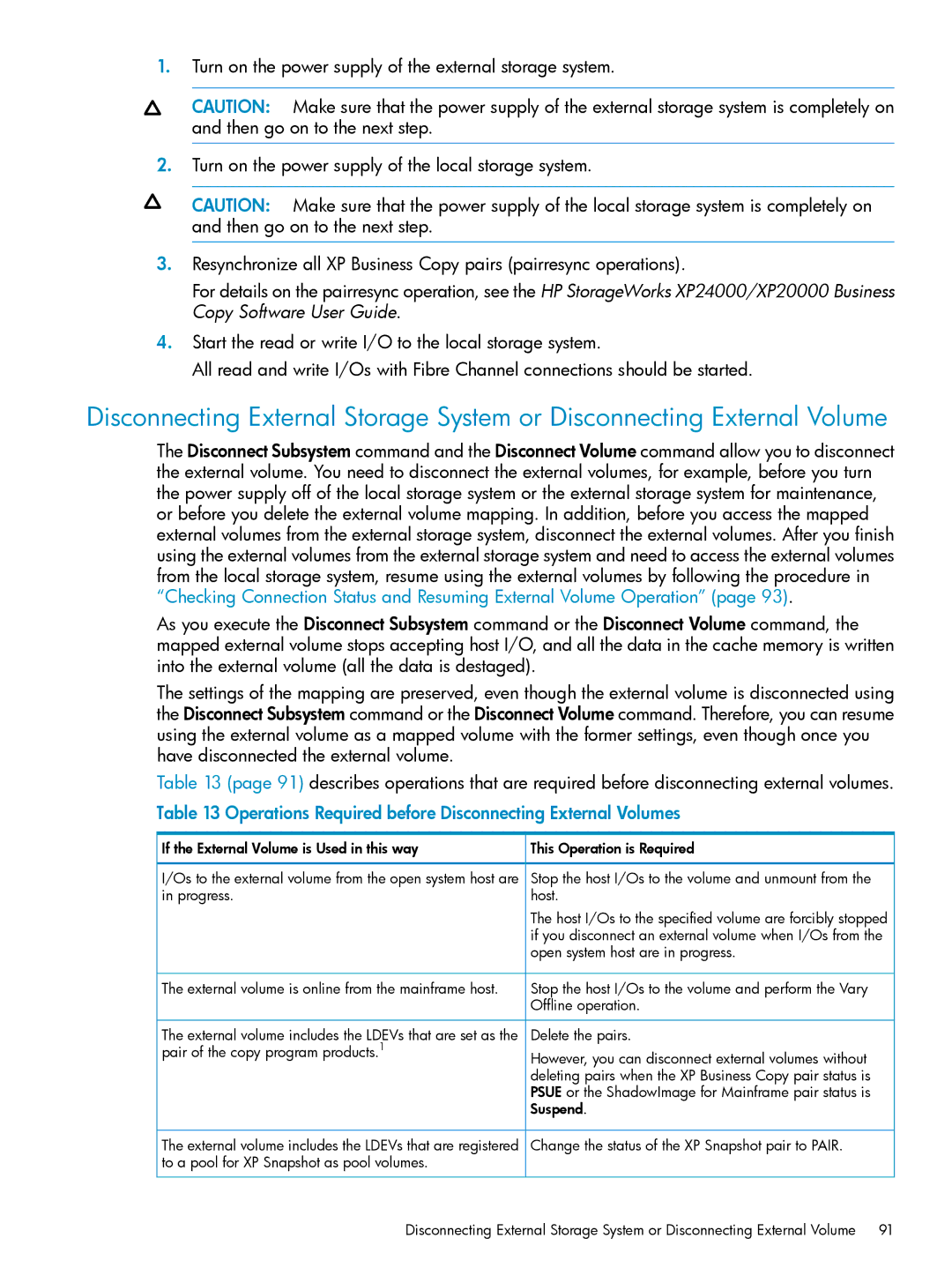1.Turn on the power supply of the external storage system.
CAUTION: Make sure that the power supply of the external storage system is completely on and then go on to the next step.
2.Turn on the power supply of the local storage system.
CAUTION: Make sure that the power supply of the local storage system is completely on and then go on to the next step.
3.Resynchronize all XP Business Copy pairs (pairresync operations).
For details on the pairresync operation, see the HP StorageWorks XP24000/XP20000 Business Copy Software User Guide.
4.Start the read or write I/O to the local storage system.
All read and write I/Os with Fibre Channel connections should be started.
Disconnecting External Storage System or Disconnecting External Volume
The Disconnect Subsystem command and the Disconnect Volume command allow you to disconnect the external volume. You need to disconnect the external volumes, for example, before you turn the power supply off of the local storage system or the external storage system for maintenance, or before you delete the external volume mapping. In addition, before you access the mapped external volumes from the external storage system, disconnect the external volumes. After you finish using the external volumes from the external storage system and need to access the external volumes from the local storage system, resume using the external volumes by following the procedure in “Checking Connection Status and Resuming External Volume Operation” (page 93).
As you execute the Disconnect Subsystem command or the Disconnect Volume command, the mapped external volume stops accepting host I/O, and all the data in the cache memory is written into the external volume (all the data is destaged).
The settings of the mapping are preserved, even though the external volume is disconnected using the Disconnect Subsystem command or the Disconnect Volume command. Therefore, you can resume using the external volume as a mapped volume with the former settings, even though once you have disconnected the external volume.
Table 13 (page 91) describes operations that are required before disconnecting external volumes.
Table 13 Operations Required before Disconnecting External Volumes
If the External Volume is Used in this way | This Operation is Required |
I/Os to the external volume from the open system host are in progress.
The external volume is online from the mainframe host.
The external volume includes the LDEVs that are set as the pair of the copy program products.1
Stop the host I/Os to the volume and unmount from the host.
The host I/Os to the specified volume are forcibly stopped if you disconnect an external volume when I/Os from the open system host are in progress.
Stop the host I/Os to the volume and perform the Vary Offline operation.
Delete the pairs.
However, you can disconnect external volumes without deleting pairs when the XP Business Copy pair status is PSUE or the ShadowImage for Mainframe pair status is Suspend.
The external volume includes the LDEVs that are registered Change the status of the XP Snapshot pair to PAIR. to a pool for XP Snapshot as pool volumes.
Disconnecting External Storage System or Disconnecting External Volume | 91 |