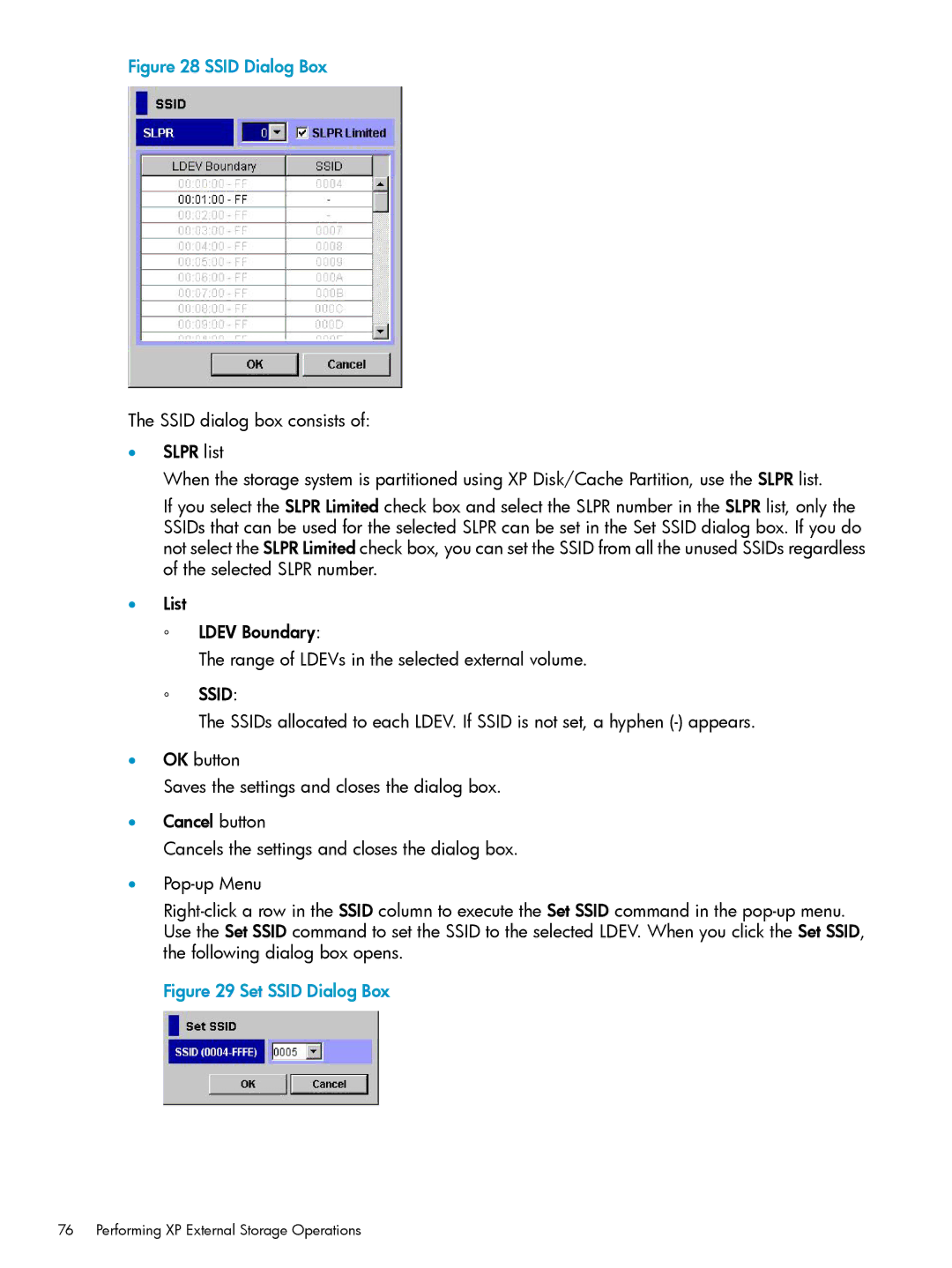Figure 28 SSID Dialog Box
The SSID dialog box consists of:
•SLPR list
When the storage system is partitioned using XP Disk/Cache Partition, use the SLPR list.
If you select the SLPR Limited check box and select the SLPR number in the SLPR list, only the SSIDs that can be used for the selected SLPR can be set in the Set SSID dialog box. If you do not select the SLPR Limited check box, you can set the SSID from all the unused SSIDs regardless of the selected SLPR number.
•List
◦LDEV Boundary:
The range of LDEVs in the selected external volume.
◦SSID:
The SSIDs allocated to each LDEV. If SSID is not set, a hyphen
•OK button
Saves the settings and closes the dialog box.
•Cancel button
Cancels the settings and closes the dialog box.
•