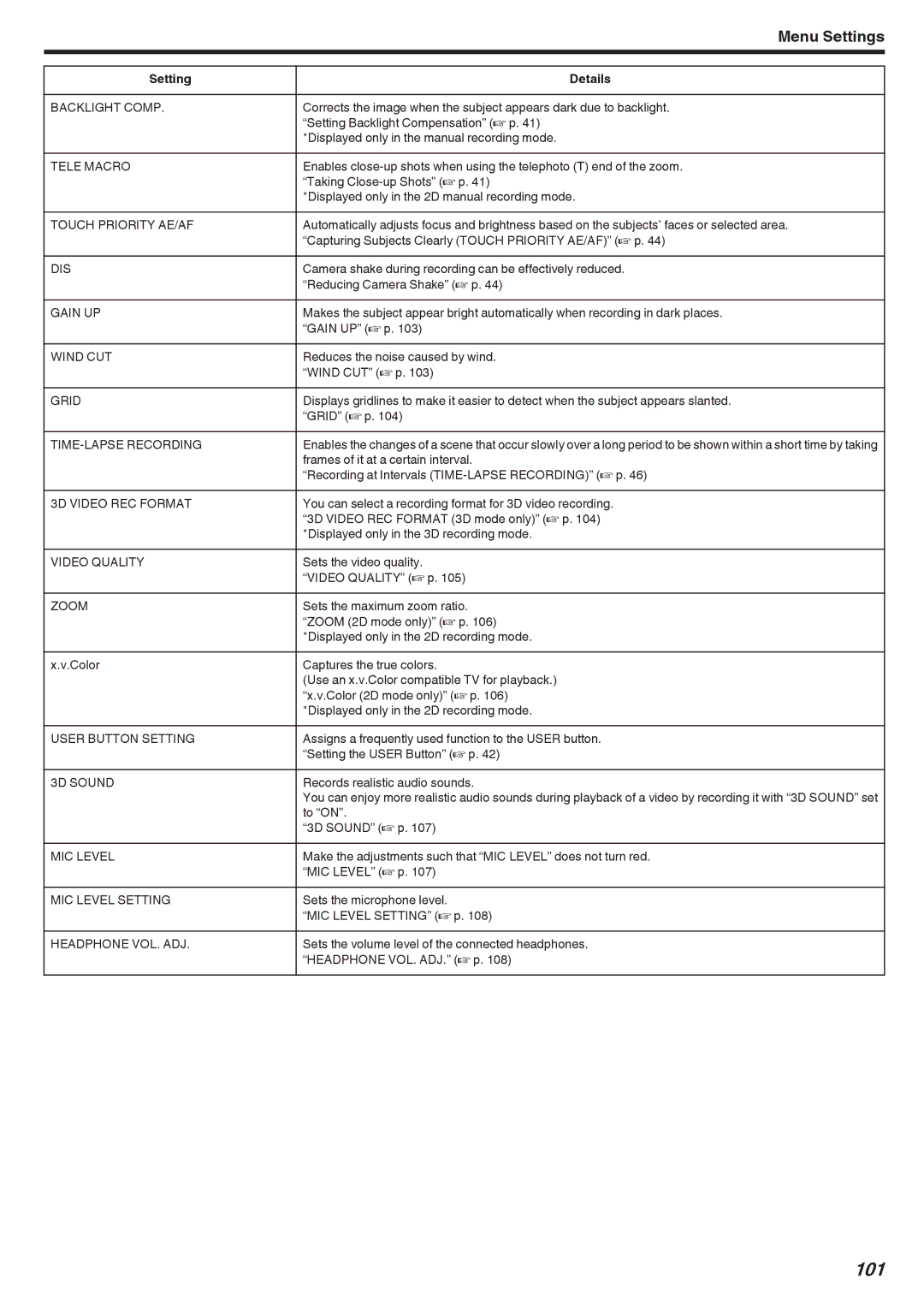Menu Settings
Setting | Details |
|
|
BACKLIGHT COMP. | Corrects the image when the subject appears dark due to backlight. |
| “Setting Backlight Compensation” (A p. 41) |
| *Displayed only in the manual recording mode. |
TELE MACRO | Enables |
| “Taking |
| *Displayed only in the 2D manual recording mode. |
TOUCH PRIORITY AE/AF | Automatically adjusts focus and brightness based on the subjects’ faces or selected area. |
| “Capturing Subjects Clearly (TOUCH PRIORITY AE/AF)” (A p. 44) |
DIS | Camera shake during recording can be effectively reduced. |
| “Reducing Camera Shake” (A p. 44) |
GAIN UP | Makes the subject appear bright automatically when recording in dark places. |
| “GAIN UP” (A p. 103) |
WIND CUT | Reduces the noise caused by wind. |
| “WIND CUT” (A p. 103) |
GRID | Displays gridlines to make it easier to detect when the subject appears slanted. |
| “GRID” (A p. 104) |
| Enables the changes of a scene that occur slowly over a long period to be shown within a short time by taking |
| frames of it at a certain interval. |
| “Recording at Intervals |
3D VIDEO REC FORMAT | You can select a recording format for 3D video recording. |
| “3D VIDEO REC FORMAT (3D mode only)” (A p. 104) |
| *Displayed only in the 3D recording mode. |
VIDEO QUALITY | Sets the video quality. |
| “VIDEO QUALITY” (A p. 105) |
ZOOM | Sets the maximum zoom ratio. |
| “ZOOM (2D mode only)” (A p. 106) |
| *Displayed only in the 2D recording mode. |
x.v.Color | Captures the true colors. |
| (Use an x.v.Color compatible TV for playback.) |
| “x.v.Color (2D mode only)” (A p. 106) |
| *Displayed only in the 2D recording mode. |
USER BUTTON SETTING | Assigns a frequently used function to the USER button. |
| “Setting the USER Button” (A p. 42) |
3D SOUND | Records realistic audio sounds. |
| You can enjoy more realistic audio sounds during playback of a video by recording it with “3D SOUND” set |
| to “ON”. |
| “3D SOUND” (A p. 107) |
MIC LEVEL | Make the adjustments such that “MIC LEVEL” does not turn red. |
| “MIC LEVEL” (A p. 107) |
MIC LEVEL SETTING | Sets the microphone level. |
| “MIC LEVEL SETTING” (A p. 108) |
HEADPHONE VOL. ADJ. | Sets the volume level of the connected headphones. |
| “HEADPHONE VOL. ADJ.” (A p. 108) |