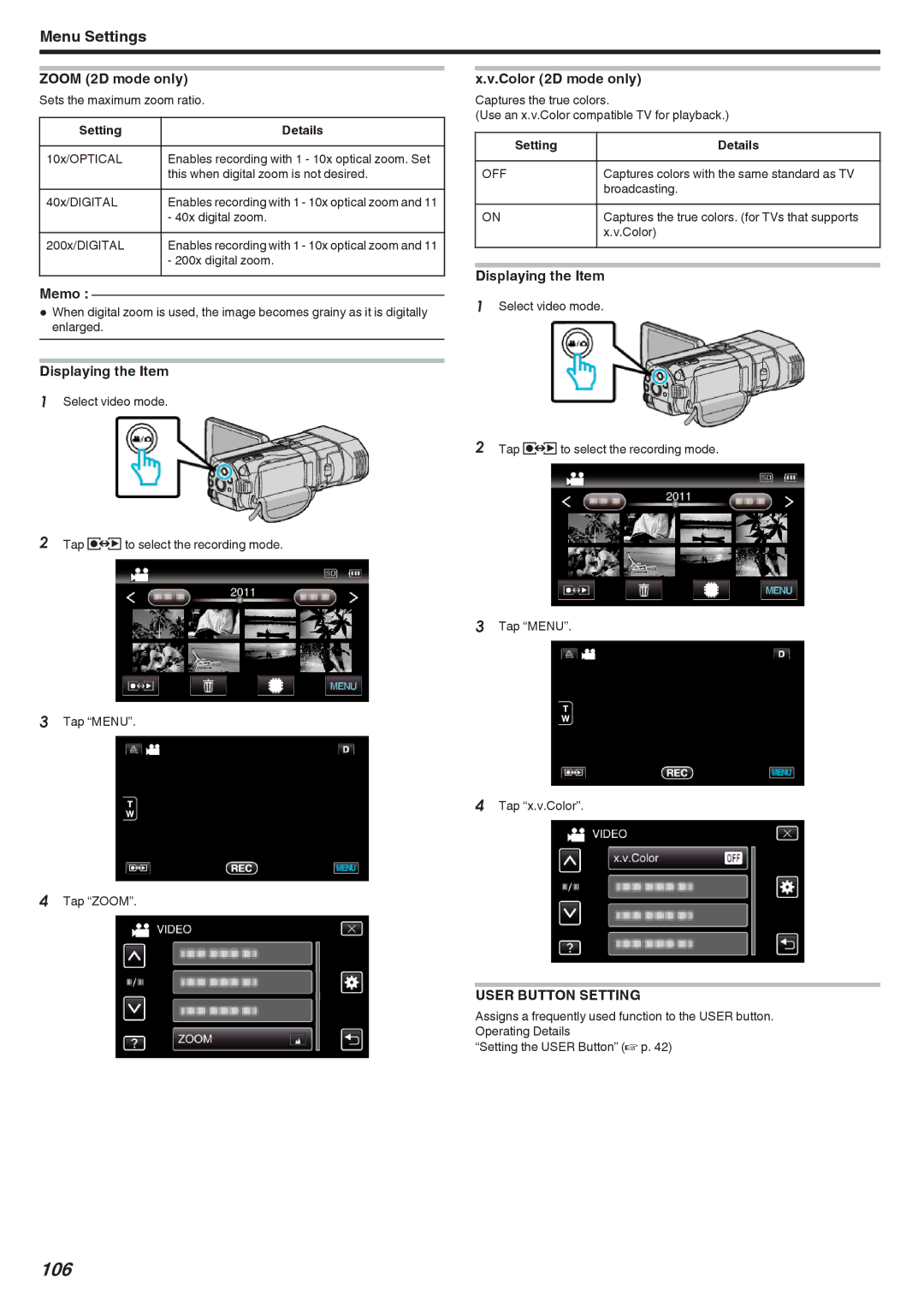Menu Settings
ZOOM (2D mode only)
Sets the maximum zoom ratio.
Setting | Details |
|
|
10x/OPTICAL | Enables recording with 1 - 10x optical zoom. Set |
| this when digital zoom is not desired. |
40x/DIGITAL | Enables recording with 1 - 10x optical zoom and 11 |
| - 40x digital zoom. |
200x/DIGITAL | Enables recording with 1 - 10x optical zoom and 11 |
| - 200x digital zoom. |
Memo :
0When digital zoom is used, the image becomes grainy as it is digitally enlarged.
Displaying the Item
1Select video mode.
x.v.Color (2D mode only) Captures the true colors.
(Use an x.v.Color compatible TV for playback.)
Setting | Details |
|
|
OFF | Captures colors with the same standard as TV |
| broadcasting. |
ON | Captures the true colors. (for TVs that supports |
| x.v.Color) |
Displaying the Item
1Select video mode.
2Tap qto select the recording mode.
2Tap qto select the recording mode.
3 Tap “MENU”.
3Tap “MENU”.
4 Tap “x.v.Color”.
4Tap “ZOOM”.
USER BUTTON SETTING
Assigns a frequently used function to the USER button. Operating Details
“Setting the USER Button” (A p. 42)