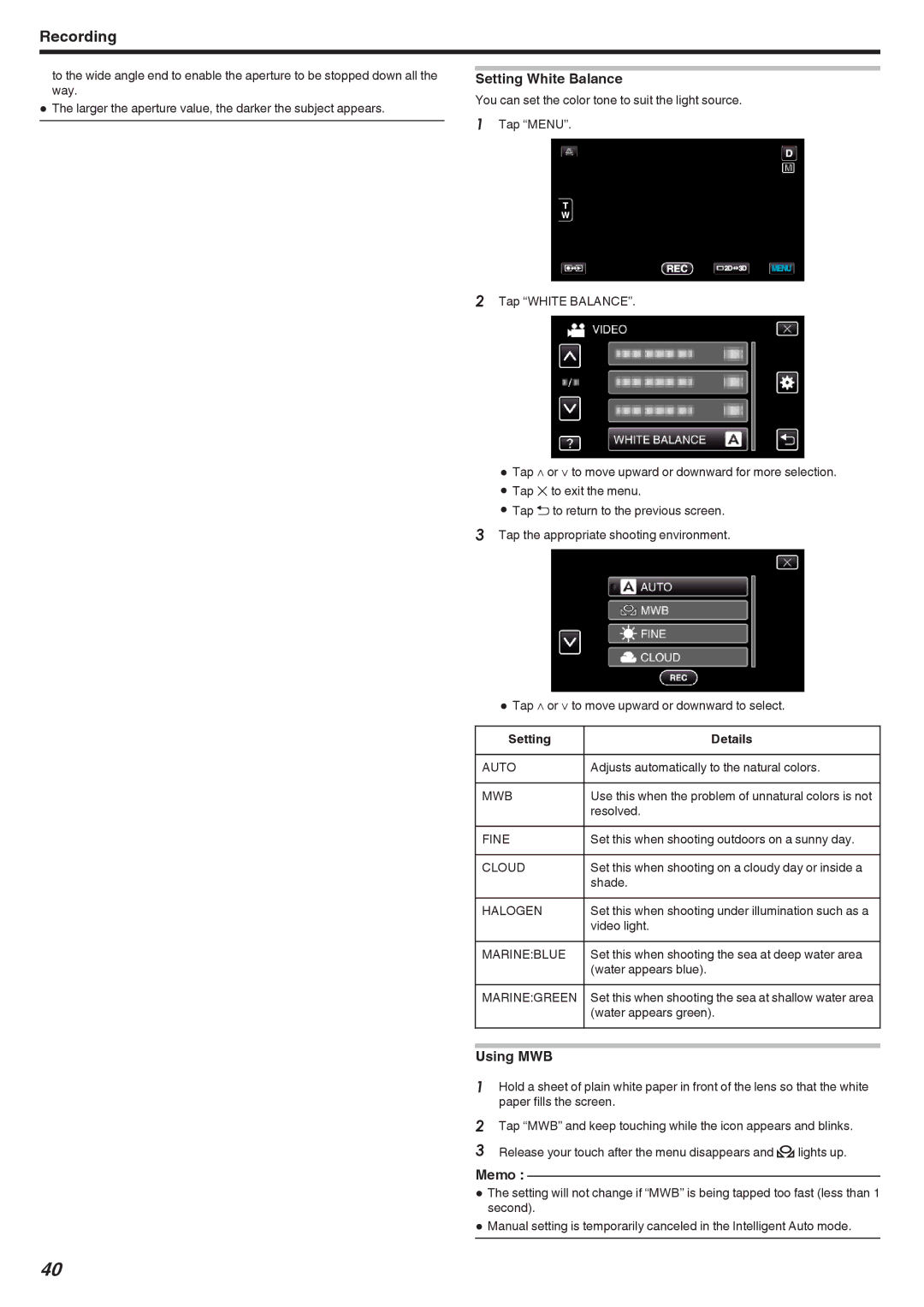Recording
to the wide angle end to enable the aperture to be stopped down all the way.
0The larger the aperture value, the darker the subject appears.
Setting White Balance
You can set the color tone to suit the light source.
1Tap “MENU”.
2Tap “WHITE BALANCE”.
0Tap ∧ or ∨ to move upward or downward for more selection.
0Tap L to exit the menu.
0Tap J to return to the previous screen.
3Tap the appropriate shooting environment.
0Tap ∧ or ∨ to move upward or downward to select.
Setting | Details |
|
|
AUTO | Adjusts automatically to the natural colors. |
|
|
MWB | Use this when the problem of unnatural colors is not |
| resolved. |
FINE | Set this when shooting outdoors on a sunny day. |
|
|
CLOUD | Set this when shooting on a cloudy day or inside a |
| shade. |
HALOGEN | Set this when shooting under illumination such as a |
| video light. |
MARINE:BLUE | Set this when shooting the sea at deep water area |
| (water appears blue). |
MARINE:GREEN | Set this when shooting the sea at shallow water area |
| (water appears green). |
Using MWB
1Hold a sheet of plain white paper in front of the lens so that the white paper fills the screen.
2Tap “MWB” and keep touching while the icon appears and blinks.
3Release your touch after the menu disappears and olights up.
Memo :
0The setting will not change if “MWB” is being tapped too fast (less than 1 second).
0Manual setting is temporarily canceled in the Intelligent Auto mode.
40