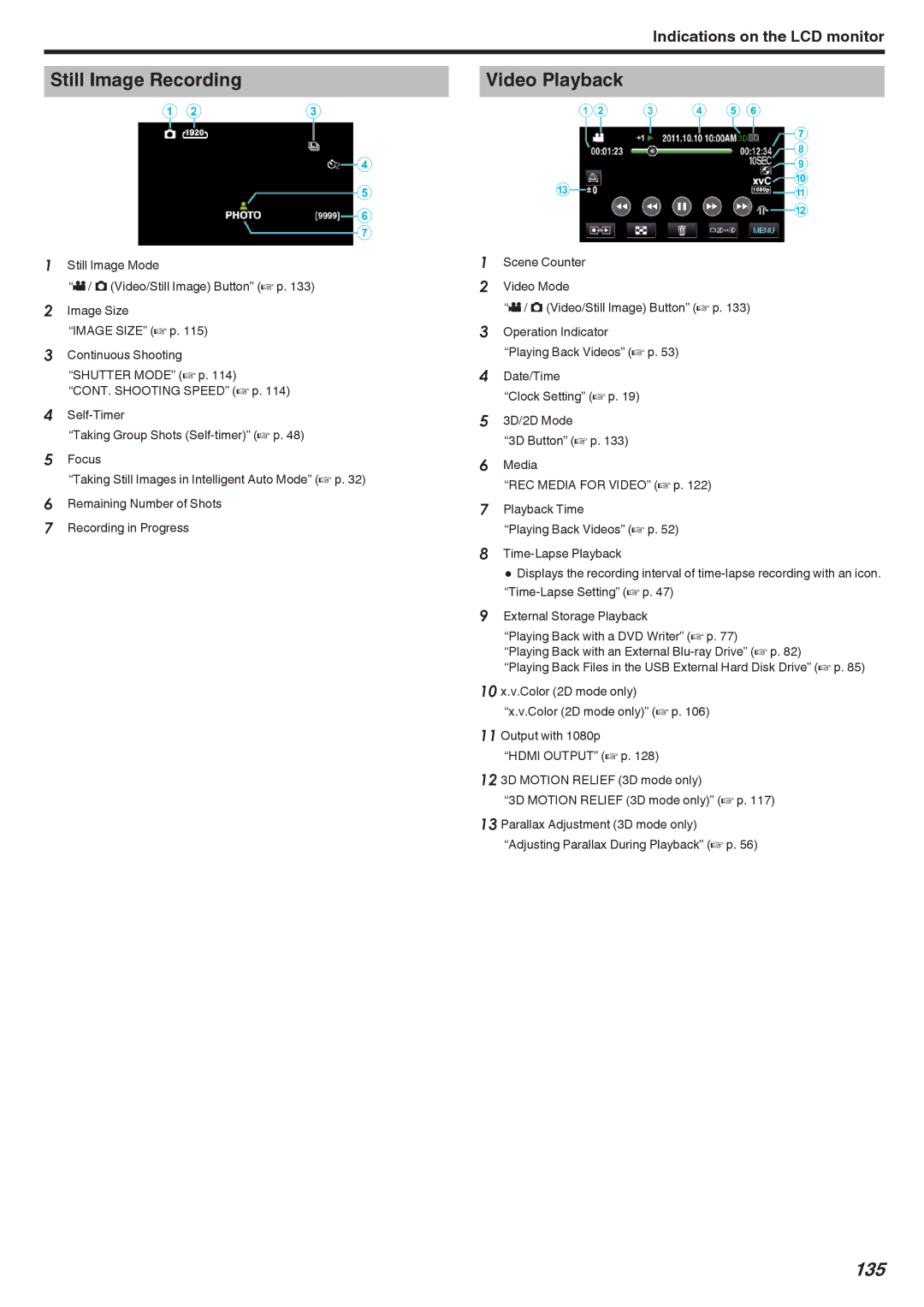Indications on the LCD monitor
Still Image Recording
1Still Image Mode
“A / B (Video/Still Image) Button” (A p. 133)
2Image Size
“IMAGE SIZE” (A p. 115)
3Continuous Shooting “SHUTTER MODE” (A p. 114)
“CONT. SHOOTING SPEED” (A p. 114)
4
“Taking Group Shots
5Focus
“Taking Still Images in Intelligent Auto Mode” (A p. 32)
6Remaining Number of Shots
7 Recording in Progress
Video Playback
1Scene Counter
2Video Mode
“A / B (Video/Still Image) Button” (A p. 133)
3Operation Indicator
“Playing Back Videos” (A p. 53)
4Date/Time
“Clock Setting” (A p. 19)
53D/2D Mode
“3D Button” (A p. 133)
6Media
“REC MEDIA FOR VIDEO” (A p. 122)
7Playback Time
“Playing Back Videos” (A p. 52)
8
0 Displays the recording interval of
9External Storage Playback
“Playing Back with a DVD Writer” (A p. 77)
“Playing Back with an External
“Playing Back Files in the USB External Hard Disk Drive” (A p. 85)
10 x.v.Color (2D mode only)
“x.v.Color (2D mode only)” (A p. 106)
11 Output with 1080p
“HDMI OUTPUT” (A p. 128)
12 3D MOTION RELIEF (3D mode only)
“3D MOTION RELIEF (3D mode only)” (A p. 117)
13 Parallax Adjustment (3D mode only) “Adjusting Parallax During Playback” (A p. 56)