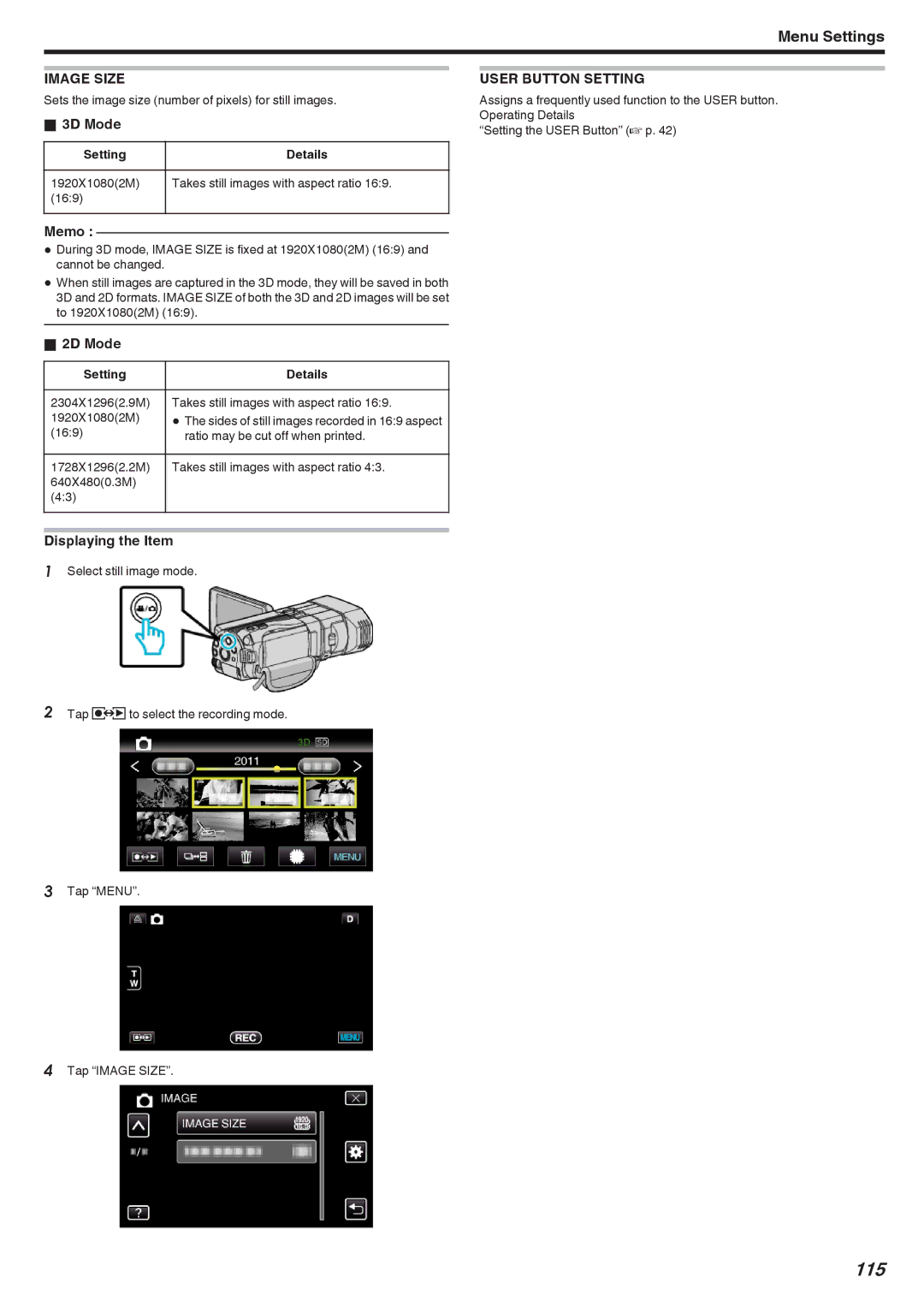Menu Settings
IMAGE SIZE
Sets the image size (number of pixels) for still images.
o3D Mode
Setting | Details |
|
|
1920X1080(2M) | Takes still images with aspect ratio 16:9. |
(16:9) |
|
Memo :
0During 3D mode, IMAGE SIZE is fixed at 1920X1080(2M) (16:9) and cannot be changed.
0When still images are captured in the 3D mode, they will be saved in both 3D and 2D formats. IMAGE SIZE of both the 3D and 2D images will be set to 1920X1080(2M) (16:9).
o 2D Mode
Setting | Details |
|
|
2304X1296(2.9M) | Takes still images with aspect ratio 16:9. |
1920X1080(2M) | 0 The sides of still images recorded in 16:9 aspect |
(16:9) | ratio may be cut off when printed. |
|
|
1728X1296(2.2M) | Takes still images with aspect ratio 4:3. |
640X480(0.3M) |
|
(4:3) |
|
Displaying the Item
1Select still image mode.
USER BUTTON SETTING
Assigns a frequently used function to the USER button. Operating Details
“Setting the USER Button” (A p. 42)
2Tap qto select the recording mode.
3Tap “MENU”.
4Tap “IMAGE SIZE”.