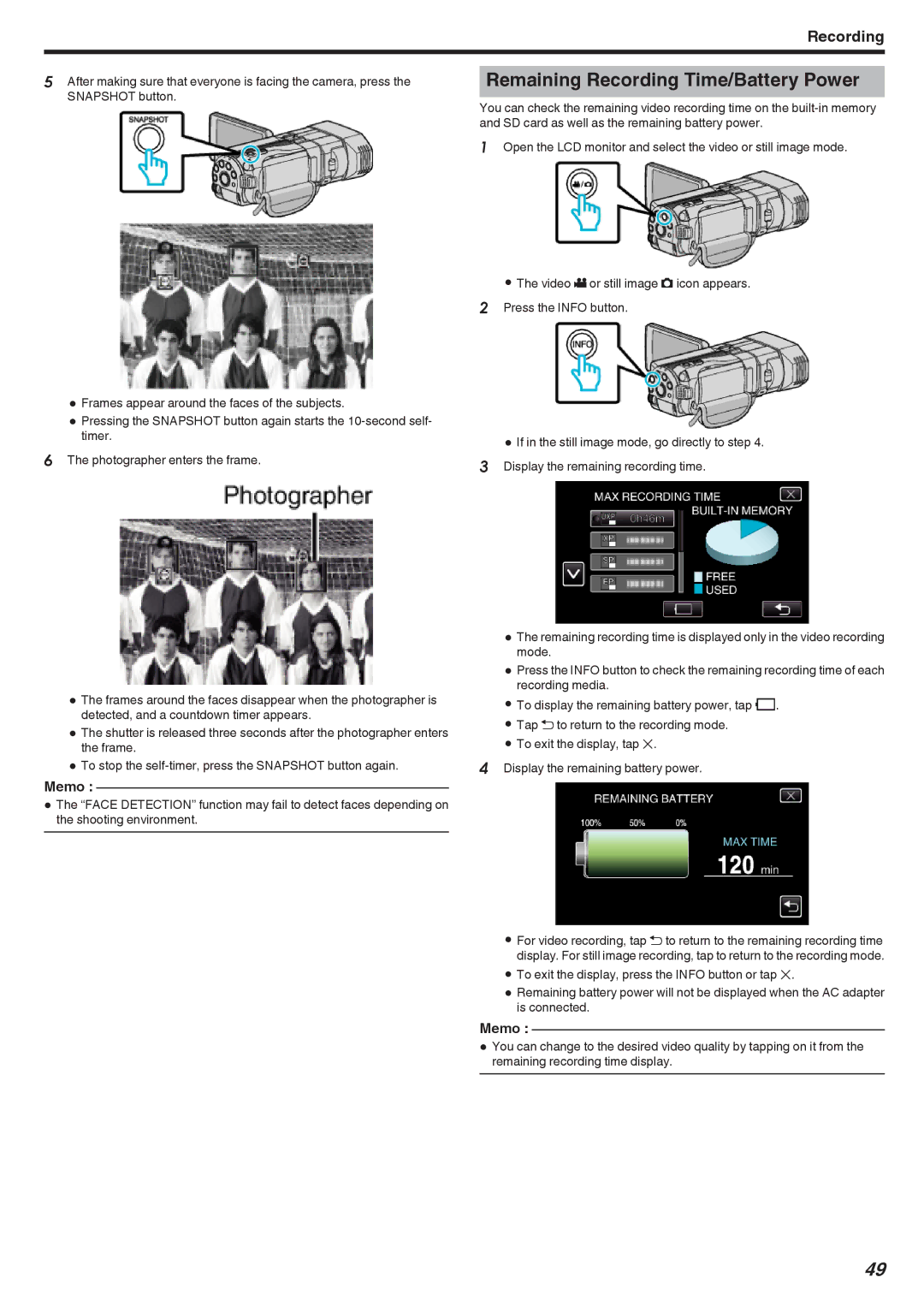Recording
5After making sure that everyone is facing the camera, press the SNAPSHOT button.
Remaining Recording Time/Battery Power
You can check the remaining video recording time on the
1Open the LCD monitor and select the video or still image mode.
0Frames appear around the faces of the subjects.
0Pressingtimer. the SNAPSHOT button again starts the
6The photographer enters the frame.
0The frames around the faces disappear when the photographer is detected, and a countdown timer appears.
0The shutter is released three seconds after the photographer enters the frame.
0To stop the
Memo :
0The “FACE DETECTION” function may fail to detect faces depending on the shooting environment.
0The video A or still image B icon appears. 2 Press the INFO button.
0If in the still image mode, go directly to step 4. 3 Display the remaining recording time.
0The remaining recording time is displayed only in the video recording mode.
0Press the INFO button to check the remaining recording time of each recording media.
0To display the remaining battery power, tap l.
0Tap J to return to the recording mode.
0To exit the display, tap L.
4Display the remaining battery power.
0For video recording, tap J to return to the remaining recording time display. For still image recording, tap to return to the recording mode.
0To exit the display, press the INFO button or tap L.
0Remaining battery power will not be displayed when the AC adapter is connected.
Memo :
0You can change to the desired video quality by tapping on it from the remaining recording time display.
49