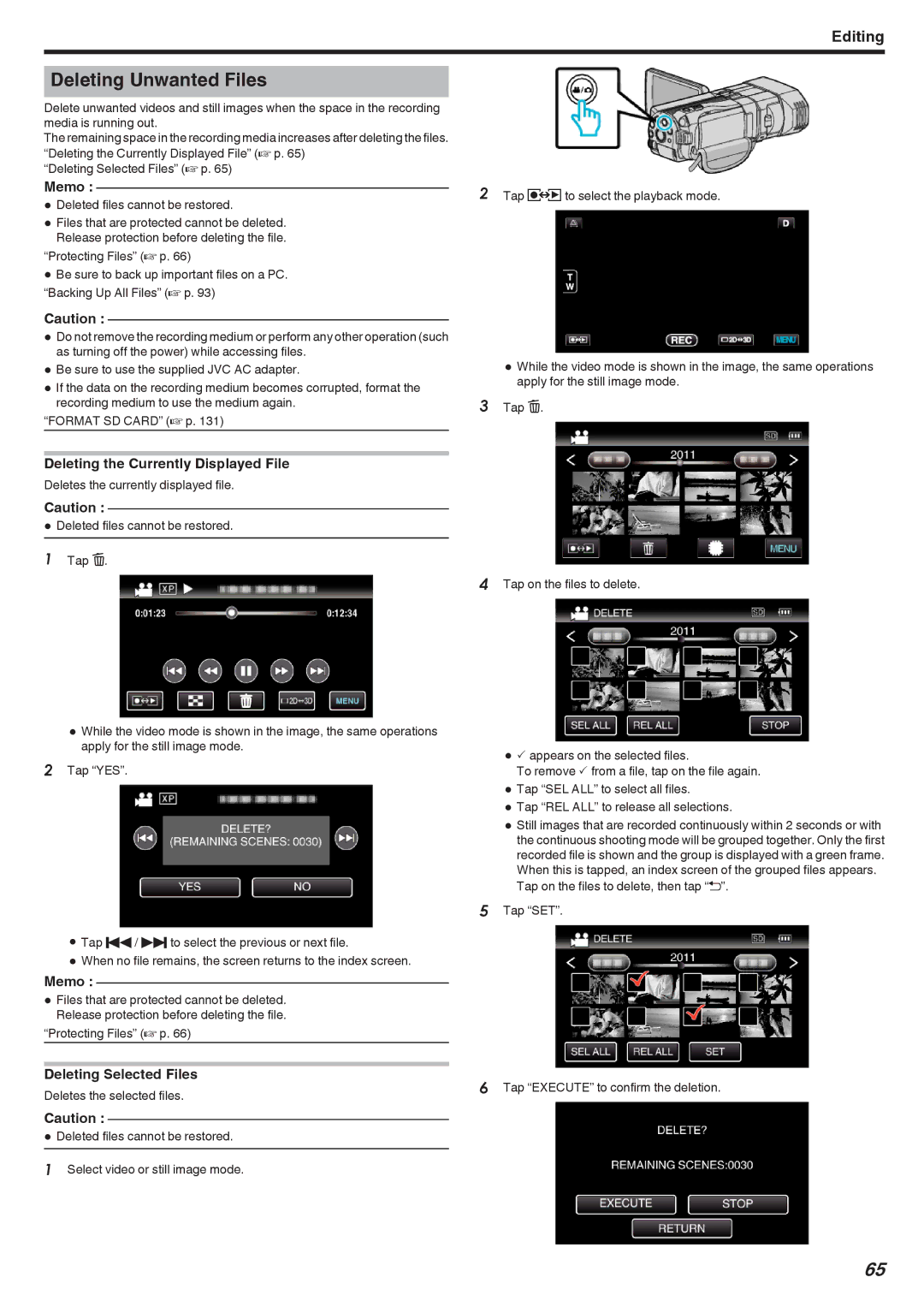Editing
Deleting Unwanted Files
Delete unwanted videos and still images when the space in the recording media is running out.
The remaining space in the recording media increases after deleting the files. “Deleting the Currently Displayed File” (A p. 65)
“Deleting Selected Files” (A p. 65)
Memo :
0Deleted files cannot be restored.
0Files that are protected cannot be deleted. Release protection before deleting the file.
“Protecting Files” (A p. 66)
0Be sure to back up important files on a PC. “Backing Up All Files” (A p. 93)
Caution :
0Do not remove the recording medium or perform any other operation (such as turning off the power) while accessing files.
0Be sure to use the supplied JVC AC adapter.
0If the data on the recording medium becomes corrupted, format the recording medium to use the medium again.
“FORMAT SD CARD” (A p. 131)
Deleting the Currently Displayed File
Deletes the currently displayed file.
Caution :
0Deleted files cannot be restored.
1Tap A.
0While the video mode is shown in the image, the same operations apply for the still image mode.
2Tap “YES”.
0Tap h / g to select the previous or next file.
0When no file remains, the screen returns to the index screen.
Memo :
0Files that are protected cannot be deleted. Release protection before deleting the file.
“Protecting Files” (A p. 66)
Deleting Selected Files
Deletes the selected files.
Caution :
0Deleted files cannot be restored.
1Select video or still image mode.
2Tap qto select the playback mode.
0While the video mode is shown in the image, the same operations apply for the still image mode.
3Tap A.
4Tap on the files to delete.
0P appears on the selected files.
To remove P from a file, tap on the file again.
0Tap “SEL ALL” to select all files.
0Tap “REL ALL” to release all selections.
0Still images that are recorded continuously within 2 seconds or with the continuous shooting mode will be grouped together. Only the first recorded file is shown and the group is displayed with a green frame. When this is tapped, an index screen of the grouped files appears.
Tap on the files to delete, then tap “J”.
5Tap “SET”.
6Tap “EXECUTE” to confirm the deletion.
65