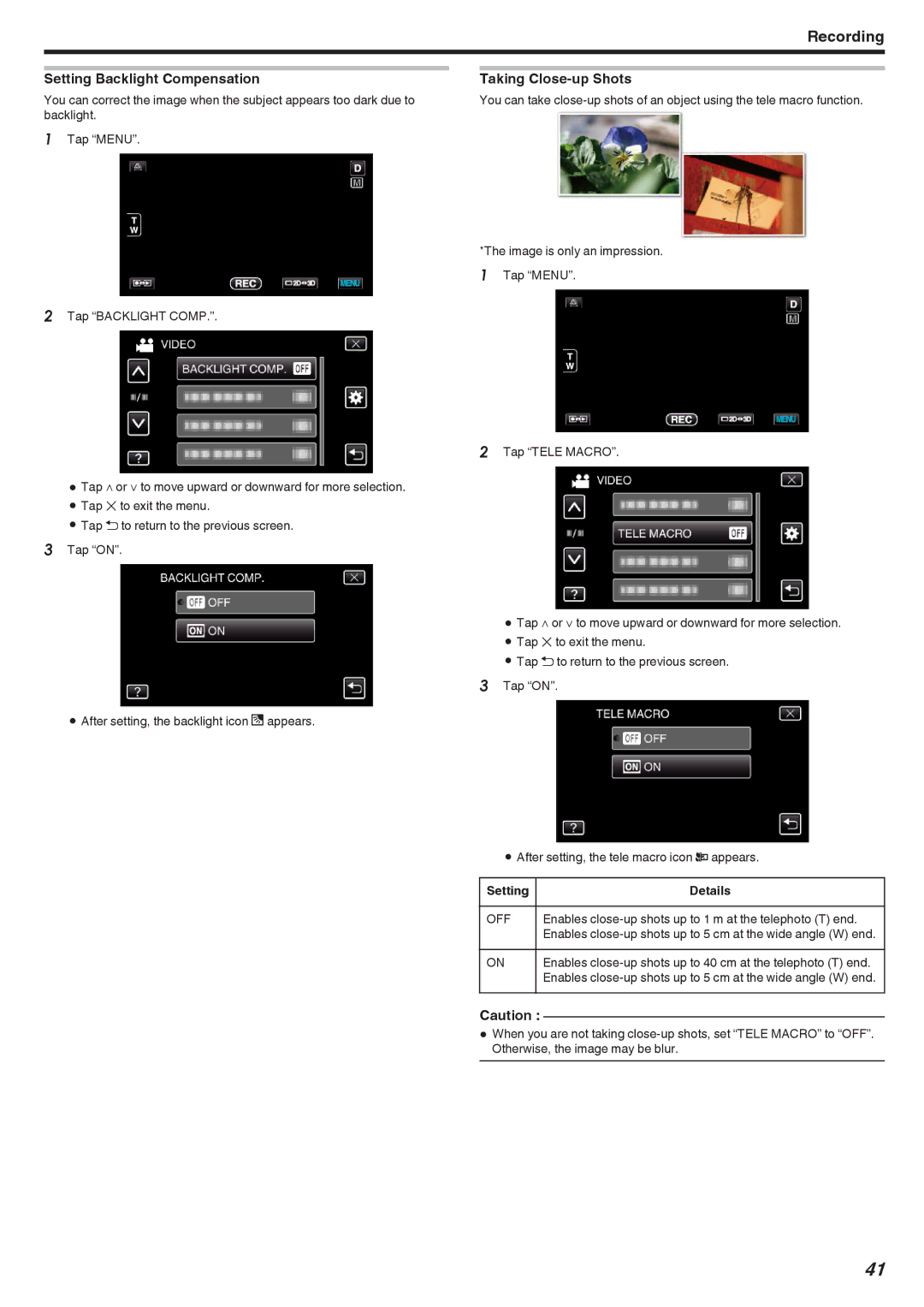Recording
Setting Backlight Compensation
You can correct the image when the subject appears too dark due to backlight.
1Tap “MENU”.
2Tap “BACKLIGHT COMP.”.
Taking Close-up Shots
You can take
*The image is only an impression.
1Tap “MENU”.
0Tap ∧ or ∨ to move upward or downward for more selection.
0Tap L to exit the menu.
0Tap J to return to the previous screen.
3Tap “ON”.
0After setting, the backlight icon l appears.
2Tap “TELE MACRO”.
0Tap ∧ or ∨ to move upward or downward for more selection.
0Tap L to exit the menu.
0Tap J to return to the previous screen.
3Tap “ON”.
0After setting, the tele macro icon o appears.
Setting | Details |
|
|
OFF | Enables |
| Enables |
ON | Enables |
| Enables |
Caution :
0When you are not taking
41