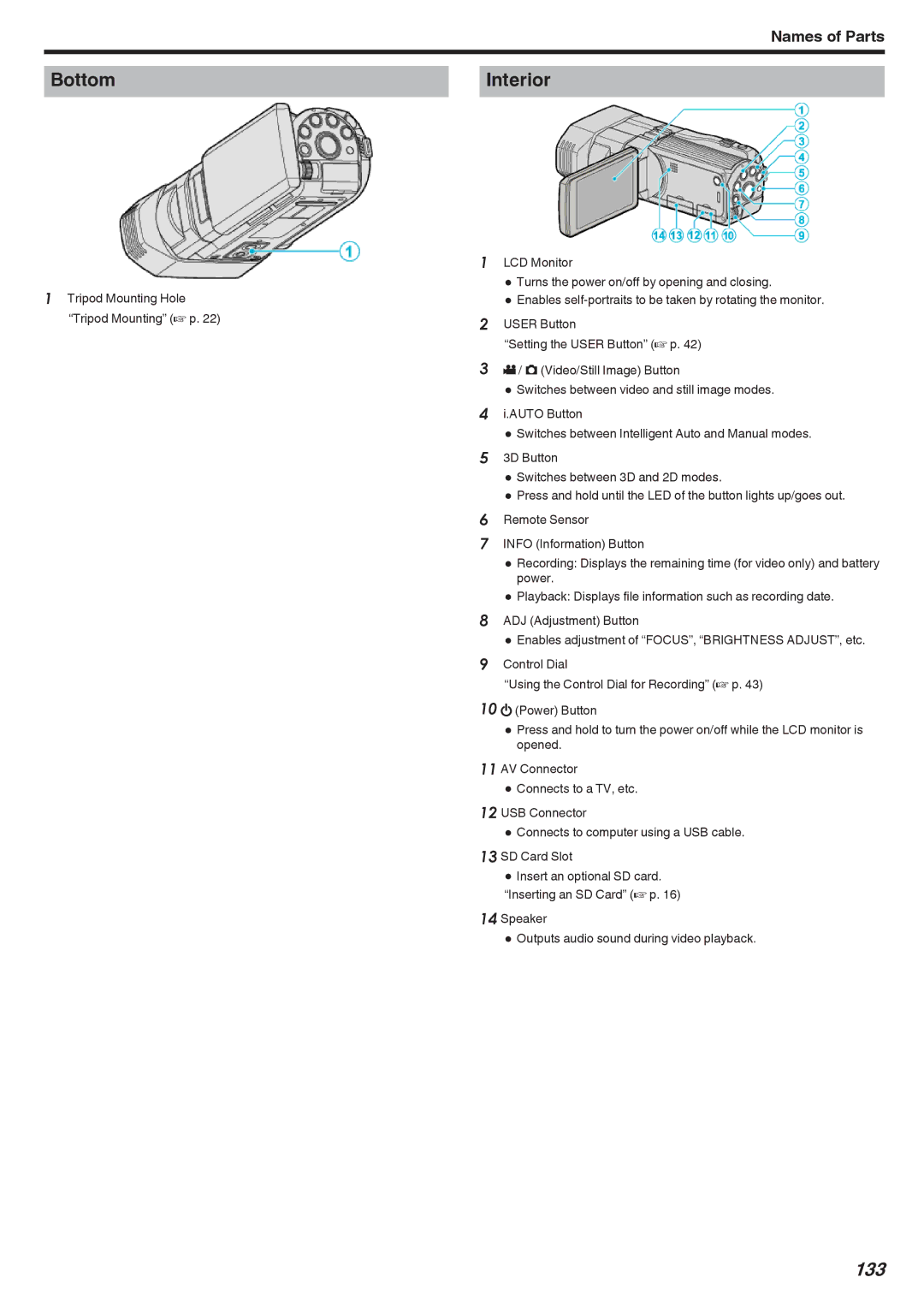Names of Parts
|
|
|
Bottom | Interior |
1Tripod Mounting Hole “Tripod Mounting” (A p. 22)
1LCD Monitor
0 Turns the power on/off by opening and closing.
0 Enables
2USER Button
“Setting the USER Button” (A p. 42)
3A / B (Video/Still Image) Button
0 Switches between video and still image modes.
4i.AUTO Button
0 Switches between Intelligent Auto and Manual modes.
53D Button
0 Switches between 3D and 2D modes.
0 Press and hold until the LED of the button lights up/goes out.
6Remote Sensor
7INFO (Information) Button
0 Recording:power. Displays the remaining time (for video only) and battery
0Playback: Displays file information such as recording date.
8ADJ (Adjustment) Button
0 Enables adjustment of “FOCUS”, “BRIGHTNESS ADJUST”, etc.
9Control Dial
“Using the Control Dial for Recording” (A p. 43)
10 M (Power) Button
0Press and hold to turn the power on/off while the LCD monitor is opened.
11 AV Connector
0Connects to a TV, etc.
12 USB Connector
0Connects to computer using a USB cable.
13 SD Card Slot
0Insert an optional SD card. “Inserting an SD Card” (A p. 16)
14Speaker
0Outputs audio sound during video playback.