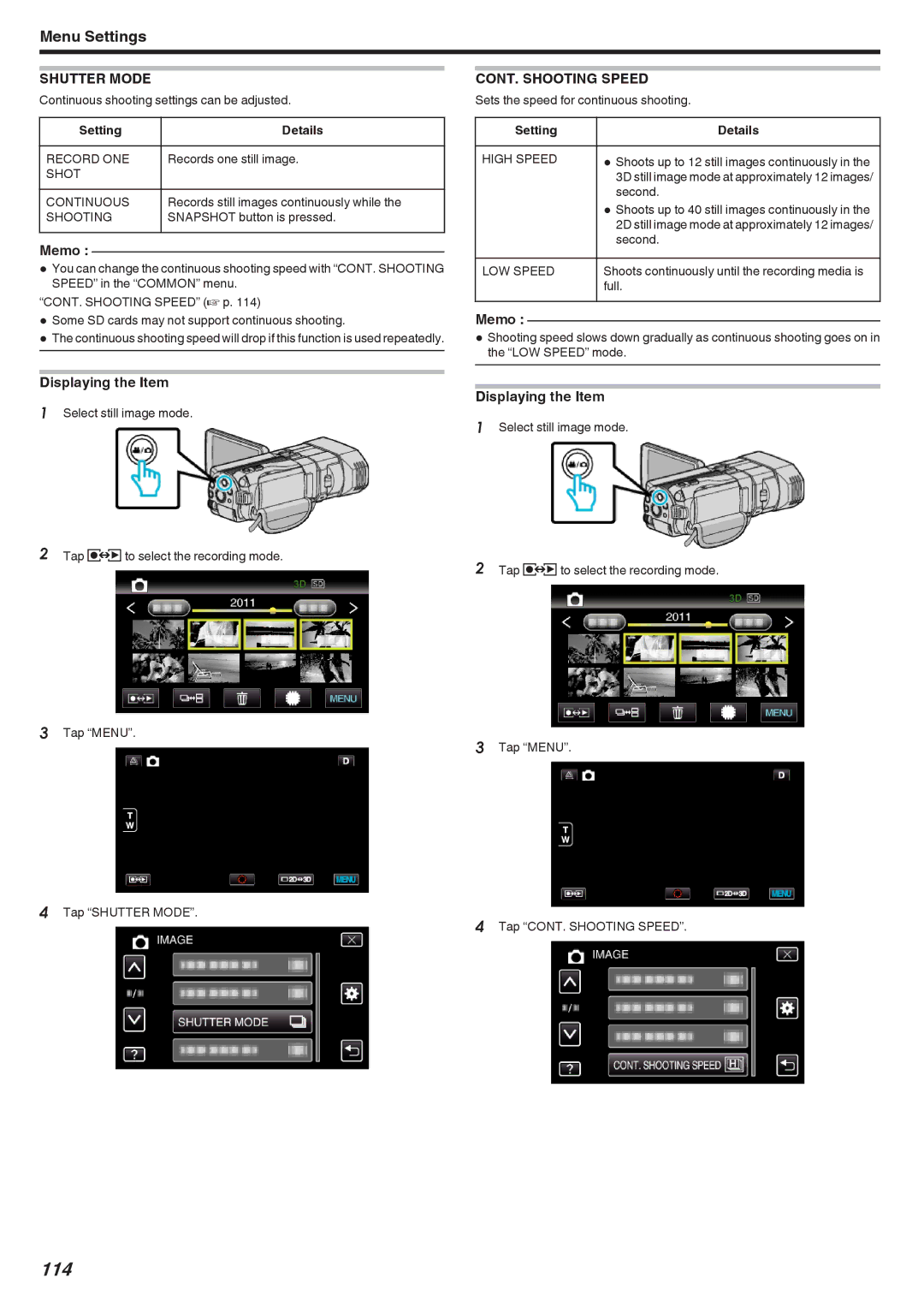Menu Settings
SHUTTER MODE
Continuous shooting settings can be adjusted.
Setting | Details |
|
|
RECORD ONE | Records one still image. |
SHOT |
|
CONTINUOUS | Records still images continuously while the |
SHOOTING | SNAPSHOT button is pressed. |
Memo :
0You can change the continuous shooting speed with “CONT. SHOOTING SPEED” in the “COMMON” menu.
“CONT. SHOOTING SPEED” (A p. 114)
0Some SD cards may not support continuous shooting.
0The continuous shooting speed will drop if this function is used repeatedly.
Displaying the Item
1Select still image mode.
2Tap qto select the recording mode.
3Tap “MENU”.
4Tap “SHUTTER MODE”.
CONT. SHOOTING SPEED
Sets the speed for continuous shooting.
Setting |
| Details |
|
|
|
HIGH SPEED | 0 | Shoots up to 12 still images continuously in the |
|
| 3D still image mode at approximately 12 images/ |
|
| second. |
| 0 | Shoots up to 40 still images continuously in the |
|
| 2D still image mode at approximately 12 images/ |
|
| second. |
|
| |
LOW SPEED | Shoots continuously until the recording media is | |
| full. | |
Memo :
0Shooting speed slows down gradually as continuous shooting goes on in the “LOW SPEED” mode.
Displaying the Item
1Select still image mode.
2Tap qto select the recording mode.
3Tap “MENU”.
4Tap “CONT. SHOOTING SPEED”.