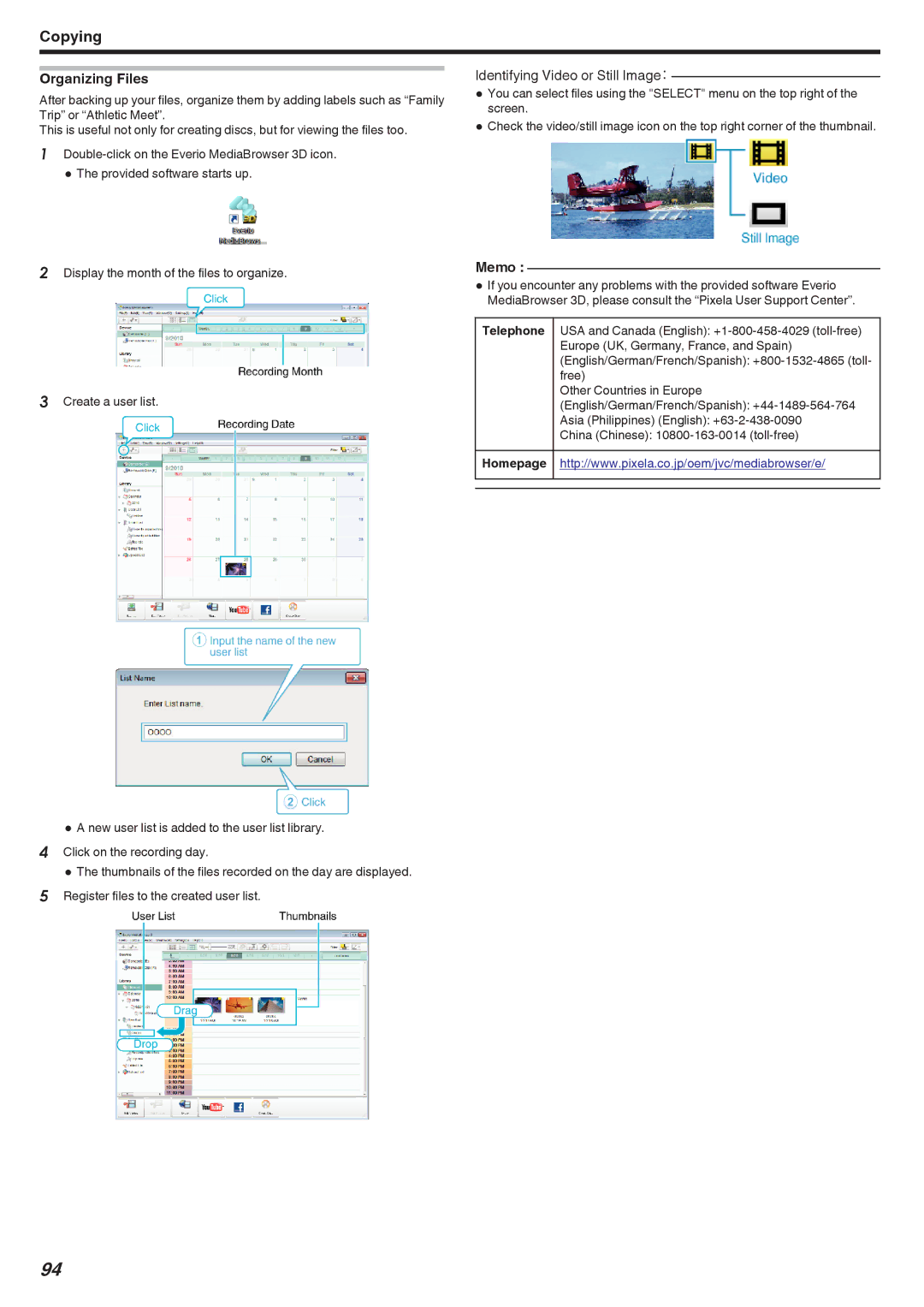Copying
Organizing Files
After backing up your files, organize them by adding labels such as “Family Trip” or “Athletic Meet”.
This is useful not only for creating discs, but for viewing the files too.
1
Identifying Video or Still Image:
0You can select files using the "SELECT" menu on the top right of the screen.
0Check the video/still image icon on the top right corner of the thumbnail.
2Display the month of the files to organize.
3Create a user list.
0A new user list is added to the user list library.
4Click on the recording day.
0 The thumbnails of the files recorded on the day are displayed.
5Register files to the created user list.
Memo :
0If you encounter any problems with the provided software Everio MediaBrowser 3D, please consult the “Pixela User Support Center”.
Telephone | USA and Canada (English): |
| Europe (UK, Germany, France, and Spain) |
| (English/German/French/Spanish): |
| free) |
| Other Countries in Europe |
| (English/German/French/Spanish): |
| Asia (Philippines) (English): |
| China (Chinese): |
Homepage | http://www.pixela.co.jp/oem/jvc/mediabrowser/e/ |
|
|
|
|
94