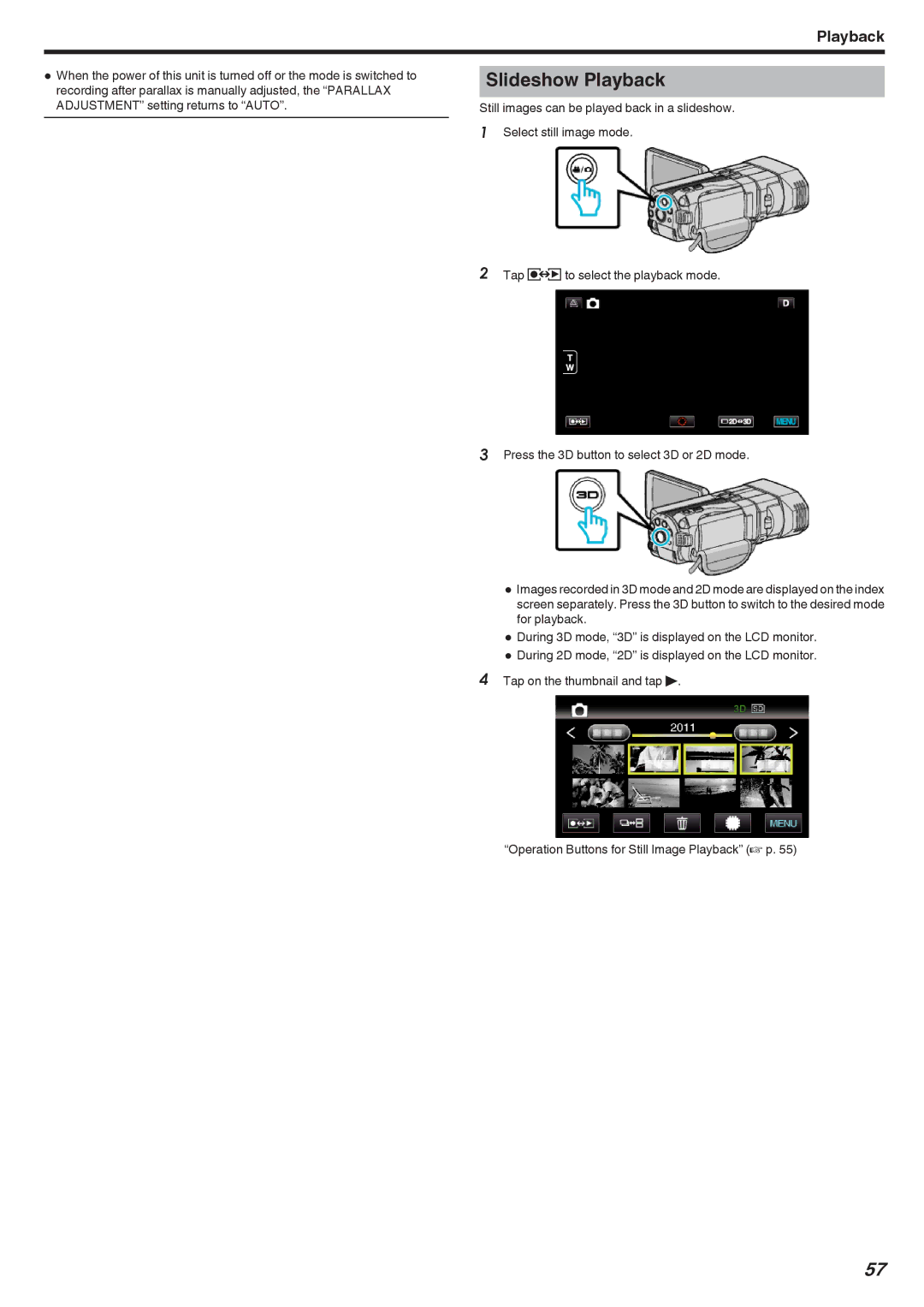Playback
0When the power of this unit is turned off or the mode is switched to recording after parallax is manually adjusted, the “PARALLAX ADJUSTMENT” setting returns to “AUTO”.
Slideshow Playback
Still images can be played back in a slideshow.
1Select still image mode.
2Tap qto select the playback mode.
3Press the 3D button to select 3D or 2D mode.
0Images recorded in 3D mode and 2D mode are displayed on the index screen separately. Press the 3D button to switch to the desired mode for playback.
0During 3D mode, “3D” is displayed on the LCD monitor.
0During 2D mode, “2D” is displayed on the LCD monitor.
4Tap on the thumbnail and tap d.
“Operation Buttons for Still Image Playback” (A p. 55)
57