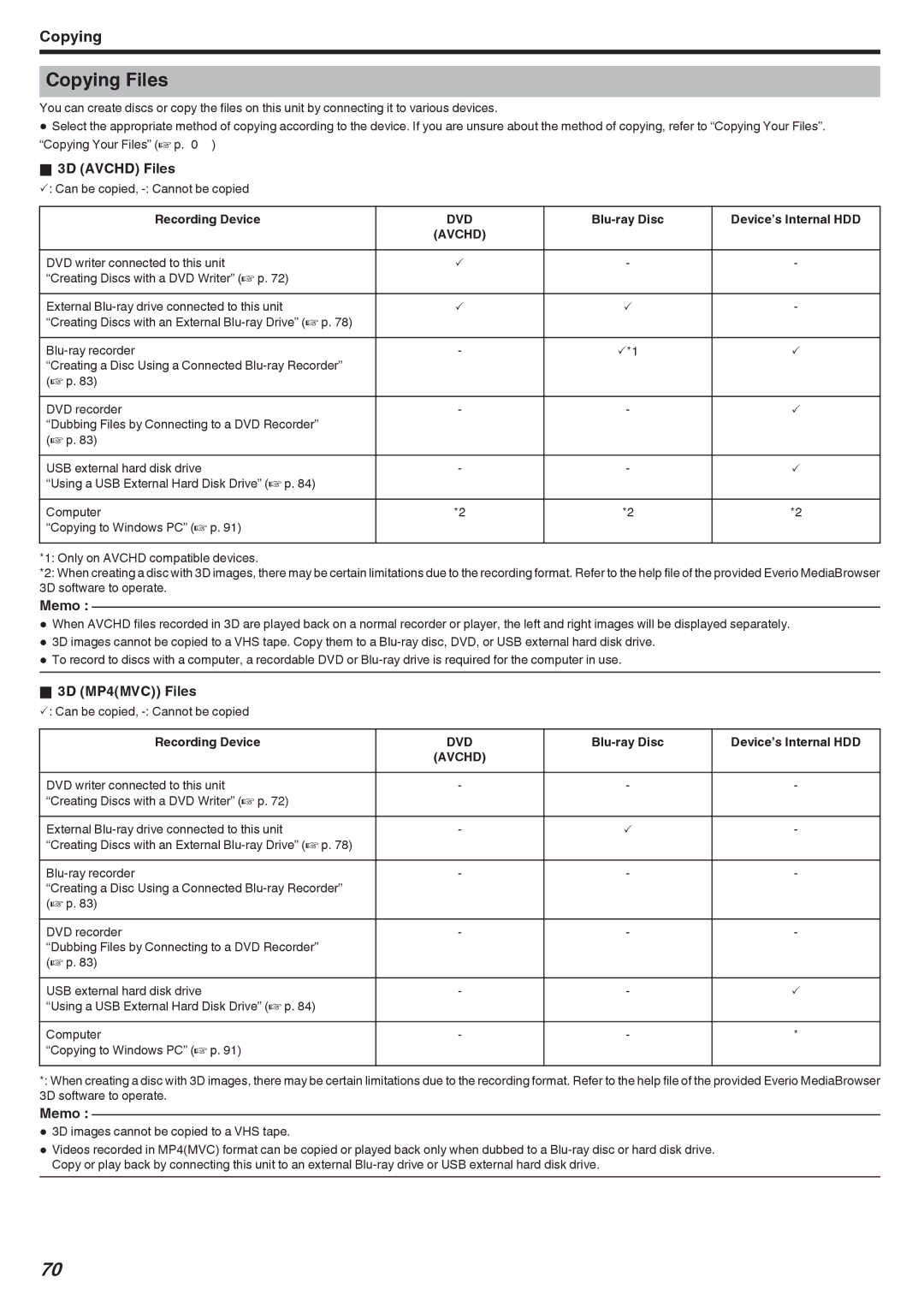Copying
Copying Files
You can create discs or copy the files on this unit by connecting it to various devices.
0Select the appropriate method of copying according to the device. If you are unsure about the method of copying, refer to “Copying Your Files”.
“Copying Your Files” (A p. 0 )
o3D (AVCHD) Files
P: Can be copied,
Recording Device | DVD |
| Device’s Internal HDD |
| (AVCHD) |
|
|
|
|
|
|
DVD writer connected to this unit | P | - | - |
“Creating Discs with a DVD Writer” (A p. 72) |
|
|
|
External | P | P | - |
“Creating Discs with an External |
|
|
|
- | P*1 | P | |
“Creating a Disc Using a Connected |
|
|
|
(A p. 83) |
|
|
|
DVD recorder | - | - | P |
“Dubbing Files by Connecting to a DVD Recorder” |
|
|
|
(A p. 83) |
|
|
|
USB external hard disk drive | - | - | P |
“Using a USB External Hard Disk Drive” (A p. 84) |
|
|
|
Computer | *2 | *2 | *2 |
“Copying to Windows PC” (A p. 91) |
|
|
|
*1: Only on AVCHD compatible devices.
*2: When creating a disc with 3D images, there may be certain limitations due to the recording format. Refer to the help file of the provided Everio MediaBrowser 3D software to operate.
Memo :
0When AVCHD files recorded in 3D are played back on a normal recorder or player, the left and right images will be displayed separately.
03D images cannot be copied to a VHS tape. Copy them to a
0To record to discs with a computer, a recordable DVD or
o3D (MP4(MVC)) Files
P: Can be copied,
Recording Device | DVD |
| Device’s Internal HDD |
| (AVCHD) |
|
|
|
|
|
|
DVD writer connected to this unit | - | - | - |
“Creating Discs with a DVD Writer” (A p. 72) |
|
|
|
External | - | P | - |
“Creating Discs with an External |
|
|
|
- | - | - | |
“Creating a Disc Using a Connected |
|
|
|
(A p. 83) |
|
|
|
DVD recorder | - | - | - |
“Dubbing Files by Connecting to a DVD Recorder” |
|
|
|
(A p. 83) |
|
|
|
USB external hard disk drive | - | - | P |
“Using a USB External Hard Disk Drive” (A p. 84) |
|
|
|
Computer | - | - | * |
“Copying to Windows PC” (A p. 91) |
|
|
|
*: When creating a disc with 3D images, there may be certain limitations due to the recording format. Refer to the help file of the provided Everio MediaBrowser 3D software to operate.
Memo :
03D images cannot be copied to a VHS tape.
0Videos recorded in MP4(MVC) format can be copied or played back only when dubbed to a
70