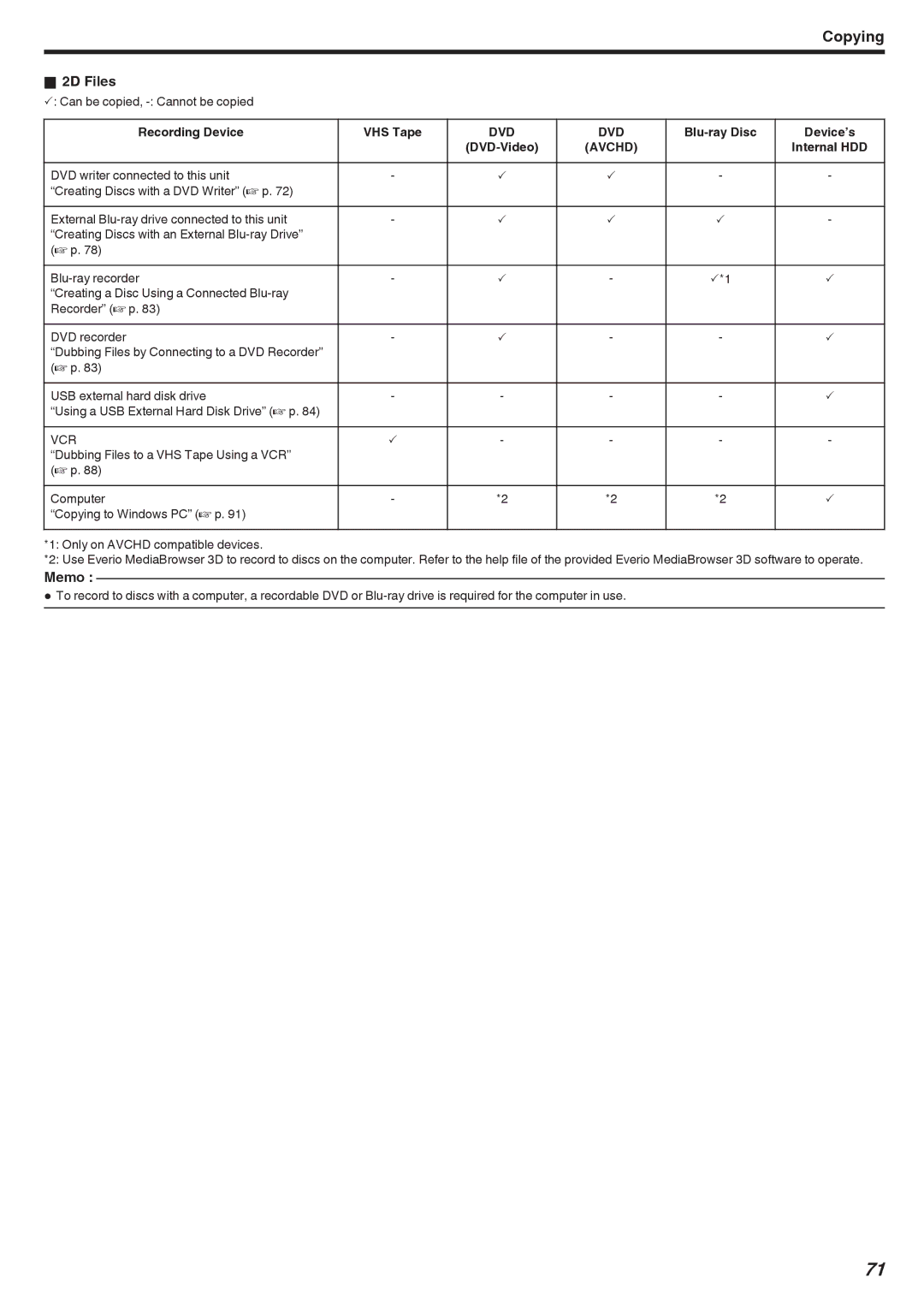Copying
o2D Files
P: Can be copied,
Recording Device | VHS Tape | DVD | DVD |
| Device’s |
|
| (AVCHD) |
| Internal HDD | |
|
|
|
|
|
|
DVD writer connected to this unit | - | P | P | - | - |
“Creating Discs with a DVD Writer” (A p. 72) |
|
|
|
|
|
External | - | P | P | P | - |
“Creating Discs with an External |
|
|
|
|
|
(A p. 78) |
|
|
|
|
|
- | P | - | P*1 | P | |
“Creating a Disc Using a Connected |
|
|
|
|
|
Recorder” (A p. 83) |
|
|
|
|
|
DVD recorder | - | P | - | - | P |
“Dubbing Files by Connecting to a DVD Recorder” |
|
|
|
|
|
(A p. 83) |
|
|
|
|
|
USB external hard disk drive | - | - | - | - | P |
“Using a USB External Hard Disk Drive” (A p. 84) |
|
|
|
|
|
VCR | P | - | - | - | - |
“Dubbing Files to a VHS Tape Using a VCR” |
|
|
|
|
|
(A p. 88) |
|
|
|
|
|
Computer | - | *2 | *2 | *2 | P |
“Copying to Windows PC” (A p. 91) |
|
|
|
|
|
*1: Only on AVCHD compatible devices.
*2: Use Everio MediaBrowser 3D to record to discs on the computer. Refer to the help file of the provided Everio MediaBrowser 3D software to operate.
Memo :
0To record to discs with a computer, a recordable DVD or
71