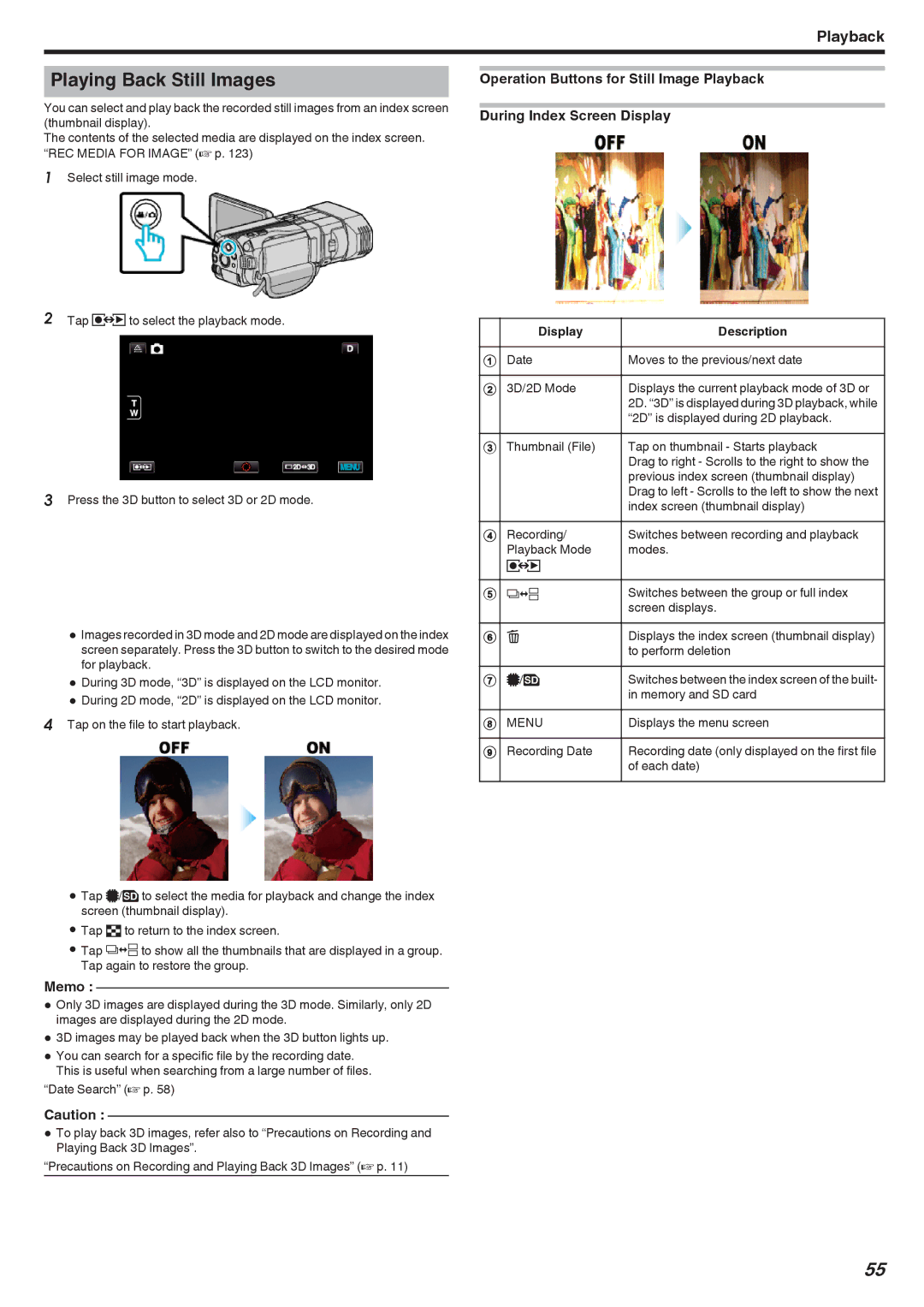Playback
Playing Back Still Images
You can select and play back the recorded still images from an index screen (thumbnail display).
The contents of the selected media are displayed on the index screen. “REC MEDIA FOR IMAGE” (A p. 123)
1Select still image mode.
Operation Buttons for Still Image Playback
During Index Screen Display
2Tap qto select the playback mode.
3Press the 3D button to select 3D or 2D mode.
0Images recorded in 3D mode and 2D mode are displayed on the index screen separately. Press the 3D button to switch to the desired mode for playback.
0During 3D mode, “3D” is displayed on the LCD monitor.
0During 2D mode, “2D” is displayed on the LCD monitor.
4Tap on the file to start playback.
0Tap I/J to select the media for playback and change the index screen (thumbnail display).
0Tap u to return to the index screen.
0Tap Wto show all the thumbnails that are displayed in a group. Tap again to restore the group.
Memo :
0Only 3D images are displayed during the 3D mode. Similarly, only 2D images are displayed during the 2D mode.
03D images may be played back when the 3D button lights up.
0You can search for a specific file by the recording date. This is useful when searching from a large number of files.
“Date Search” (A p. 58)
Caution :
0To play back 3D images, refer also to “Precautions on Recording and Playing Back 3D Images”.
“Precautions on Recording and Playing Back 3D Images” (A p. 11)
| Display | Description |
|
|
|
1 | Date | Moves to the previous/next date |
|
|
|
2 | 3D/2D Mode | Displays the current playback mode of 3D or |
|
| 2D. “3D” is displayed during 3D playback, while |
|
| “2D” is displayed during 2D playback. |
3 | Thumbnail (File) | Tap on thumbnail - Starts playback |
|
| Drag to right - Scrolls to the right to show the |
|
| previous index screen (thumbnail display) |
|
| Drag to left - Scrolls to the left to show the next |
|
| index screen (thumbnail display) |
4 | Recording/ | Switches between recording and playback |
| Playback Mode | modes. |
| q |
|
|
|
|
5 | W | Switches between the group or full index |
|
| screen displays. |
6 | A | Displays the index screen (thumbnail display) |
|
| to perform deletion |
7 | I/J | Switches between the index screen of the built- |
|
| in memory and SD card |
8 | MENU | Displays the menu screen |
|
|
|
9 | Recording Date | Recording date (only displayed on the first file |
|
| of each date) |
55