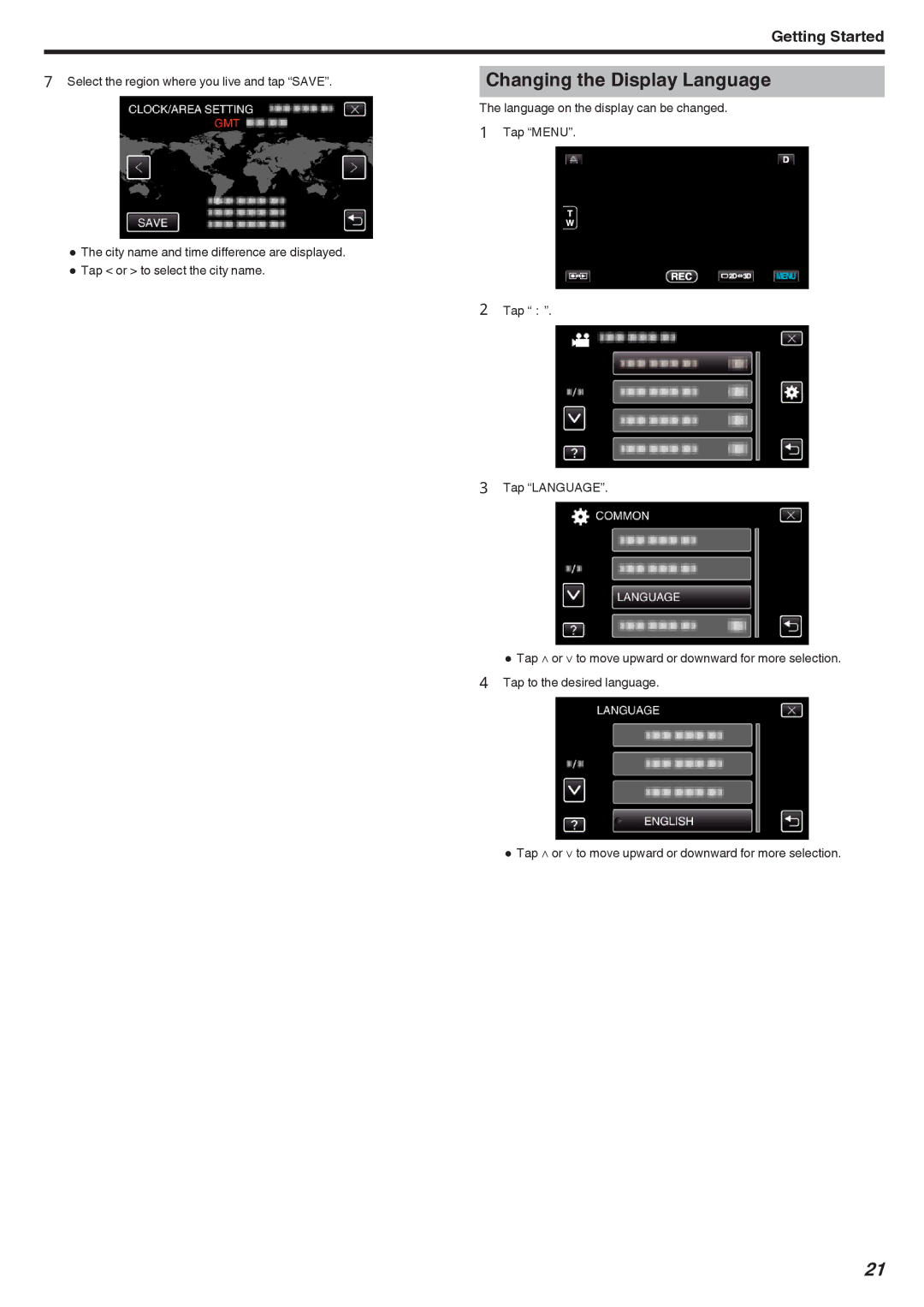Getting Started
|
|
7 Select the region where you live and tap “SAVE”. | Changing the Display Language |
| The language on the display can be changed. |
| 1 Tap “MENU”. |
0The city name and time difference are displayed.
0Tap < or > to select the city name.
2 Tap “Q”.
3 Tap “LANGUAGE”.
0 Tap ∧ or ∨ to move upward or downward for more selection.
4 Tap to the desired language.
0 Tap ∧ or ∨ to move upward or downward for more selection.
21