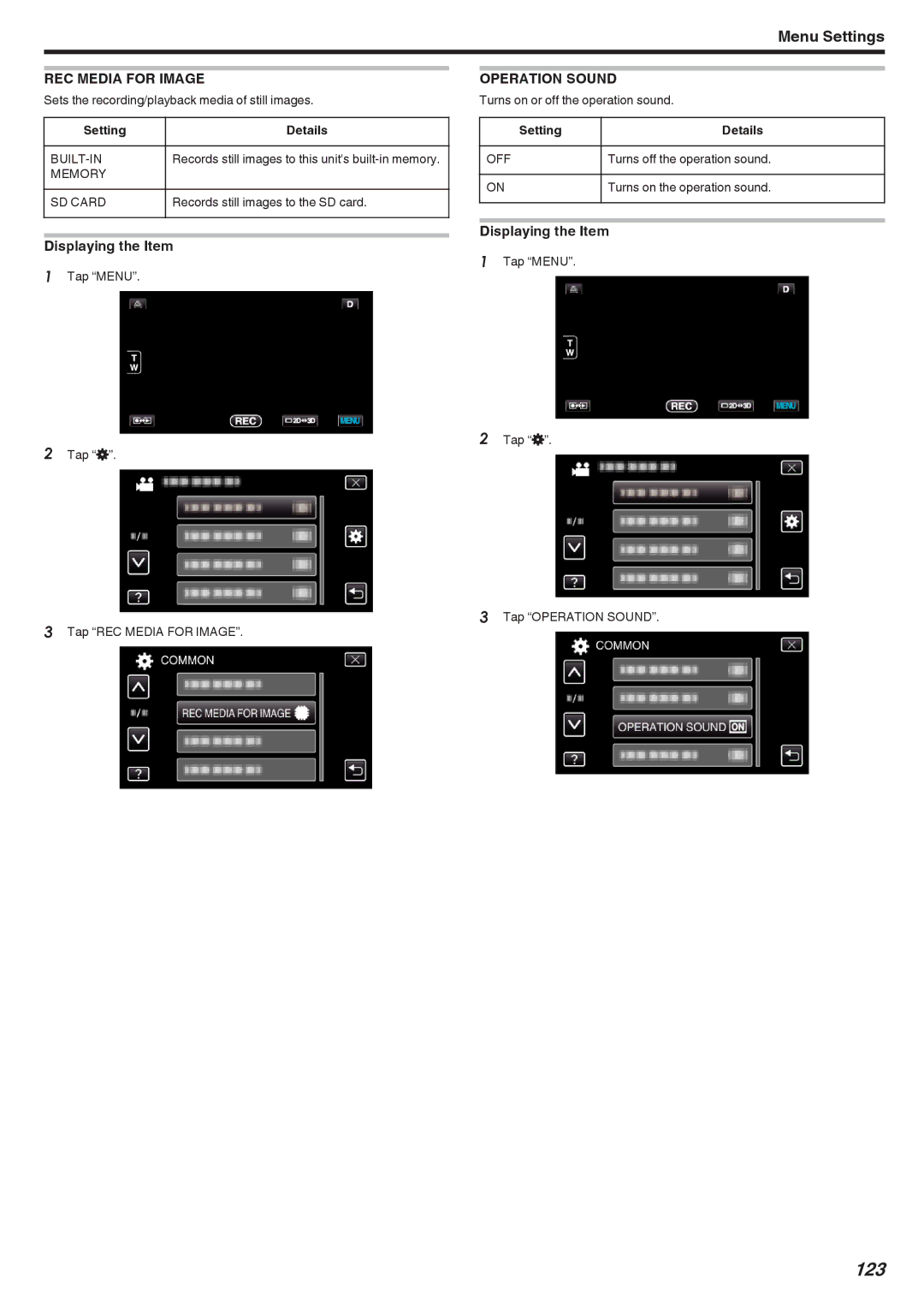Menu Settings
REC MEDIA FOR IMAGE
Sets the recording/playback media of still images.
Setting | Details |
|
|
Records still images to this unit's | |
MEMORY |
|
SD CARD | Records still images to the SD card. |
|
|
Displaying the Item
1Tap “MENU”.
2Tap “Q”.
3Tap “REC MEDIA FOR IMAGE”.
OPERATION SOUND
Turns on or off the operation sound.
Setting | Details |
|
|
OFF | Turns off the operation sound. |
|
|
ON | Turns on the operation sound. |
|
|
Displaying the Item
1Tap “MENU”.
2Tap “Q”.
3Tap “OPERATION SOUND”.