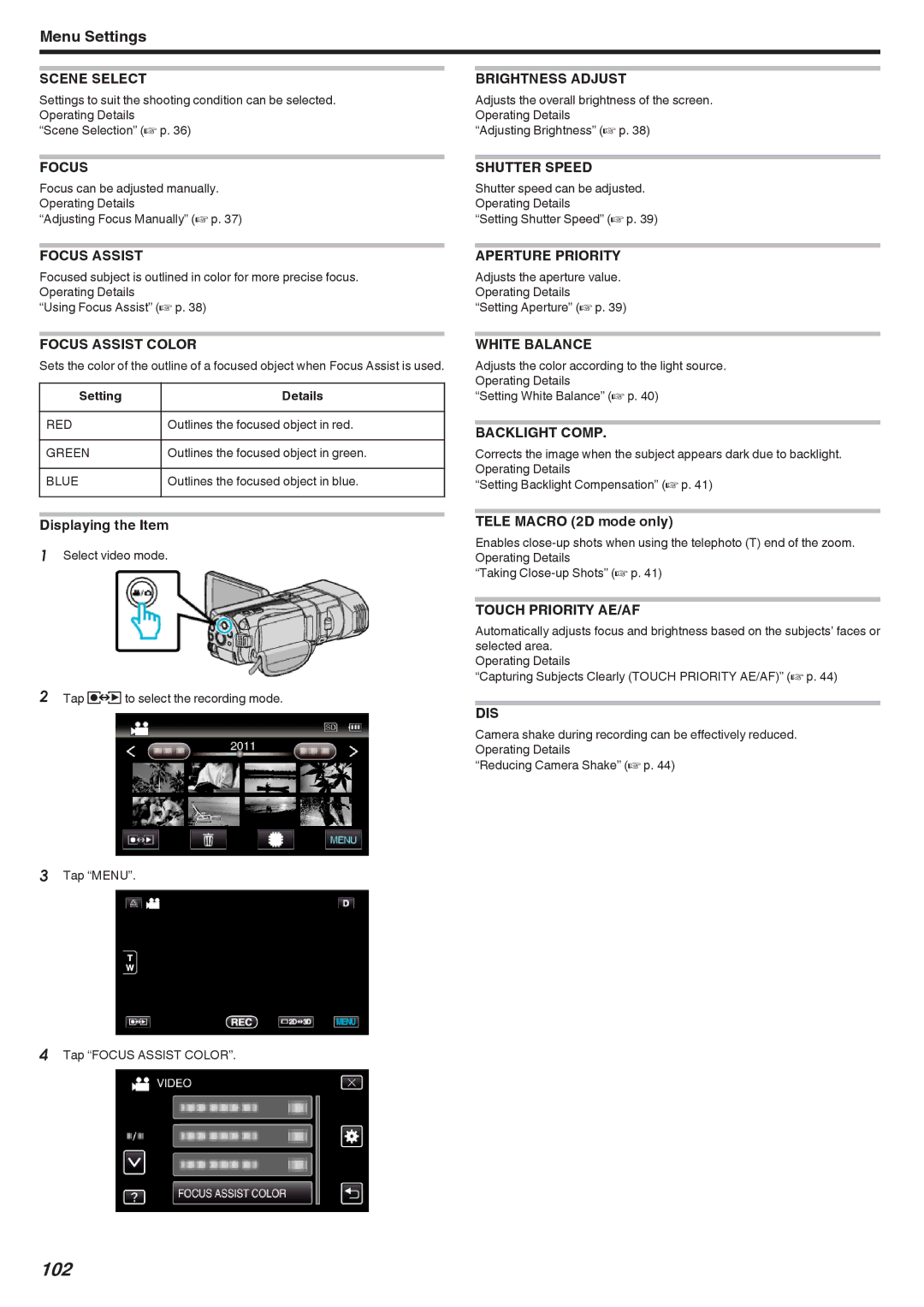Menu Settings
SCENE SELECT | BRIGHTNESS ADJUST |
Settings to suit the shooting condition can be selected. Operating Details
“Scene Selection” (A p. 36)
Adjusts the overall brightness of the screen. Operating Details
“Adjusting Brightness” (A p. 38)
FOCUS
Focus can be adjusted manually. Operating Details
“Adjusting Focus Manually” (A p. 37)
SHUTTER SPEED
Shutter speed can be adjusted. Operating Details
“Setting Shutter Speed” (A p. 39)
FOCUS ASSIST |
| APERTURE PRIORITY |
Focused subject is outlined in color for more precise focus. | Adjusts the aperture value. | |
Operating Details | Operating Details | |
“Using Focus Assist” (A p. 38) | “Setting Aperture” (A p. 39) | |
FOCUS ASSIST COLOR
Sets the color of the outline of a focused object when Focus Assist is used.
Setting | Details |
|
|
RED | Outlines the focused object in red. |
|
|
GREEN | Outlines the focused object in green. |
|
|
BLUE | Outlines the focused object in blue. |
|
|
WHITE BALANCE
Adjusts the color according to the light source. Operating Details
“Setting White Balance” (A p. 40)
BACKLIGHT COMP.
Corrects the image when the subject appears dark due to backlight. Operating Details
“Setting Backlight Compensation” (A p. 41)
Displaying the Item
1Select video mode.
2Tap qto select the recording mode.
3Tap “MENU”.
4Tap “FOCUS ASSIST COLOR”.
TELE MACRO (2D mode only)
Enables
“Taking
TOUCH PRIORITY AE/AF
Automatically adjusts focus and brightness based on the subjects’ faces or selected area.
Operating Details
“Capturing Subjects Clearly (TOUCH PRIORITY AE/AF)” (A p. 44)
DIS
Camera shake during recording can be effectively reduced. Operating Details
“Reducing Camera Shake” (A p. 44)