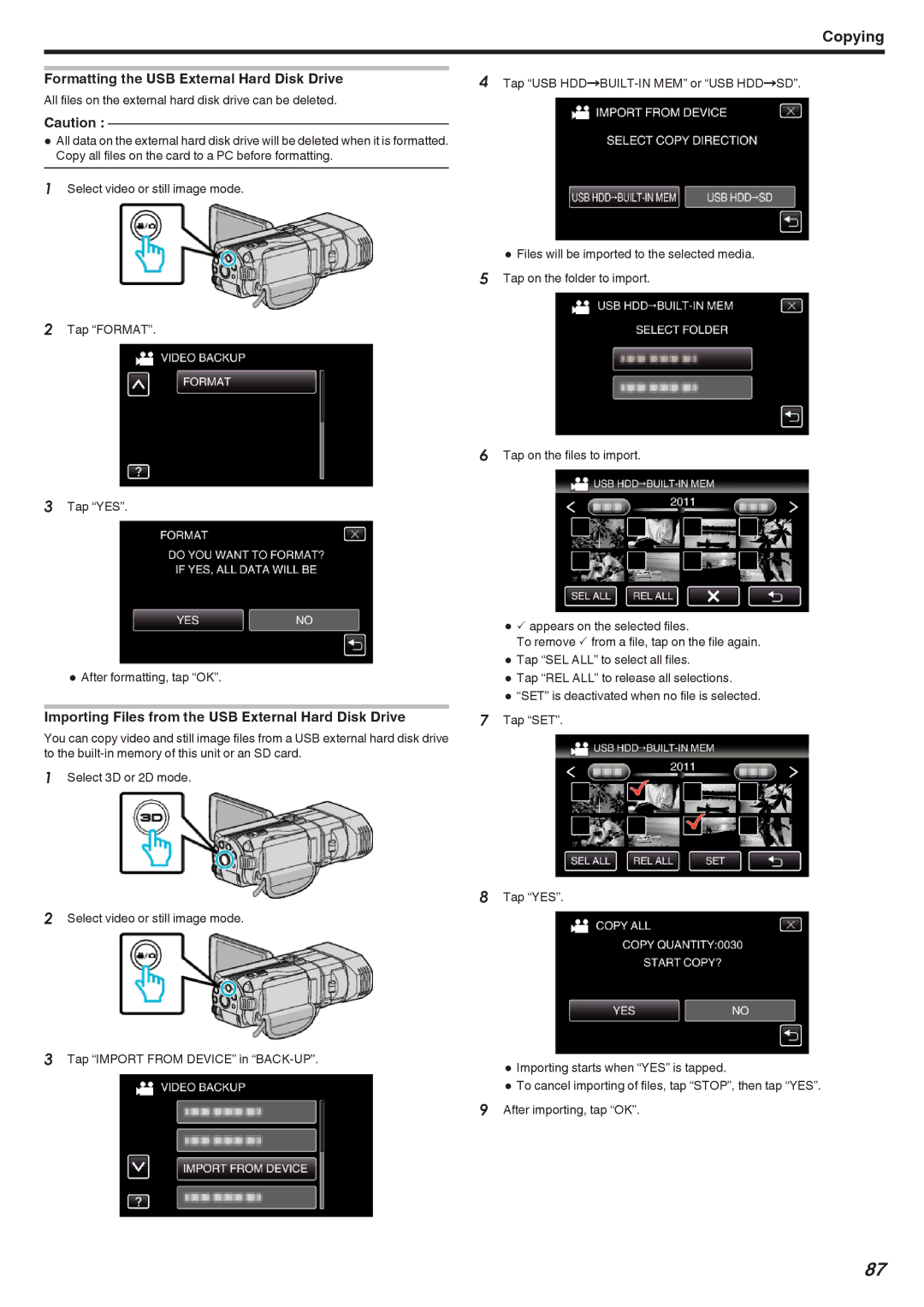Copying
Formatting the USB External Hard Disk Drive
All files on the external hard disk drive can be deleted.
Caution :
0All data on the external hard disk drive will be deleted when it is formatted. Copy all files on the card to a PC before formatting.
1Select video or still image mode.
2Tap “FORMAT”.
3Tap “YES”.
0After formatting, tap “OK”.
Importing Files from the USB External Hard Disk Drive
You can copy video and still image files from a USB external hard disk drive to the
1Select 3D or 2D mode.
2Select video or still image mode.
3Tap “IMPORT FROM DEVICE” in
4Tap “USB
0Files will be imported to the selected media. 5 Tap on the folder to import.
6Tap on the files to import.
0P appears on the selected files.
To remove P from a file, tap on the file again.
0Tap “SEL ALL” to select all files.
0Tap “REL ALL” to release all selections.
0“SET” is deactivated when no file is selected.
7Tap “SET”.
8Tap “YES”.
0Importing starts when “YES” is tapped.
0To cancel importing of files, tap “STOP”, then tap “YES”.
9After importing, tap “OK”.
87