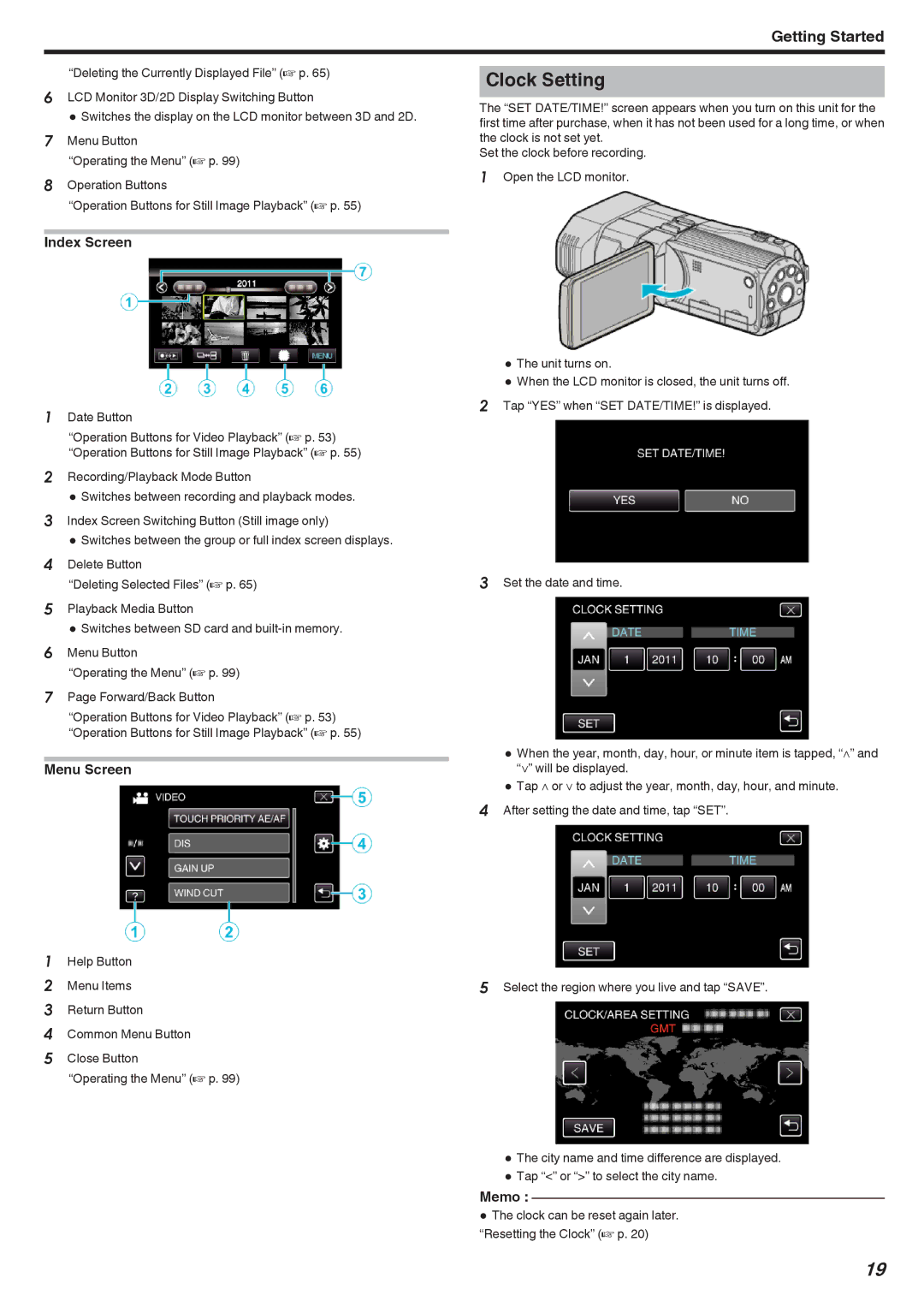Getting Started
“Deleting the Currently Displayed File” (A p. 65)
6LCD Monitor 3D/2D Display Switching Button
0 Switches the display on the LCD monitor between 3D and 2D.
7Menu Button
“Operating the Menu” (A p. 99)
8Operation Buttons
“Operation Buttons for Still Image Playback” (A p. 55)
Index Screen
Clock Setting
The “SET DATE/TIME!” screen appears when you turn on this unit for the first time after purchase, when it has not been used for a long time, or when the clock is not set yet.
Set the clock before recording.
1Open the LCD monitor.
1Date Button
“Operation Buttons for Video Playback” (A p. 53) “Operation Buttons for Still Image Playback” (A p. 55)
2Recording/Playback Mode Button
0 Switches between recording and playback modes.
3Index Screen Switching Button (Still image only)
0 Switches between the group or full index screen displays.
4Delete Button
“Deleting Selected Files” (A p. 65)
5Playback Media Button
0 Switches between SD card and
6Menu Button
“Operating the Menu” (A p. 99)
7Page Forward/Back Button
“Operation Buttons for Video Playback” (A p. 53) “Operation Buttons for Still Image Playback” (A p. 55)
Menu Screen
0The unit turns on.
0When the LCD monitor is closed, the unit turns off.
2Tap “YES” when “SET DATE/TIME!” is displayed.
3Set the date and time.
0When the year, month, day, hour, or minute item is tapped, “∧” and “∨” will be displayed.
0Tap ∧ or ∨ to adjust the year, month, day, hour, and minute.
4After setting the date and time, tap “SET”.
1Help Button
2 Menu Items | 5 Select the region where you live and tap “SAVE”. |
3Return Button
4Common Menu Button
5Close Button
“Operating the Menu” (A p. 99)
0 The city name and time difference are displayed. 0 Tap “<” or “>” to select the city name.
Memo :
0 The clock can be reset again later. “Resetting the Clock” (A p. 20)
19