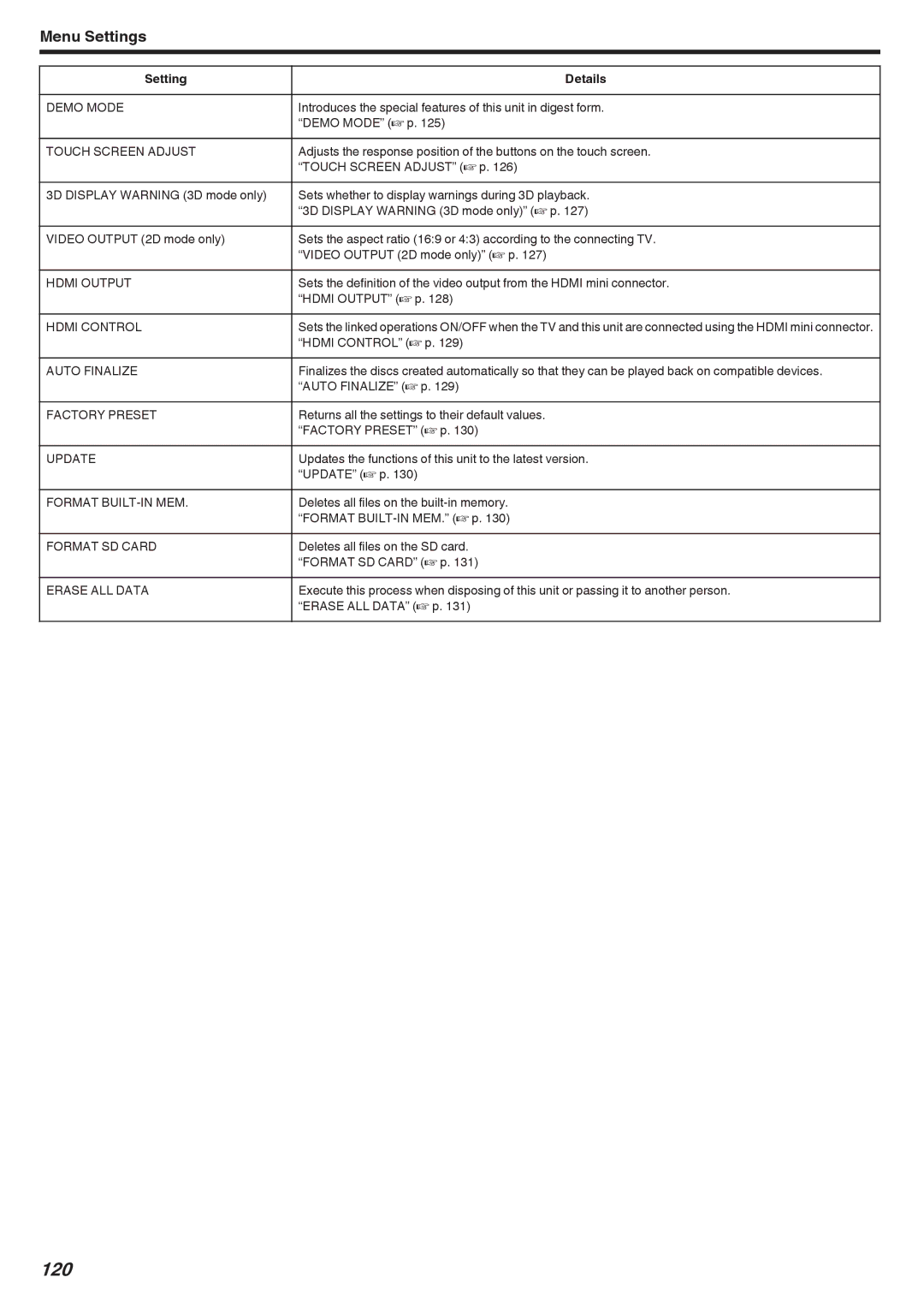Menu Settings
Setting | Details |
|
|
DEMO MODE | Introduces the special features of this unit in digest form. |
| “DEMO MODE” (A p. 125) |
TOUCH SCREEN ADJUST | Adjusts the response position of the buttons on the touch screen. |
| “TOUCH SCREEN ADJUST” (A p. 126) |
3D DISPLAY WARNING (3D mode only) | Sets whether to display warnings during 3D playback. |
| “3D DISPLAY WARNING (3D mode only)” (A p. 127) |
VIDEO OUTPUT (2D mode only) | Sets the aspect ratio (16:9 or 4:3) according to the connecting TV. |
| “VIDEO OUTPUT (2D mode only)” (A p. 127) |
HDMI OUTPUT | Sets the definition of the video output from the HDMI mini connector. |
| “HDMI OUTPUT” (A p. 128) |
HDMI CONTROL | Sets the linked operations ON/OFF when the TV and this unit are connected using the HDMI mini connector. |
| “HDMI CONTROL” (A p. 129) |
AUTO FINALIZE | Finalizes the discs created automatically so that they can be played back on compatible devices. |
| “AUTO FINALIZE” (A p. 129) |
FACTORY PRESET | Returns all the settings to their default values. |
| “FACTORY PRESET” (A p. 130) |
UPDATE | Updates the functions of this unit to the latest version. |
| “UPDATE” (A p. 130) |
FORMAT | Deletes all files on the |
| “FORMAT |
FORMAT SD CARD | Deletes all files on the SD card. |
| “FORMAT SD CARD” (A p. 131) |
ERASE ALL DATA | Execute this process when disposing of this unit or passing it to another person. |
| “ERASE ALL DATA” (A p. 131) |