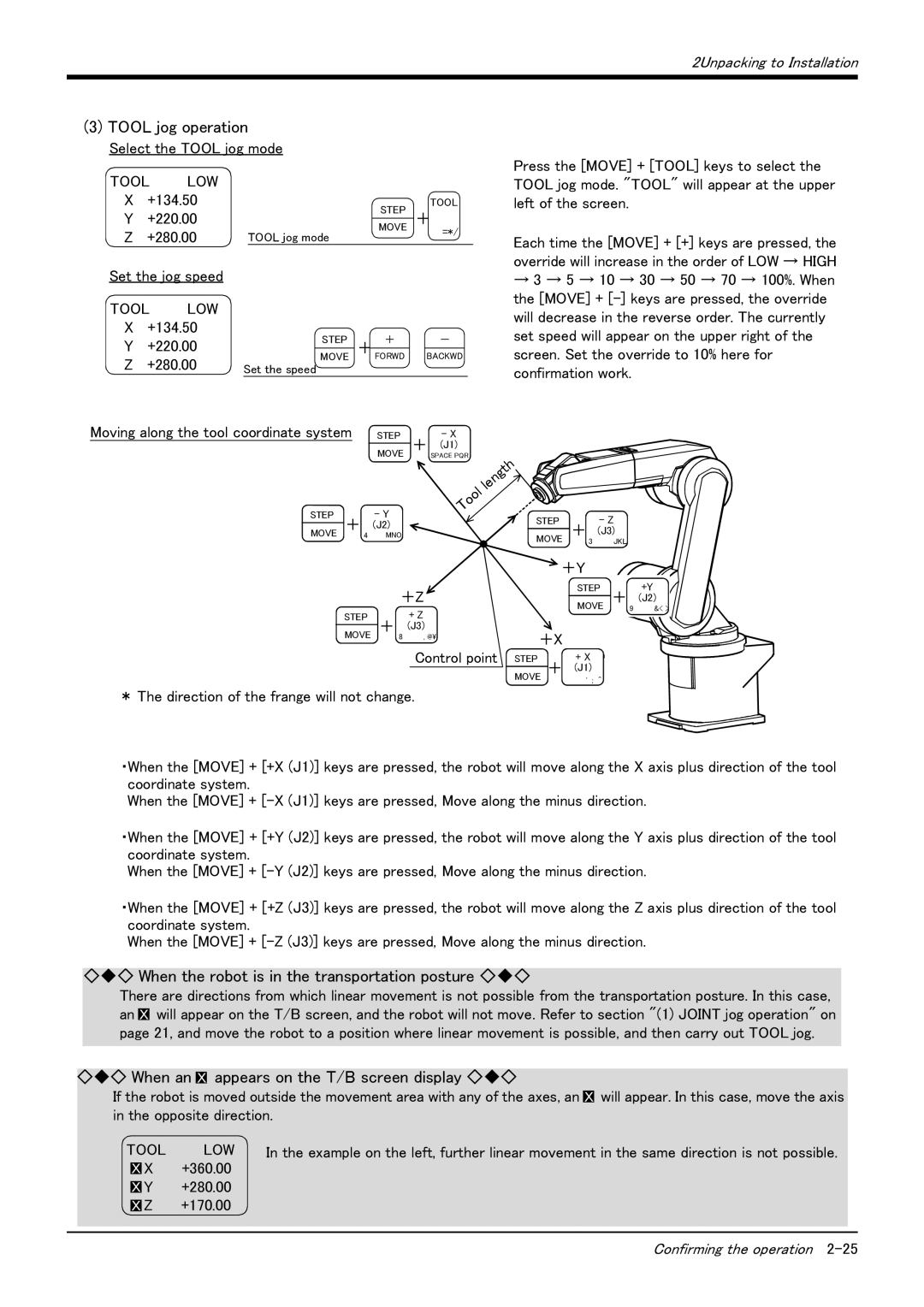2Unpacking to Installation
(3)TOOL jog operation
Select the TOOL jog mode
TOOL | LOW |
|
|
|
|
|
|
|
|
|
|
| |
X | +134.50 |
|
|
|
|
| STEP |
| TOOL | ||||
Y | +220.00 |
|
|
|
|
| + | ||||||
|
|
|
|
| MOVE | ||||||||
Z | +280.00 |
| TOOL jog mode |
|
|
|
| =*/ |
|
| |||
|
|
|
|
|
|
|
|
| |||||
Set the jog speed |
|
|
|
|
|
|
|
|
|
|
| ||
TOOL | LOW |
|
|
|
|
|
|
|
|
|
|
| |
X | +134.50 |
|
| STEP |
|
| + |
| - | ||||
Y | +220.00 |
|
|
|
|
| |||||||
|
|
|
|
|
|
|
|
|
|
| |||
|
| MOVE | + FORWD |
| BACKWD | ||||||||
Z | +280.00 |
|
|
| |||||||||
Set the speed |
|
|
|
|
|
|
|
| |||||
Press the [MOVE] + [TOOL] keys to select the TOOL jog mode. "TOOL" will appear at the upper left of the screen.
Each time the [MOVE] + [+] keys are pressed, the override will increase in the order of LOW → HIGH → 3 → 5 → 10 → 30 → 50 → 70 → 100%. When the [MOVE] +
Moving along the tool coordinate system | STEP | + | - X |
| MOVE | (J1) | |
|
| SPACE PQR |
th g n le l o o
STEP | + | - Y |
MOVE | (J2) | |
| 4 MNO |
STEP | - Z |
MOVE + 3 | (J3) |
JKL |
![]() +Y
+Y
+Z ![]()
STEP | + | + Z |
|
|
(J3) |
|
| ||
MOVE | 8 | , @\ | +X | |
|
|
| ||
|
| Control point STEP | + | |
|
|
| MOVE | |
* The direction of the frange will not change.
STEP | +Y |
MOVE + 9 | (J2) |
&< > |
+ X
(J1)
' ; ^
・When the [MOVE] + [+X (J1)] keys are pressed, the robot will move along the X axis plus direction of the tool coordinate system.
When the [MOVE] +
・When the [MOVE] + [+Y (J2)] keys are pressed, the robot will move along the Y axis plus direction of the tool coordinate system.
When the [MOVE] +
・When the [MOVE] + [+Z (J3)] keys are pressed, the robot will move along the Z axis plus direction of the tool coordinate system.
When the [MOVE] +
◇◆◇ When the robot is in the transportation posture ◇◆◇
There are directions from which linear movement is not possible from the transportation posture. In this case, an XX will appear on the T/B screen, and the robot will not move. Refer to section "(1) JOINT jog operation" on page 21, and move the robot to a position where linear movement is possible, and then carry out TOOL jog.
◇◆◇ When an XX appears on the T/B screen display ◇◆◇
If the robot is moved outside the movement area with any of the axes, an XX in the opposite direction.
will appear. In this case, move the axis
TOOL | LOW | In the example on the left, further linear movement in the same direction is not possible. |
XX X | +360.00 |
|
XX Y | +280.00 |
|
XX Z | +170.00 |
|
Confirming the operation