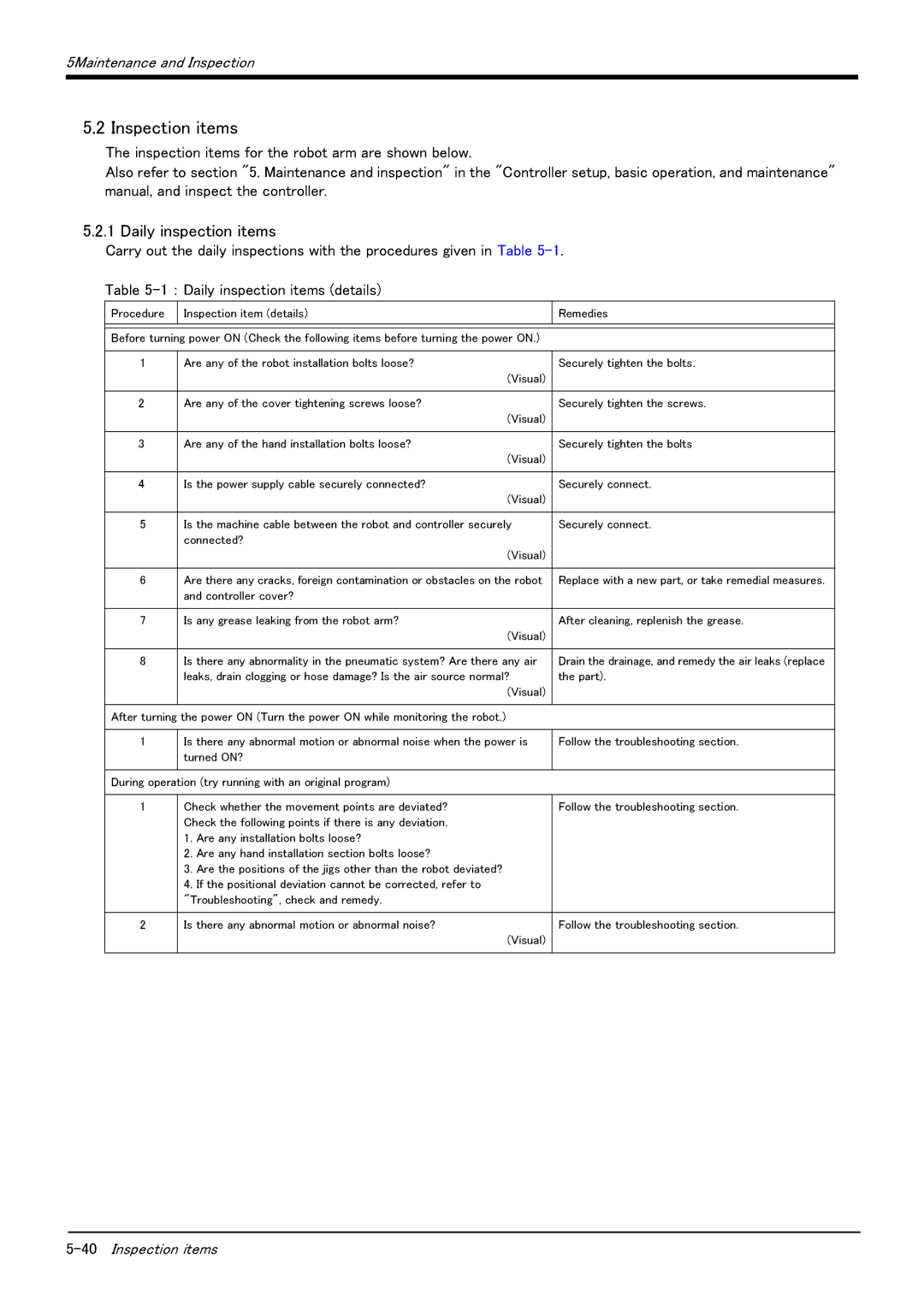5Maintenance and Inspection
5.2 Inspection items
The inspection items for the robot arm are shown below.
Also refer to section "5. Maintenance and inspection" in the "Controller setup, basic operation, and maintenance" manual, and inspect the controller.
5.2.1 Daily inspection items
Carry out the daily inspections with the procedures given in Table
Table
Procedure | Inspection item (details) | Remedies |
|
|
|
|
| |
Before turning power ON (Check the following items before turning the power ON.) |
| |
|
|
|
1 | Are any of the robot installation bolts loose? | Securely tighten the bolts. |
| (Visual) |
|
|
|
|
2 | Are any of the cover tightening screws loose? | Securely tighten the screws. |
| (Visual) |
|
|
|
|
3 | Are any of the hand installation bolts loose? | Securely tighten the bolts |
| (Visual) |
|
|
|
|
4 | Is the power supply cable securely connected? | Securely connect. |
| (Visual) |
|
|
|
|
5 | Is the machine cable between the robot and controller securely | Securely connect. |
| connected? |
|
| (Visual) |
|
|
|
|
6 | Are there any cracks, foreign contamination or obstacles on the robot | Replace with a new part, or take remedial measures. |
| and controller cover? |
|
|
|
|
7 | Is any grease leaking from the robot arm? | After cleaning, replenish the grease. |
| (Visual) |
|
|
|
|
8 | Is there any abnormality in the pneumatic system? Are there any air | Drain the drainage, and remedy the air leaks (replace |
| leaks, drain clogging or hose damage? Is the air source normal? | the part). |
| (Visual) |
|
|
|
|
After turning the power ON (Turn the power ON while monitoring the robot.) |
| |
|
|
|
1 | Is there any abnormal motion or abnormal noise when the power is | Follow the troubleshooting section. |
| turned ON? |
|
|
|
|
During operation (try running with an original program) |
| |
|
|
|
1 | Check whether the movement points are deviated? | Follow the troubleshooting section. |
| Check the following points if there is any deviation. |
|
| 1. Are any installation bolts loose? |
|
| 2. Are any hand installation section bolts loose? |
|
| 3. Are the positions of the jigs other than the robot deviated? |
|
| 4. If the positional deviation cannot be corrected, refer to |
|
| "Troubleshooting", check and remedy. |
|
|
|
|
2 | Is there any abnormal motion or abnormal noise? | Follow the troubleshooting section. |
| (Visual) |
|
|
|
|