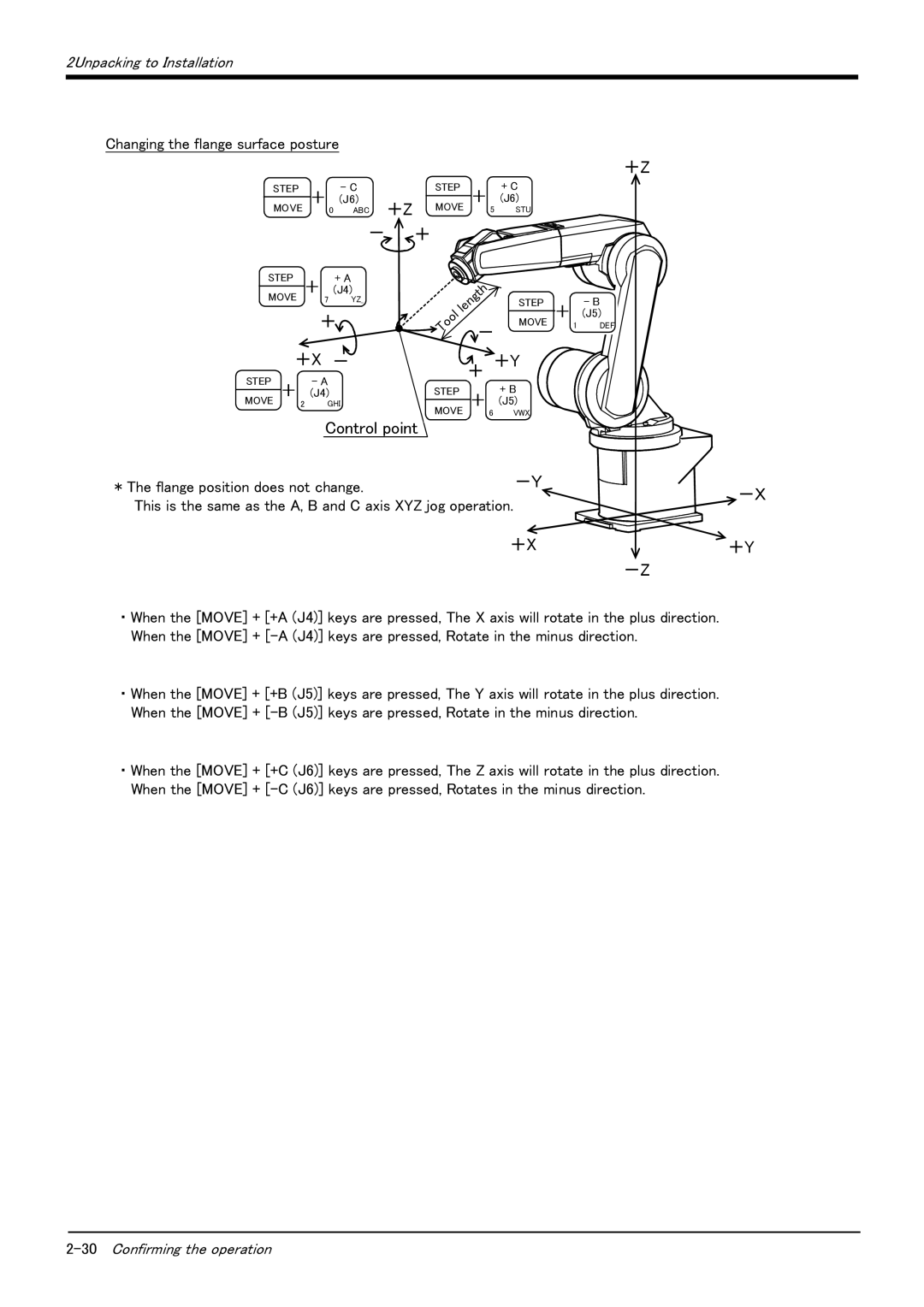2Unpacking to Installation
Changing the flange surface posture
+Z
STEP | + | - C |
| STEP | + | + C |
MOVE | (J6) | +Z | MOVE | (J6) | ||
| 0 ABC |
| 5 | STU |
-
 +
+
STEP | + | + A | |
MOVE | (J4) | ||
7 | YZ_ | ||
|
| + | |
| +X - | ||
STEP | + | - A |
|
MOVE | (J4) |
| |
| 2 GHI | ||
Control point
|
|
| h |
|
|
|
|
|
| t |
|
|
|
|
|
| g |
| STEP |
|
|
| n |
|
| ||
| le |
|
|
| + | |
| l |
|
|
|
| |
| o |
|
|
| MOVE |
|
o |
|
|
|
| ||
|
|
|
|
| ||
T |
|
| - |
|
| |
|
|
|
|
| ||
|
| + | +Y |
| ||
|
|
|
|
| ||
STEP |
|
|
| + B |
| |
MOVE + 6 |
| (J5) |
| |||
| VWX |
| ||||
- B (J5)
1 DEF
* The flange position does not change. | -Y |
| |
This is the same as the A, B and C axis XYZ jog operation. | |
| +X |
-Z
-X
+Y
・ When the [MOVE] + [+A (J4)] keys are pressed, The X axis will rotate in the plus direction. When the [MOVE] +
・ When the [MOVE] + [+B (J5)] keys are pressed, The Y axis will rotate in the plus direction. When the [MOVE] +
・ When the [MOVE] + [+C (J6)] keys are pressed, The Z axis will rotate in the plus direction. When the [MOVE] +