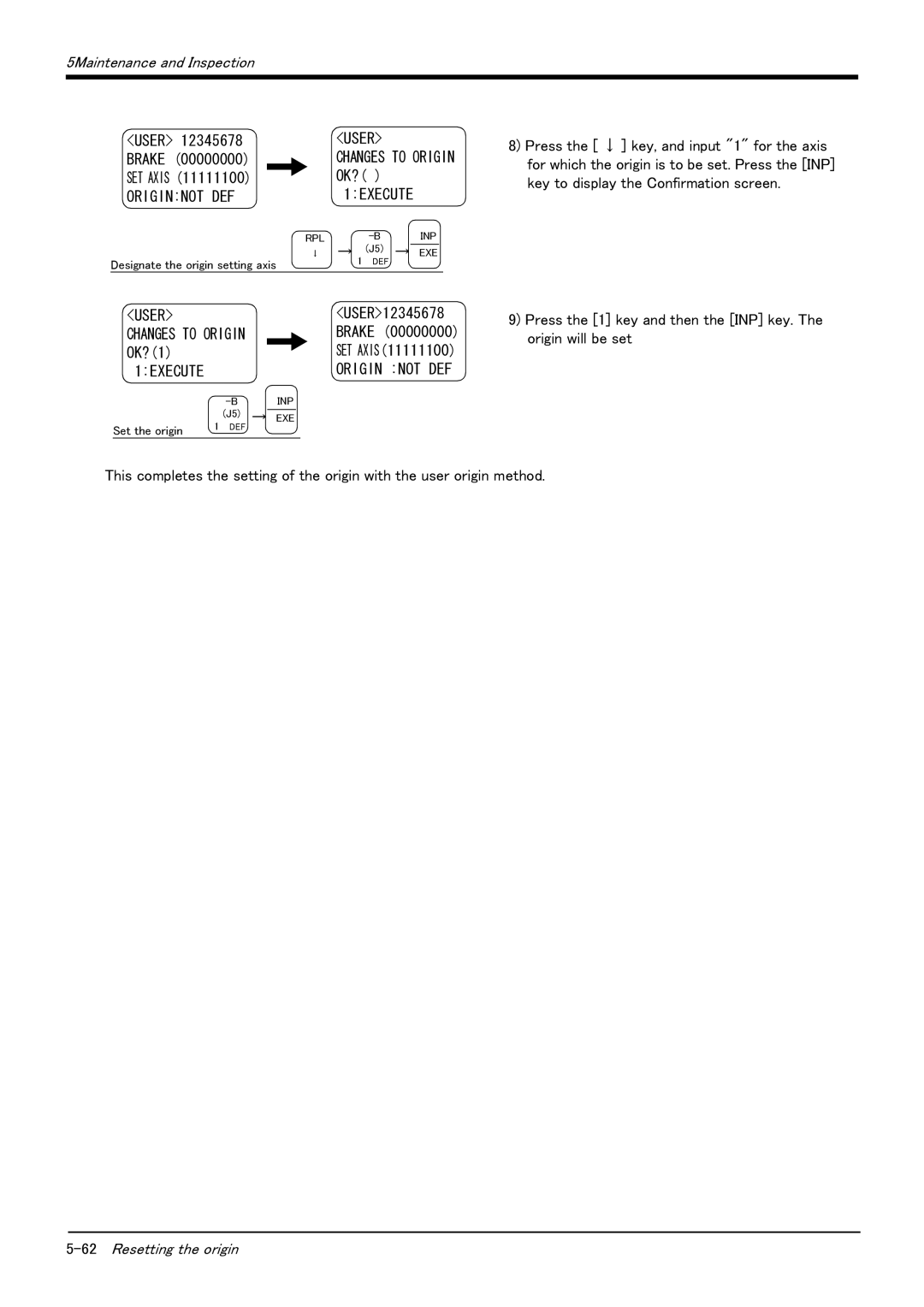5Maintenance and Inspection
<USER> 12345678 | <USER> |
|
|
|
| |||||
BRAKE (00000000) |
|
| CHANGES TO ORIGIN | |||||||
SET AXIS (11111100) |
|
|
| OK?( ) |
|
|
|
| ||
|
|
|
|
| ||||||
ORIGIN:NOT DEF | 1:EXECUTE | |||||||||
|
|
|
| RPL |
|
| INP | |||
|
|
|
| ↓ | → | (J5) | → | EXE |
| |
Designate the origin setting axis |
| 1 DEF |
|
|
|
| ||||
|
|
|
|
|
| |||||
<USER> | <USER>12345678 | |||||||||
CHANGES TO ORIGIN |
|
| BRAKE (00000000) | |||||||
OK?(1) |
|
| SET AXIS(11111100) | |||||||
| ||||||||||
1:EXECUTE | ORIGIN :NOT DEF | |||||||||
|
|
| INP | ||
|
| (J5) | → |
|
|
| 1 | EXE | |||
Set the origin | DEF |
|
|
| |
|
|
|
|
| |
8)Press the [ ↓ ] key, and input "1" for the axis for which the origin is to be set. Press the [INP] key to display the Confirmation screen.
9)Press the [1] key and then the [INP] key. The origin will be set
This completes the setting of the origin with the user origin method.