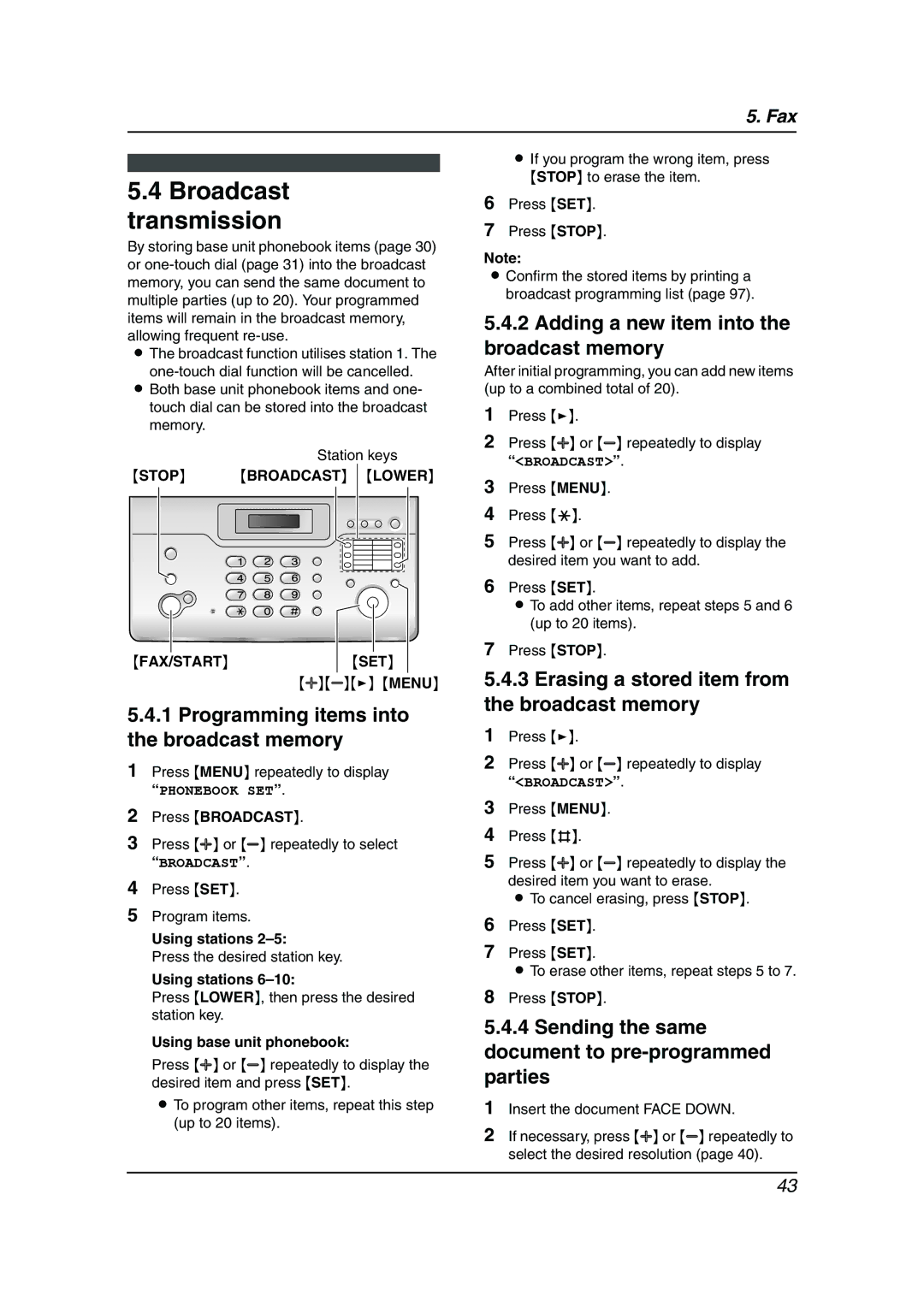5. Fax
5.4Broadcast transmission
By storing base unit phonebook items (page 30) or
LThe broadcast function utilises station 1. The
LBoth base unit phonebook items and one- touch dial can be stored into the broadcast memory.
Station keys
{STOP} {BROADCAST} {LOWER}
{FAX/START} {SET}
{A}{B}{>} {MENU}
5.4.1Programming items into the broadcast memory
1Press {MENU} repeatedly to display “PHONEBOOK SET”.
2Press {BROADCAST}.
3Press {A} or {B} repeatedly to select “BROADCAST”.
4Press {SET}.
5Program items.
Using stations
Press the desired station key.
Using stations
Press {LOWER}, then press the desired station key.
Using base unit phonebook:
Press {A} or {B} repeatedly to display the desired item and press {SET}.
LTo program other items, repeat this step (up to 20 items).
LIf you program the wrong item, press {STOP} to erase the item.
6Press {SET}.
7Press {STOP}.
Note:
LConfirm the stored items by printing a broadcast programming list (page 97).
5.4.2Adding a new item into the broadcast memory
After initial programming, you can add new items (up to a combined total of 20).
1Press {>}.
2Press {A} or {B} repeatedly to display “<BROADCAST>”.
3Press {MENU}.
4Press {*}.
5Press {A} or {B} repeatedly to display the desired item you want to add.
6Press {SET}.
LTo add other items, repeat steps 5 and 6 (up to 20 items).
7Press {STOP}.
5.4.3Erasing a stored item from the broadcast memory
1Press {>}.
2Press {A} or {B} repeatedly to display “<BROADCAST>”.
3Press {MENU}.
4Press {#}.
5Press {A} or {B} repeatedly to display the desired item you want to erase.
L To cancel erasing, press {STOP}.
6Press {SET}.
7Press {SET}.
LTo erase other items, repeat steps 5 to 7.
8Press {STOP}.
5.4.4Sending the same document to pre-programmed parties
1Insert the document FACE DOWN.
2If necessary, press {A} or {B} repeatedly to select the desired resolution (page 40).
43