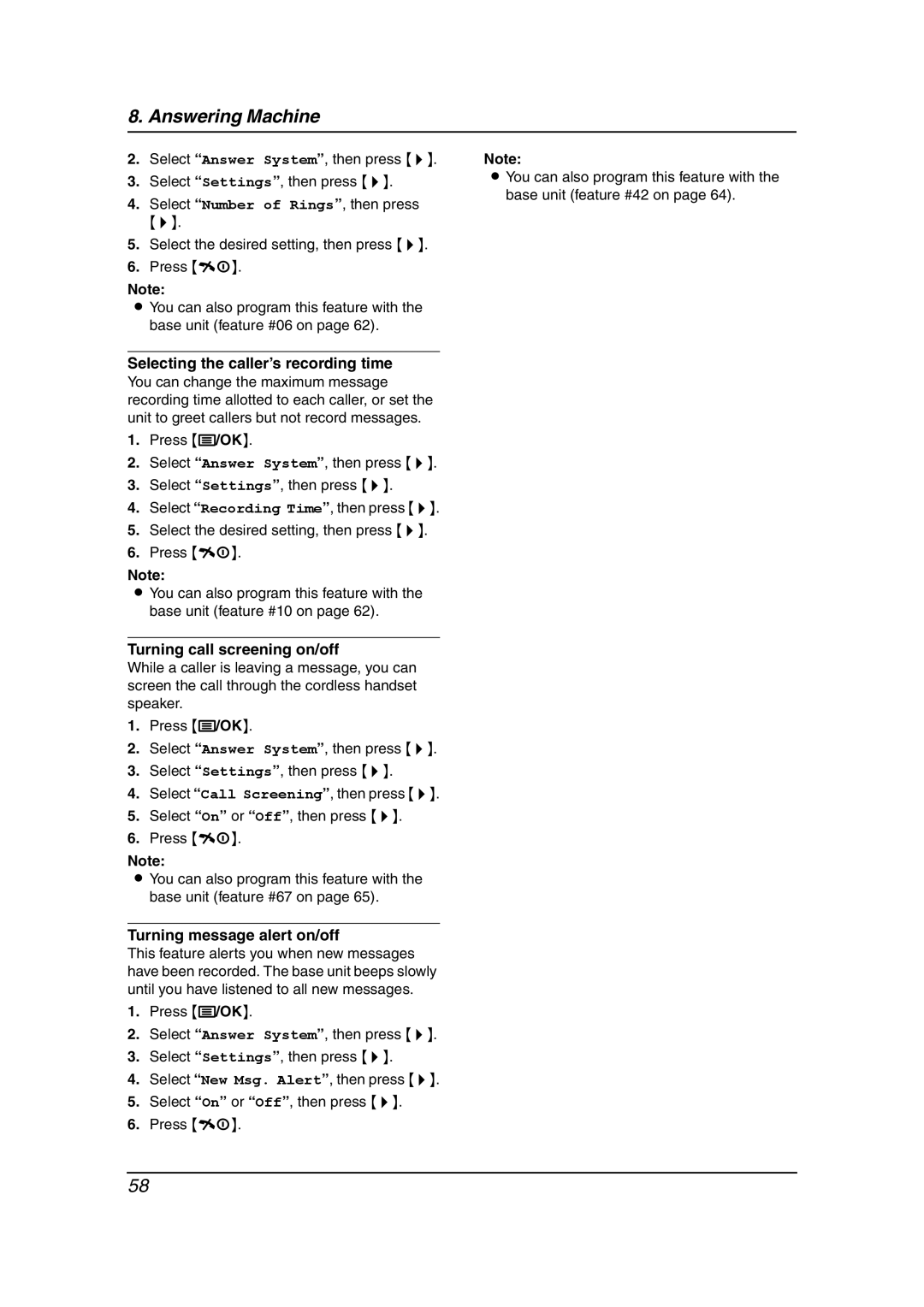8. Answering Machine
2.Select “Answer System”, then press {>}.
3.Select “Settings”, then press {>}.
4.Select “Number of Rings”, then press
{>}.
5.Select the desired setting, then press {>}.
6.Press {ih}.
Note:
LYou can also program this feature with the base unit (feature #06 on page 62).
Selecting the caller’s recording time
You can change the maximum message recording time allotted to each caller, or set the unit to greet callers but not record messages.
1.Press {j/OK}.
2.Select “Answer System”, then press {>}.
3.Select “Settings”, then press {>}.
4.Select “Recording Time”, then press {>}.
5.Select the desired setting, then press {>}.
6.Press {ih}.
Note:
LYou can also program this feature with the base unit (feature #10 on page 62).
Turning call screening on/off
While a caller is leaving a message, you can screen the call through the cordless handset speaker.
1.Press {j/OK}.
2.Select “Answer System”, then press {>}.
3.Select “Settings”, then press {>}.
4.Select “Call Screening”, then press {>}.
5.Select “On” or “Off”, then press {>}.
6.Press {ih}.
Note:
LYou can also program this feature with the base unit (feature #67 on page 65).
Turning message alert on/off
This feature alerts you when new messages have been recorded. The base unit beeps slowly until you have listened to all new messages.
1.Press {j/OK}.
2.Select “Answer System”, then press {>}.
3.Select “Settings”, then press {>}.
4.Select “New Msg. Alert”, then press {>}.
5.Select “On” or “Off”, then press {>}.
6.Press {ih}.
Note:
LYou can also program this feature with the base unit (feature #42 on page 64).
58