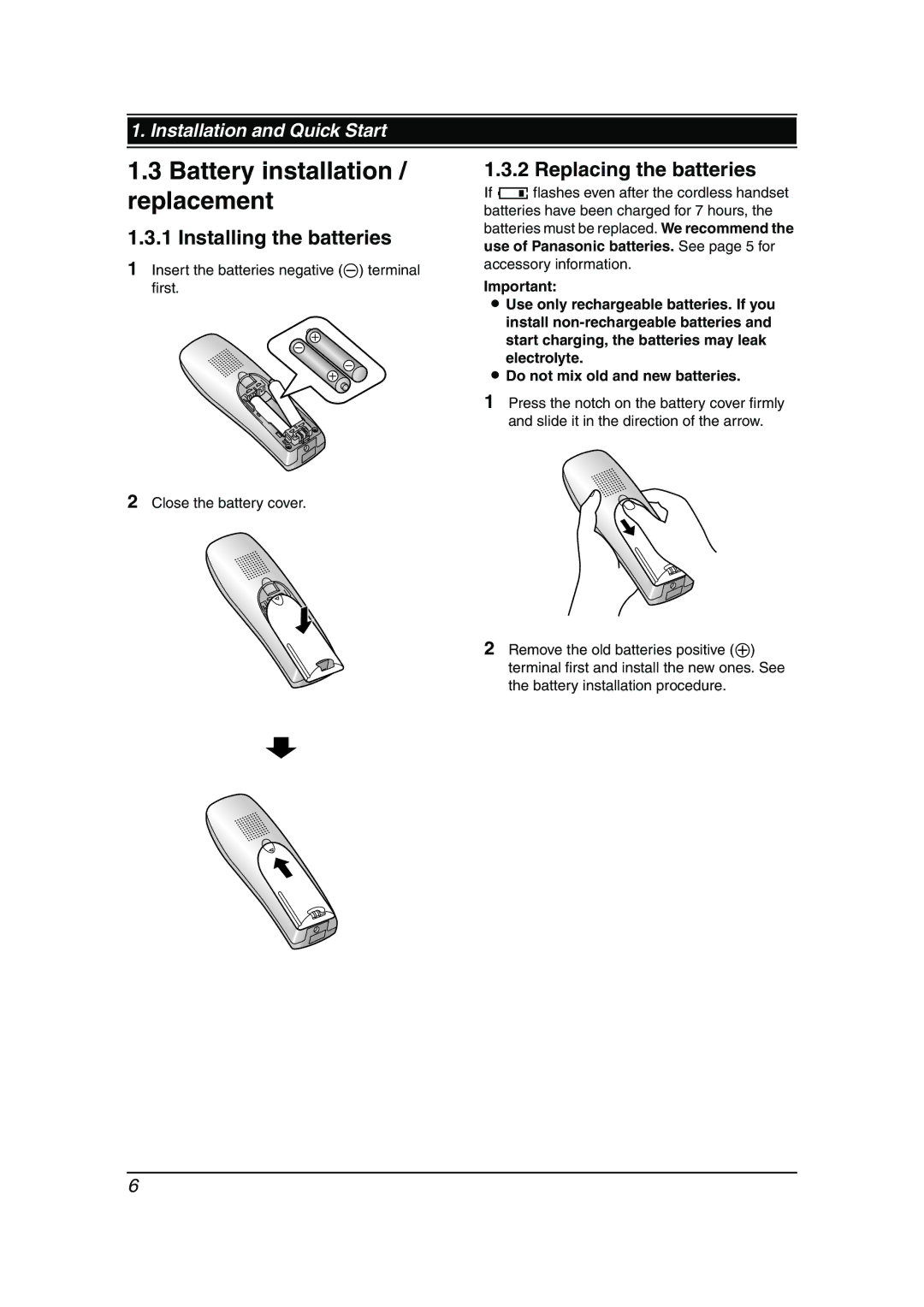1. Installation and Quick Start
1.3Battery installation / replacement
1.3.1 Installing the batteries
1Insert the batteries negative (T) terminal first.
2Close the battery cover.
1.3.2 Replacing the batteries
If 7flashes even after the cordless handset batteries have been charged for 7 hours, the batteries must be replaced. We recommend the use of Panasonic batteries. See page 5 for accessory information.
Important:
LUse only rechargeable batteries. If you install
LDo not mix old and new batteries.
1Press the notch on the battery cover firmly and slide it in the direction of the arrow.
2Remove the old batteries positive (S) terminal first and install the new ones. See the battery installation procedure.
6