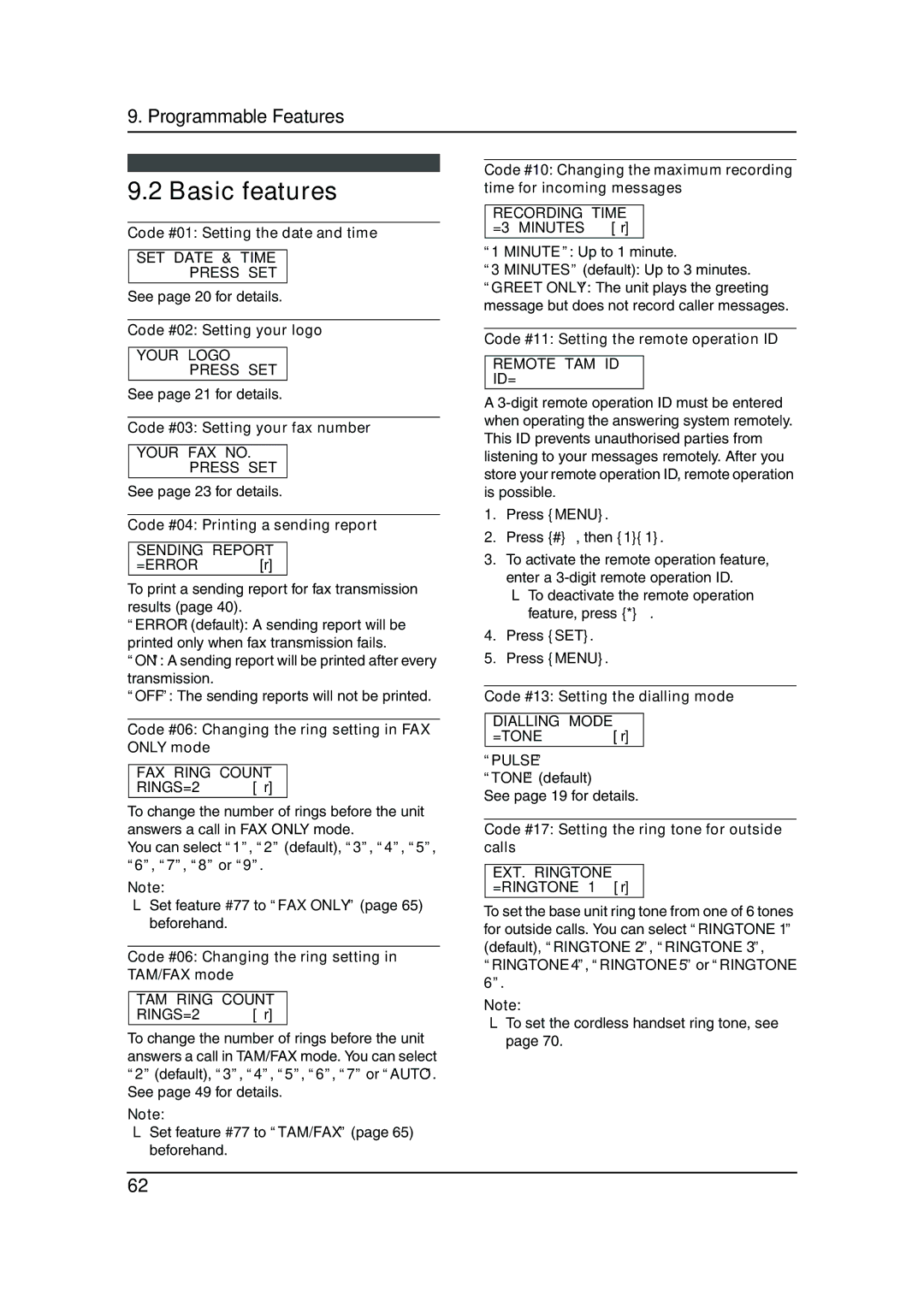9. Programmable Features
9.2 Basic features
Code #01: Setting the date and time
SET DATE & TIME
PRESS SET
See page 20 for details.
Code #02: Setting your logo
YOUR LOGO
PRESS SET
See page 21 for details.
Code #03: Setting your fax number
YOUR FAX NO.
PRESS SET
See page 23 for details.
Code #04: Printing a sending report
SENDING REPORT
=ERROR [±]
To print a sending report for fax transmission results (page 40).
“ERROR” (default): A sending report will be printed only when fax transmission fails.
“ON”: A sending report will be printed after every transmission.
“OFF”: The sending reports will not be printed.
Code #06: Changing the ring setting in FAX ONLY mode
FAX RING COUNT
RINGS=2 [±]
To change the number of rings before the unit answers a call in FAX ONLY mode.
You can select “1”, “2” (default), “3”, “4”, “5”, “6”, “7”, “8” or “9”.
Note:
LSet feature #77 to “FAX ONLY” (page 65) beforehand.
Code #06: Changing the ring setting in TAM/FAX mode
TAM RING COUNT
RINGS=2 [±]
To change the number of rings before the unit answers a call in TAM/FAX mode. You can select “2” (default), “3”, “4”, “5”, “6”, “7” or “AUTO”. See page 49 for details.
Note:
LSet feature #77 to “TAM/FAX” (page 65) beforehand.
Code #10: Changing the maximum recording time for incoming messages
RECORDING TIME =3 MINUTES [±]
“1 MINUTE”: Up to 1 minute.
“3 MINUTES” (default): Up to 3 minutes.
“GREET ONLY”: The unit plays the greeting message but does not record caller messages.
Code #11: Setting the remote operation ID
REMOTE TAM ID
ID=
A
1.Press {MENU}.
2.Press {#}, then {1}{1}.
3.To activate the remote operation feature, enter a
L To deactivate the remote operation feature, press {*}.
4.Press {SET}.
5.Press {MENU}.
Code #13: Setting the dialling mode
DIALLING MODE
=TONE [±]
“PULSE”
“TONE” (default)
See page 19 for details.
Code #17: Setting the ring tone for outside calls
EXT. RINGTONE =RINGTONE 1 [±]
To set the base unit ring tone from one of 6 tones for outside calls. You can select “RINGTONE 1” (default), “RINGTONE 2”, “RINGTONE 3”, “RINGTONE 4”, “RINGTONE 5” or “RINGTONE 6”.
Note:
LTo set the cordless handset ring tone, see page 70.
62