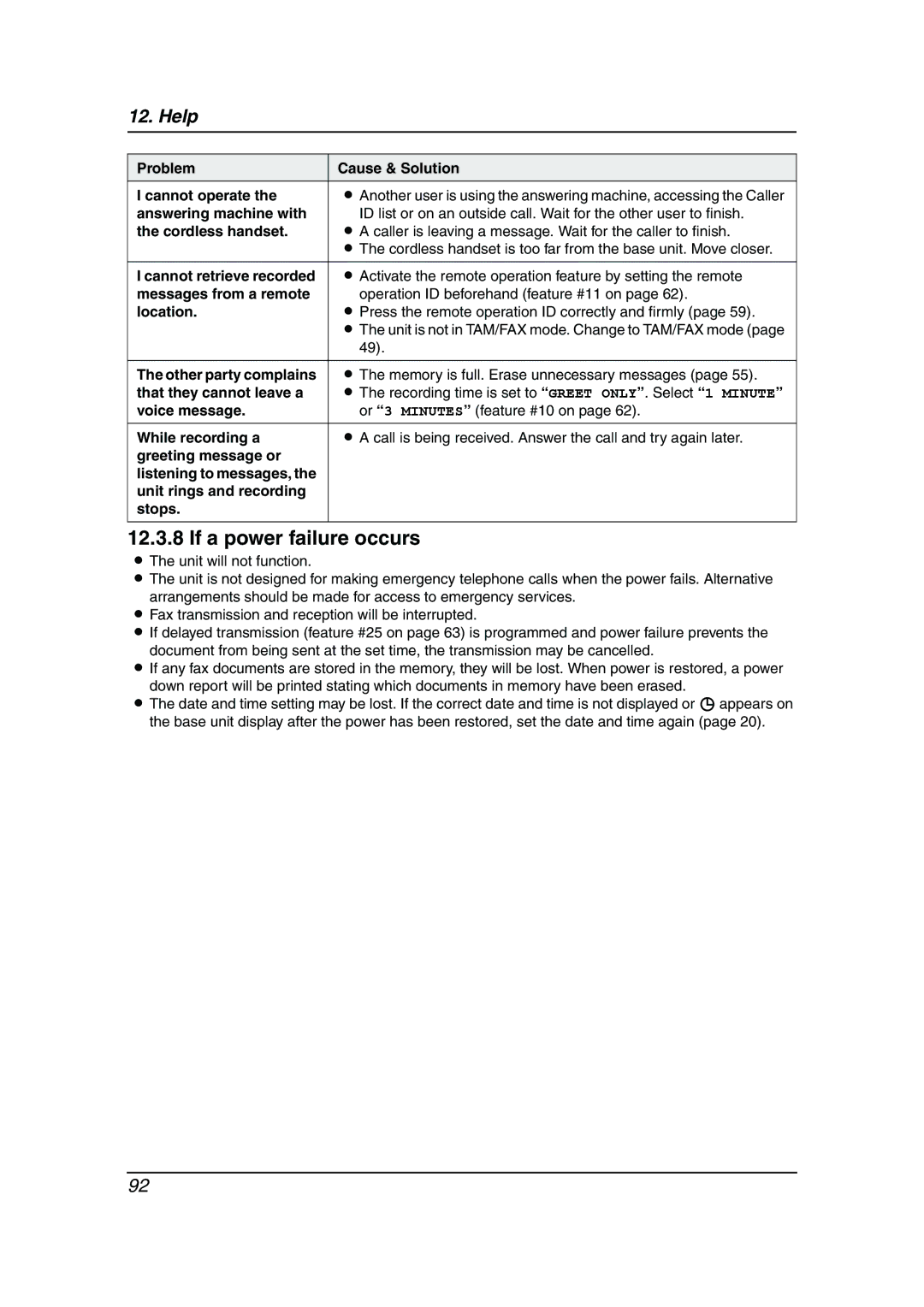12. Help
Problem | Cause & Solution |
I cannot operate the | L Another user is using the answering machine, accessing the Caller |
answering machine with | ID list or on an outside call. Wait for the other user to finish. |
the cordless handset. | L A caller is leaving a message. Wait for the caller to finish. |
| L The cordless handset is too far from the base unit. Move closer. |
|
|
I cannot retrieve recorded | L Activate the remote operation feature by setting the remote |
messages from a remote | operation ID beforehand (feature #11 on page 62). |
location. | L Press the remote operation ID correctly and firmly (page 59). |
| L The unit is not in TAM/FAX mode. Change to TAM/FAX mode (page |
| 49). |
|
|
The other party complains | L The memory is full. Erase unnecessary messages (page 55). |
that they cannot leave a | L The recording time is set to “GREET ONLY”. Select “1 MINUTE” |
voice message. | or “3 MINUTES” (feature #10 on page 62). |
While recording a | L A call is being received. Answer the call and try again later. |
greeting message or |
|
listening to messages, the |
|
unit rings and recording |
|
stops. |
|
|
|
12.3.8 If a power failure occurs
LThe unit will not function.
LThe unit is not designed for making emergency telephone calls when the power fails. Alternative
arrangements should be made for access to emergency services.
LFax transmission and reception will be interrupted.
LIf delayed transmission (feature #25 on page 63) is programmed and power failure prevents the document from being sent at the set time, the transmission may be cancelled.
LIf any fax documents are stored in the memory, they will be lost. When power is restored, a power down report will be printed stating which documents in memory have been erased.
LThe date and time setting may be lost. If the correct date and time is not displayed or eappears on the base unit display after the power has been restored, set the date and time again (page 20).
92