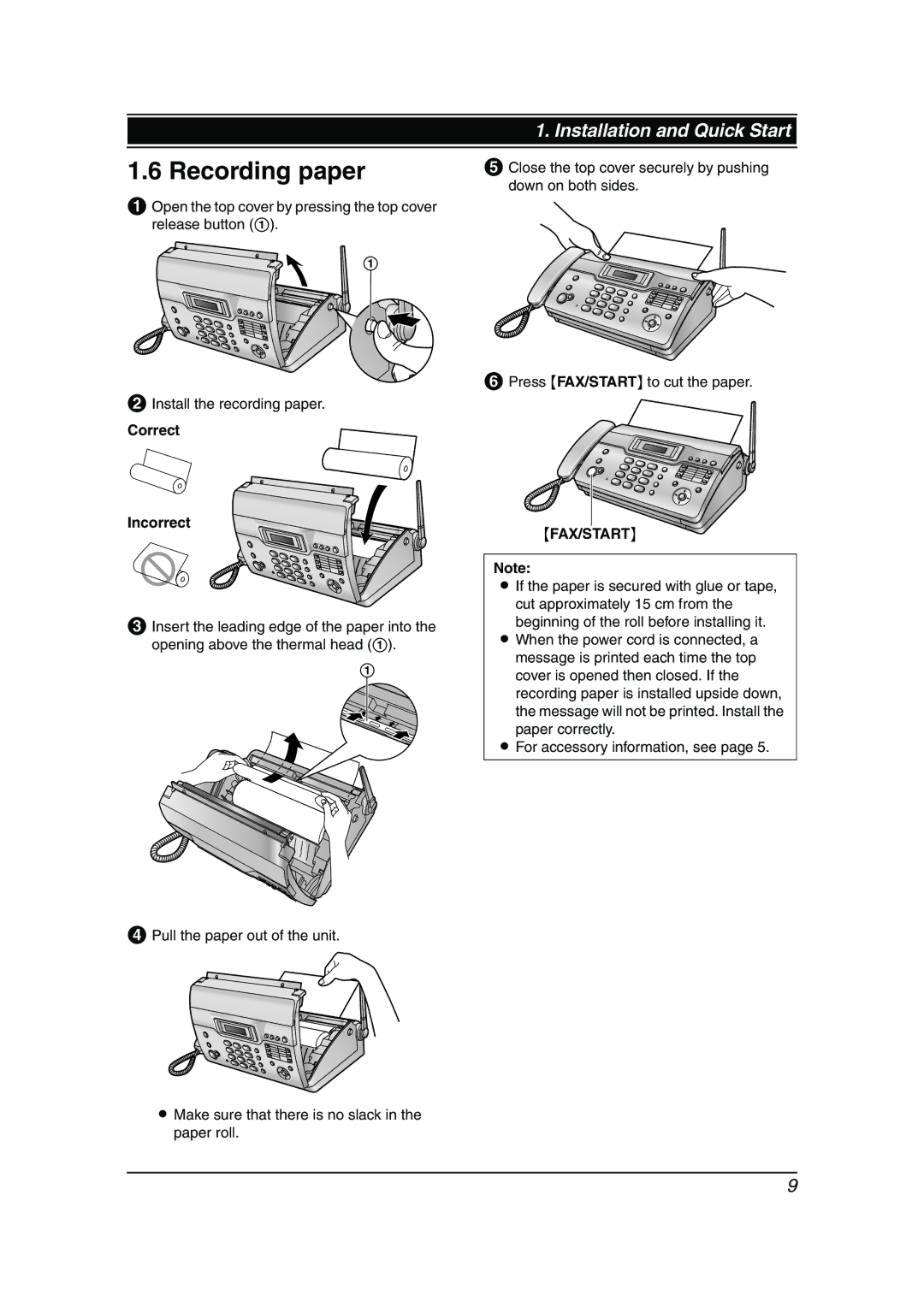1. Installation and Quick Start
1.6 Recording paper
AOpen the top cover by pressing the top cover release button (1).
1
B Install the recording paper.
Correct
Incorrect
CInsert the leading edge of the paper into the opening above the thermal head (1).
1
D Pull the paper out of the unit.
LMake sure that there is no slack in the paper roll.
EClose the top cover securely by pushing down on both sides.
FPress {FAX/START} to cut the paper.
{FAX/START}
Note:
L If the paper is secured with glue or tape, cut approximately 15 cm from the beginning of the roll before installing it.
LWhen the power cord is connected, a message is printed each time the top cover is opened then closed. If the recording paper is installed upside down, the message will not be printed. Install the
paper correctly.
LFor accessory information, see page 5.
9