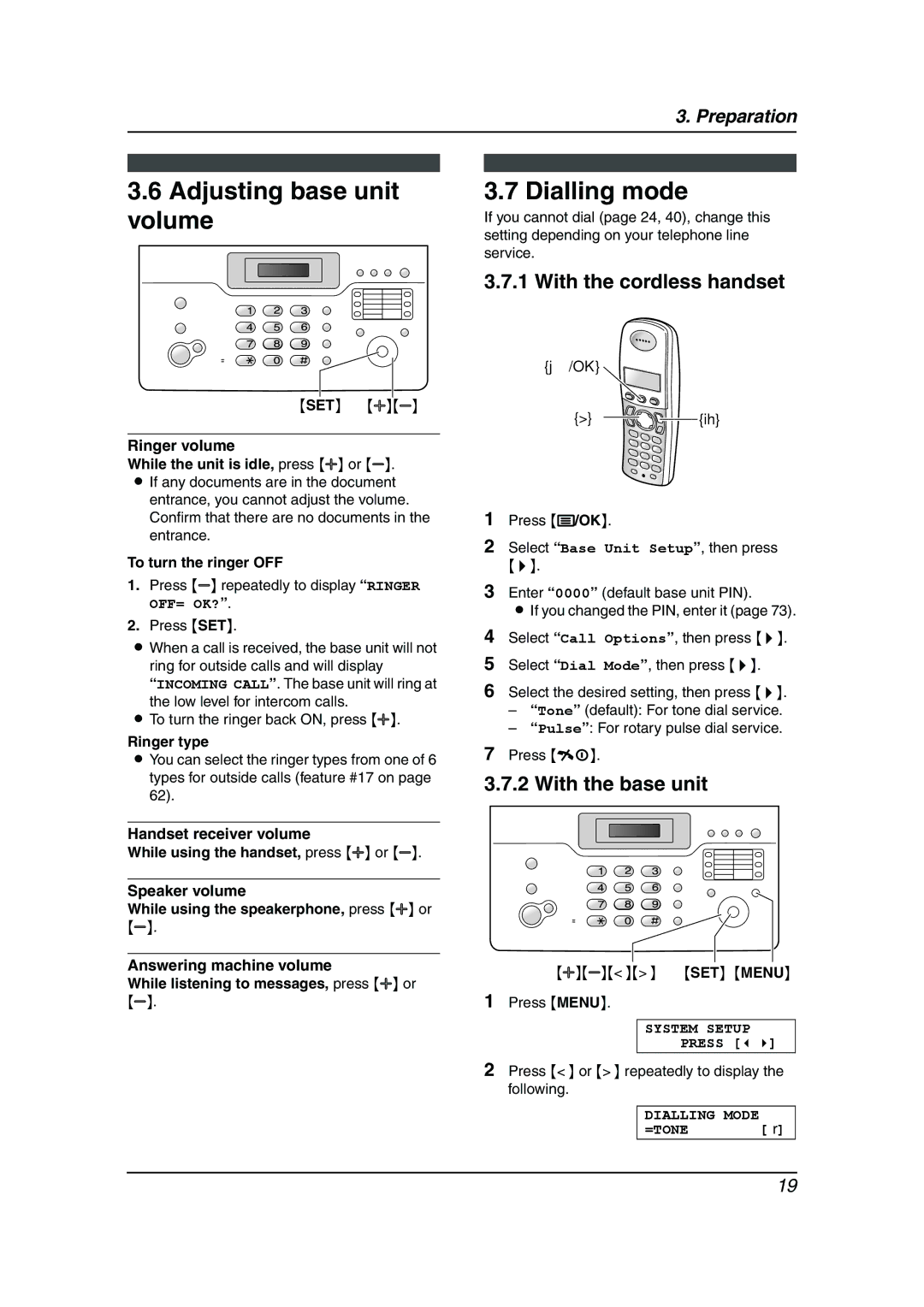3. Preparation
3.6Adjusting base unit volume
{SET} {A}{B}
Ringer volume
While the unit is idle, press {A} or {B}.
LIf any documents are in the document entrance, you cannot adjust the volume. Confirm that there are no documents in the entrance.
To turn the ringer OFF
1.Press {B} repeatedly to display “RINGER OFF= OK?”.
2.Press {SET}.
LWhen a call is received, the base unit will not ring for outside calls and will display
“INCOMING CALL”. The base unit will ring at the low level for intercom calls.
LTo turn the ringer back ON, press {A}.
Ringer type
LYou can select the ringer types from one of 6 types for outside calls (feature #17 on page 62).
Handset receiver volume
While using the handset, press {A} or {B}.
Speaker volume
While using the speakerphone, press {A} or {B}.
Answering machine volume
While listening to messages, press {A} or
{B}.
3.7 Dialling mode
If you cannot dial (page 24, 40), change this setting depending on your telephone line service.
3.7.1 With the cordless handset
{j/OK}![]()
{>}![]()
![]()
![]() {ih}
{ih}
1Press {j/OK}.
2Select “Base Unit Setup”, then press
{>}.
3Enter “0000” (default base unit PIN).
LIf you changed the PIN, enter it (page 73).
4Select “Call Options”, then press {>}.
5Select “Dial Mode”, then press {>}.
6Select the desired setting, then press {>}.
–“Tone” (default): For tone dial service.
–“Pulse”: For rotary pulse dial service.
7Press {ih}.
3.7.2 With the base unit
{A}{B}{<}{>} {SET} {MENU}
1Press {MENU}.
SYSTEM SETUP
PRESS [( )]
2Press {<} or {>} repeatedly to display the following.
DIALLING MODE
=TONE [±]
19