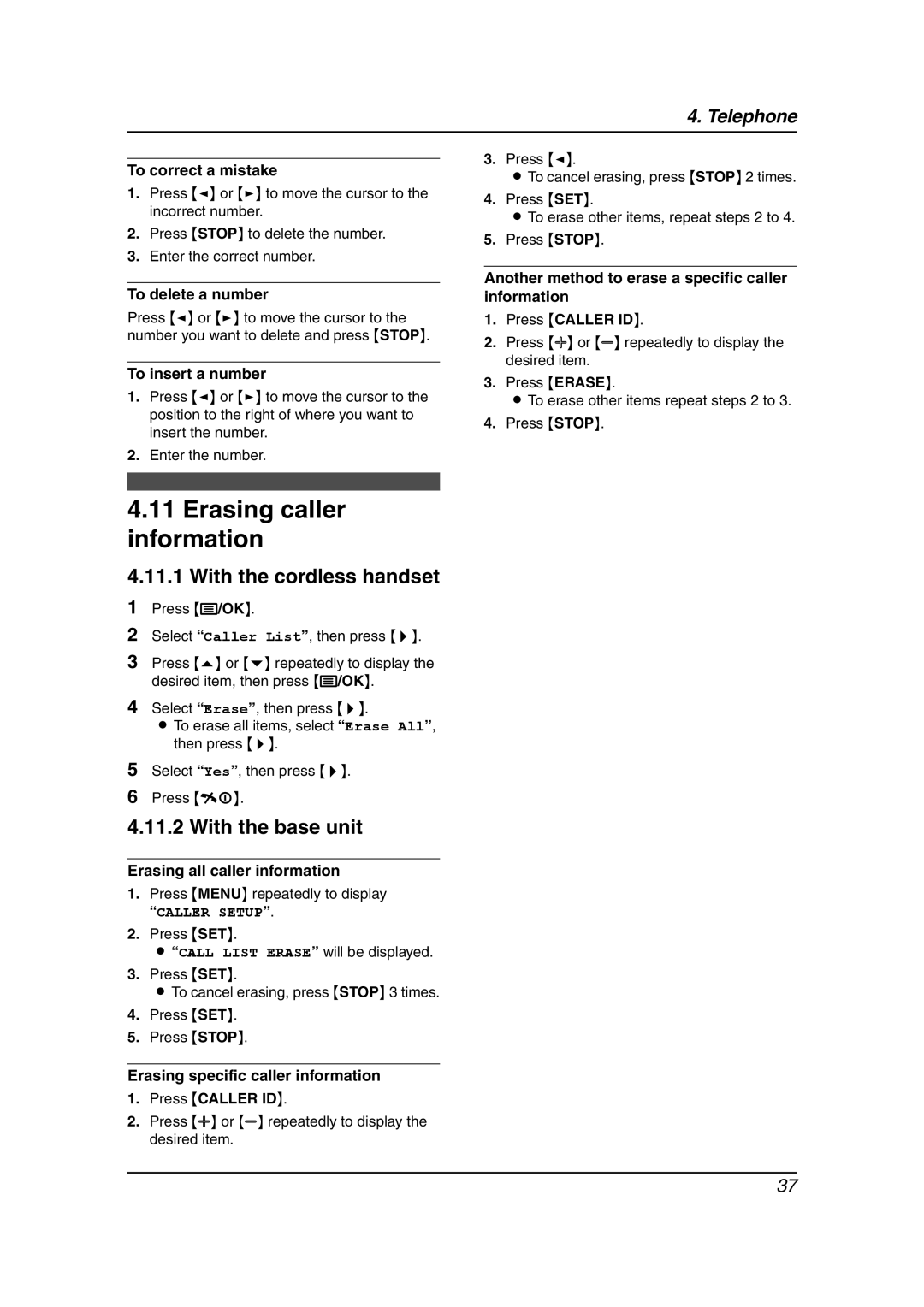4. Telephone
To correct a mistake
1.Press {<} or {>} to move the cursor to the incorrect number.
2.Press {STOP} to delete the number.
3.Enter the correct number.
To delete a number
Press {<} or {>} to move the cursor to the number you want to delete and press {STOP}.
To insert a number
1.Press {<} or {>} to move the cursor to the position to the right of where you want to insert the number.
2.Enter the number.
4.11Erasing caller information
4.11.1 With the cordless handset
1Press {j/OK}.
2Select “Caller List”, then press {>}.
3Press {e} or {v} repeatedly to display the desired item, then press {j/OK}.
4Select “Erase”, then press {>}.
LTo erase all items, select “Erase All”, then press {>}.
5Select “Yes”, then press {>}.
6Press {ih}.
4.11.2 With the base unit
Erasing all caller information
1.Press {MENU} repeatedly to display “CALLER SETUP”.
2.Press {SET}.
L “CALL LIST ERASE” will be displayed.
3.Press {SET}.
LTo cancel erasing, press {STOP} 3 times.
4.Press {SET}.
5.Press {STOP}.
Erasing specific caller information
1.Press {CALLER ID}.
2.Press {A} or {B} repeatedly to display the desired item.
3.Press {<}.
LTo cancel erasing, press {STOP} 2 times.
4.Press {SET}.
LTo erase other items, repeat steps 2 to 4.
5.Press {STOP}.
Another method to erase a specific caller information
1.Press {CALLER ID}.
2.Press {A} or {B} repeatedly to display the desired item.
3.Press {ERASE}.
LTo erase other items repeat steps 2 to 3.
4.Press {STOP}.
37