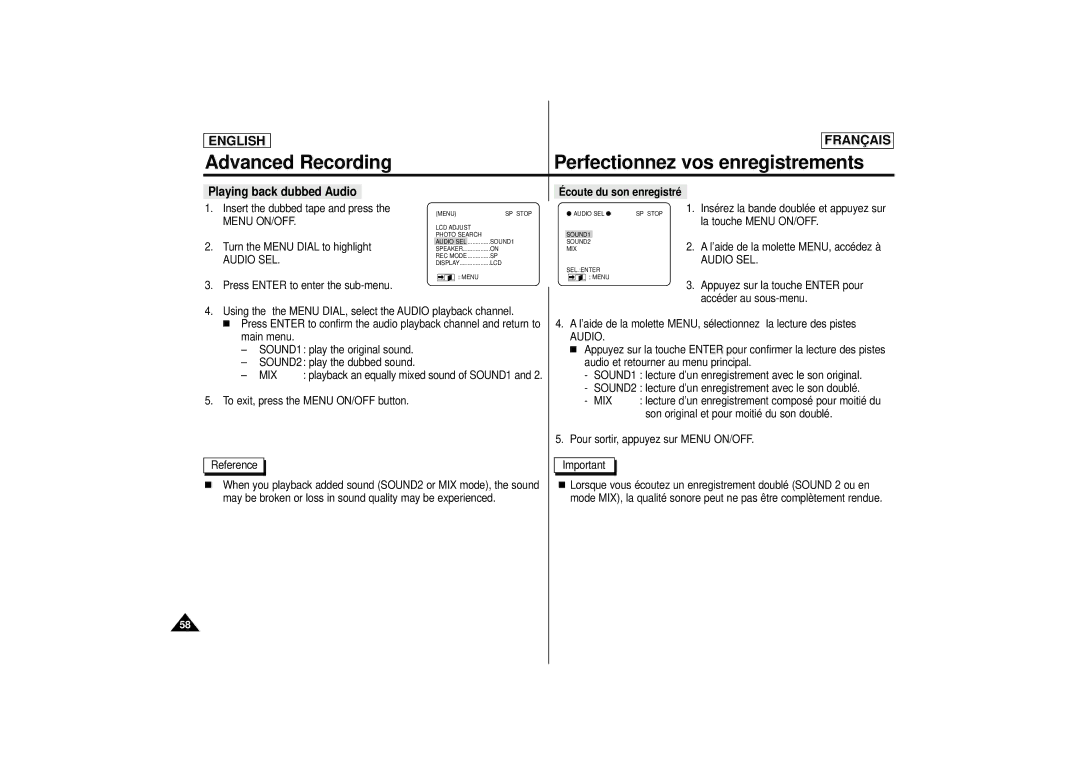|
|
|
|
|
|
|
ENGLISH |
|
|
|
|
| FRANÇ AIS |
Advanced Recording | Perfectionnez vos enregistrements | |||||
|
|
|
|
| ||
Playing back dubbed Audio |
| É coute du son enregistré |
| |||
|
|
|
|
|
|
|
1. Insert the dubbed tape and press the |
MENU ON/OFF. |
(MENU) | SP STOP |
LCD ADJUST |
|
● AUDIO SEL ● | SP STOP | 1. Insérez la bande doublée et appuyez sur | |
la touche MENU ON/OFF. | |||
|
|
2. | Turn the MENU DIAL to highlight |
| AUDIO SEL. |
3. | Press ENTER to enter the |
PHOTO SEARCH |
| |||||
AUDIO SEL | .............. | SOUND1 | ||||
SPEAKER | ON | |||||
REC MODE | SP | |||||
DISPLAY | LCD | |||||
|
|
|
| : MENU |
| |
|
|
|
|
| ||
|
|
|
|
|
|
|
SOUND1
SOUND2
MIX
SEL.:ENTER
: MENU
2.A l’aide de la molette MENU, accédez à
AUDIO SEL.
3.Appuyez sur la touche ENTER pour accéder au
4.Using the the MENU DIAL, select the AUDIO playback channel.
■Press ENTER to confirm the audio playback channel and return to main menu.
–SOUND1: play the original sound.
–SOUND2: play the dubbed sound.
– MIX | : playback an equally mixed sound of SOUND1 and 2. |
5. To exit, press the MENU ON/OFF button.
Reference
■When you playback added sound (SOUND2 or MIX mode), the sound may be broken or loss in sound quality may be experienced.
4.A l’aide de la molette MENU, sélectionnez la lecture des pistes
AUDIO.
■Appuyez sur la touche ENTER pour confirmer la lecture des pistes audio et retourner au menu principal.
-SOUND1 : lecture d’un enregistrement avec le son original.
-SOUND2 : lecture d’un enregistrement avec le son doublé.
- MIX | : lecture d’un enregistrement composé pour moitié du |
| son original et pour moitié du son doublé. |
5. Pour sortir, appuyez sur MENU ON/OFF.
Important
■Lorsque vous écoutez un enregistrement doublé (SOUND 2 ou en mode MIX), la qualité sonore peut ne pas être complètement rendue.
58