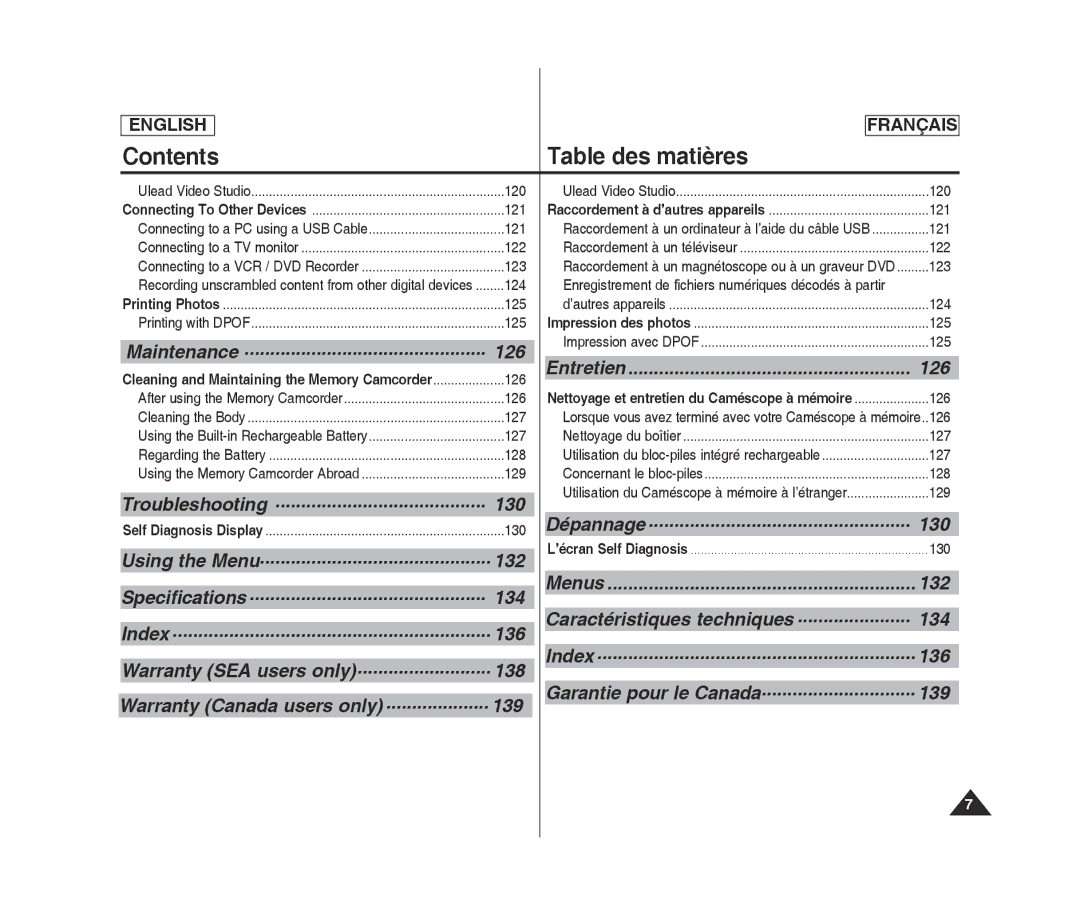US Patent
Caméscope à mémoire
Avertissements et consignes de sécurité
Avertissements et consignes de sécurité
Grounding or Polarization
Lightning
Remarque
FCC ID A3L06MM2MX2
Contents Table des matières
Getting Started
Setting the EIS Electronic Image Stabilizer
Réglage de la fonction BLC compensation du contre-jour
Before You Start Operating the Memory Camcorder
Contents Table des matières
Utilisation de la fonction File Browser
Setting the Memory Camcorder
Réglage du Caméscope à mémoire
Stockage de fichiers MP3 dans le Caméscope à mémoire
Miscellaneous Information Divers Renseignements 117
Warranty Canada users only
Warranty SEA users only
126
130
Avertissements et instructions de sécurité
’exposez jamais le Caméscope à mémoire à des
Remarques concernant les droits d’auteur
Remarques concernant le bloc-piles
Make sure that the battery pack is attached firmly in place
Vérifiez que le bloc-piles est bien en place
Precautions Regarding Replacement Parts
Precautions Regarding Service
Remarques concernant l’objectif
Remarques concernant l’écran LCD
Caractéristiques
Features
Earphones Extended life Battery pack
Basic Accessories
Familiarisez-vous avec votre Caméscope à mémoire
Bloc-piles longue durée
Rear & Left View
Emplacement des commandes
Vue arrière et de gauche
Vue de côté et du dessous
Location of Controls Emplacement des commandes
Mode Movie Record
Movie Record Mode
Mode Movie Play
Movie Play Mode
Photo View Mode
Photo Capture Mode
Mode Photo Capture
Mode Photo View
Mode MP3
MP3 Mode
File number indicator Current / Total
Voice Play Mode
Voice Record Mode
Mode Voice Record
Mode Voice Play
System Settings Mode
File Browser Mode
Mode File Browser
Mode System Settings
Battery
To eject the battery pack
Insert Eject
Éjection du bloc-piles
Maintaining the Battery Pack
How to Use the Battery Pack Utilisation du bloc-piles
Entretien du bloc-piles
Bloc-piles Écran LCD allumé
État
Affichage du niveau de charge du bloc-piles
Recording
2006/01/01 Sepia
Connecting the AC Power Adapter
Charging the Battery Pack Charge du bloc-piles
Connecting the USB Cable
Premiers pas
Getting Started
LED Color
Couleur de la DEL
Setting the Mode
Using the Mode button Utilisation de la touche Mode
Réglage du mode
Functions of Each Mode Fonctions reliées à chaque mode
Using the Joystick
Using the Function button Utilisation de la touche Function
Using the Menu button
Utilisation du la touche Joystick
Using the Delete button
Using the Display button
Getting Started Premiers pas
Utilisation de la touche Display
Remarques
Capacité et durée d’enregistrement
Recording Time and Capacity
Movie Record Time
Durée maximale d’enregistrement d’un film
Voice Record Time
Qualité
Durée
Using a Memory card SD/MMC not supplied
Insérer une carte mémoire
Inserting a memory card
Ejecting a memory card
Éjecter une carte mémoire
’écran Movie Record apparaît
Movie Mode
Recording Enregistrement
Mode Movie Enregistrement
Zooming In and Out Zoom avant et arrière
Movie Mode Recording Mode Movie Enregistrement
Zoom Out
Zoom
Press the Power button to turn on the Memory Camcorder
Movie Mode Playing Mode Movie Lecture
Switches to Movie Play mode
Bascule en mode Movie Play
Move the W/T switch to Wwide
Press the Power button to turn on
Memory Camcorder Le caméscope sous tension
Press the Play button or JoystickOK to
Play the movie file in Movie Play mode
Adjusting the Sound
Volume
Touches de contrôle utilisées pour la lecture d’un film
Setting the Movie Size
Mode Movie
Réglage de la taille d’un film
Memory Camcorder
Setting the Movie Quality Réglage de la qualité du film
Movie Record screen appears Le caméscope sous tension
’écran Movie Record apparaît
Setting the White Balance Réglage de l’équilibre des blancs
Exposition automatique programmée
Réglage de la fonction Program AE
Menu
Icône ne s’affiche
Press the Power button to turn on Memory Camcorder
Setting the Effect Réglage de la fonction Effect
Passe en mode Movie Record
Réglage de la mise au point
Setting the Focus
Mise au point manuelle MF
La droite pour sélectionner BLC
Appuyez sur la touche Menu
Le bas pour sélectionner une option, puis
Appuyez sur JoystickOK On permet d’activer la fonction BLC
Zoom 10x will be supported for
Setting the Digital Zoom Réglage du zoom numérique
Zooming
La taille est réglée à 720i uniquement
Setting the Record Mode Réglage du mode Record
La taille est réglée à 720p ou 352p
Si vous avez sélectionné la taille 352, la
Memory Camcorder is set to the selected setting
Setting the Line In/Out
Réglage de la fonction Line In/Out
An external device into the Memory Camcorder
Suppression de fichiers film en mode multivue
Screen switches to multi-view
Deleting Movie Files Suppression de fichiers film
You can delete saved movie files
Réglage des options de visionnement
Setting the Play Mode Réglage du mode Play
Play One effectue la lecture du fichier film sélectionné
Repeat All tous les fichiers sont alors lus en boucle
Locking Movie Files Verrouillage de fichiers film
Verrouillage fichiers film en mode plein écran
Press the JoystickOK to lock
Copie de fichiers film en mode multivue
Copie de fichiers film en mode plein écran
Copying Movie Files Copie de fichiers film
Copying a Movie File in Full Screen-View
Réglage de la fonction Dpof
Capturing Images Prise d’images
Photo Mode Capturing Mode Photo Prise de photos
Zooming In and Out
’appareil passe en mode Photo View
Réglez le mode Photo en appuyant sur la
La photo que vous souhaitez visionner
To find the photo file you want to view
Photo file you want
Full screen is displayed
Photo Capture screen appears
Button
Balance
’écran Photo Capture apparaît
Réglez le mode Photo en appuyant sur la touche Mode
Appuyez sur la touche Menu pour quitter le menu
Remarque
You can apply various effects to your photos
Setting the Effect
Vous pouvez ajouter des effets numériques à vos photos
Move the Joystick left / right to select
Setting the Flash Réglage de la fonction Flash
Shot
Déplacez le Joystick vers la gauche ou
Et prend les photos une à la fois
Ne s’affiche
On active la fonction EIS
La droite pour sélectionner EIS
Off désactive la fonction EIS
Si vous sélectionnez On , l’icône de la
If you select the MF, the icon is displayed
Setting the Focus Réglage de la mise au point
Manual Focus MF
Zoom in or out manually
Arrière-plan est lumineux ou enneigé
Bright backgrounds including snow scenes
On active la fonction BLC Off désactive la fonction BLC
Sepia Si vous appuyez sur la touche Record / Stop
Une image légèrement grenue
Deleting Photo Files Suppression de fichiers photo
Off Sets not to repeat the slide show
Réglage de la fonction Slide Show
On Sets to repeat the slide show
Select Start by moving the Joystick up
Setting the Dpof in Full Screen-View
Locking Photo Files Verrouillage de fichiers photo
Set the Photo mode by pressing the Mode button
Locking a Photo File in Full Screen-View
Press the JoystickOK
Copie de fichiers photo en mode multivue
Copie de fichiers photo en mode plein écran
Copying Photo Files Copie de fichiers photo
Copying a Photo File in Full Screen-View
Copie de fichiers MP3 vers le Caméscope à mémoire
Copying MP3 Files to the Memory Camcorder
MP3 files in the Memory Camcorder
MP3 Mode Storing
Copying MP3 Files to the Memory Camcorder
Playing MP3 Files Lecture de fichiers MP3
MP3 Mode Playing Mode MP3 Lecture
Deleting MP3 Files Suppression de fichiers MP3
Set the MP3 mode by pressing the Mode
MP3 playlist appears
OK Deletes the selected MP3 file
Set the MP3 mode by pressing the Mode button
Setting the Repeat Play Réglage de la fonction Repeat Play
Réglez le mode MP3 en appuyant sur la touche Mode
Setting the Equalizer Réglage de la fonction Equalizer
Locking MP3 Files Verrouillage de fichiers MP3
OK Copies the selected MP3 file
Copying MP3 Files Copie de fichiers MP3
Copies the selected MP3 file
Copie de fichiers MP3 de la Liste de Lecture
Réglage des options de lecture de fichiers vocaux
Recording Voice Files Enregistrement des fichiers vocaux
Set the Voice Recorder mode by pressing the Mode button
Press the Record / Stop button to start recording
To stop recording, press the Record / Stop button again
Playing Voice Files Lecture de fichiers vocaux
OK Deletes the selected Voice file
Deleting Voice Files Suppression de fichiers vocaux
OK Supprime le fichier vocal sélectionné
Setting the Voice Play Options
Voice Recorder Mode
Les fichiers protégés ne seront pas supprimés
Bascule vers l’écran Voice Playlist
Lock The selected voice file is locked
Locking Voice Files Verrouillage de fichiers vocaux
Unlock All Tous les fichiers vocaux sont déverrouillés
Copying Voice Files Copie de fichiers vocaux
Réglez le mode File Browser en appuyant sur la touche Mode
Using File Browser
Réglez le mode File Browser en appuyant sur la touche Mode
Set the File Browser mode by pressing the Mode button
Selected file will be played back
Le fichier sélectionné est lu Remarques
Set the File Browser mode by pressing
Using File Browser Utilisation de la fonction File Browser
Press the Delete button on the LCD
Monitor. Select an option by moving
Locking Files
Select the desired file or folder by using the Joystick
Verrouillage des fichiers
You can lock the important files so they can not be deleted
Copying Files or Folders Copie des fichiers ou des dossiers
Information
Press the JoystickOK to view the file
Screen with file name, size, date, locked
State appears
Setting the Memory Camcorder
Camcorder Setting Memory Mémoire Réglages de la mémoire
Setting the Memory Réglage du Caméscope
Selecting the Storage Type
Choix du type de stockage
Setting USB Mode Réglage du mode USB
Camcorder Setting USB Mode Mémoire Réglage du mode USB
Move the Joystick left / right to select USB
La droite pour sélectionner File No
’écran System Settings apparaît
File No
Formatting the Memory
Set the System Settings mode by pressing the Mode button
Formatage de la mémoire
Viewing Memory Space Affichage de l’espace mémoire
Adjusting the LCD monitor Mémoire Réglage de l’écran LCD
Setting the Memory Camcorder Réglage du Caméscope
Adjusting the LCD Brightness
Réglage de la fonction LCD Brightness
You can adjust the LCD color from 0% to 100%
Adjusting the LCD Color
Réglage de la fonction LCD Color
Move the Joystick left / right to select LCD Color
Camcorder Adjusting Date/Time
Setting the Memory
Setting Date&Time Réglage de la date et de l’heure
You can select the date format to display
Setting Date Format Réglage du format de la date
Vous pouvez choisir le format d’affichage de la date
YY/MM/DD La date s’affiche au format
Setting Time Format Réglage du format de l’heure
English Setting the Memory
Vers la droite pour sélectionner Time
Format
Date/Time
You can set to display date and time on the LCD monitor
Date The date is displayed
Time The time is displayed
Setting the Beep Sound Réglage du signal sonore bip
Setting the System Settings
Démarre en mode Movie
Setting Start-up Mode Réglage du mode Start-up
Movie Mode The Memory Camcorder starts up in the Movie mode
Movie Mode Le Caméscope à mémoire
Caméscope à mémoire.
Memory Camcorder Appuyez sur la touche Power pour
Défaut fabricant
Selecting Language
Setting the Memory Camcorder
You can select the desired language of the Memory Camcorder
Move the Joystick left / right to select Language
Power Adapter to the Memory Camcorder
After you finish setting, move to the desired
Power source
System Settings mode
Réglage de la fonction Demonstration
Setting the Demonstration Function
Move the Joystick left / right to select Demonstration
Play Now Starts the Demonstration function now
Affichage de la version
Appuyez sur la touche Power pour mettre
Viewing Version Information
Move the Joystick left / right to select Version Info
Transferring files to a computer
Camcorder Using USB Mode Mémoire Utilisation du Mode USB
Transfert de fichiers vers un ordinateur
Print your photo images directly without connecting to a PC
English Setting the Memory Réglage du Caméscope
System Settings screen appears
Printing with PictBridge
Using the PC Cam Function Utilisation de la fonction PC Cam
Camcorder Using USB Mode Mémoire Utilisation du Mode USB
Maintenance
USB Interface Environment Environnement de l’interface USB
Miscellaneous Information Divers
Installing Software
Divers Installation des logiciels
Installing DV Media Pro
Installation de DV Media Pro 1,0
Ulead Video Studio
Installing Software Divers Installation des logiciels
Raccordement à un ordinateur Lecture de fichiers
Connecting to a PC using a USB Cable
English Miscellaneous Information Divers
Connecting to a TV monitor Raccordement à un téléviseur
Line Input
Connecting to a VCR / DVD Recorder
Line Output
Printing with Dpof
Printing Photos Divers Impression des photos
Impression avec Dpof
Printing Dpof files in the memory card
After using the Memory Camcorder
Maintenance Cleaning Entretien Nettoyage et
For safekeeping of the Memory Camcorder, follow these steps
For the safe use of the Memory Card, follow these
Using the Built-in Rechargeable Battery
Cleaning the Body
Charging the Built-in Rechargeable Battery
Nettoyage du boîtier
Concernant le bloc-piles
Regarding the Battery
Power Sources
Using the Memory Camcorder Abroad
Color System
Self Diagnosis Display ’écran Self Diagnosis
Troubleshooting Dépannage
Fonctionne pas
Troubleshooting Dépannage
Movie
Using the Menu Menus
Voice System
Specifications Caractéristiques techniques
AC Adapter
Model Name
0C 32F ~ 40 104F
Nom du modèle
21~24
Index
54, 73, 81, 88
130
126~129
Mise au point manuelle MF
53, 72, 80, 87
Warranty SEA users only
Samsung Electronique Canada Inc., Service à la Clientéle
Warranty Canada users only Garantie pour le Canada
Garantie un an pièces et main-d’oeuvre
Comment contacter Samsung dans le monde
Contact Samsung World Wide
Conforme à ‘’La directive RoHS
RoHS compliant