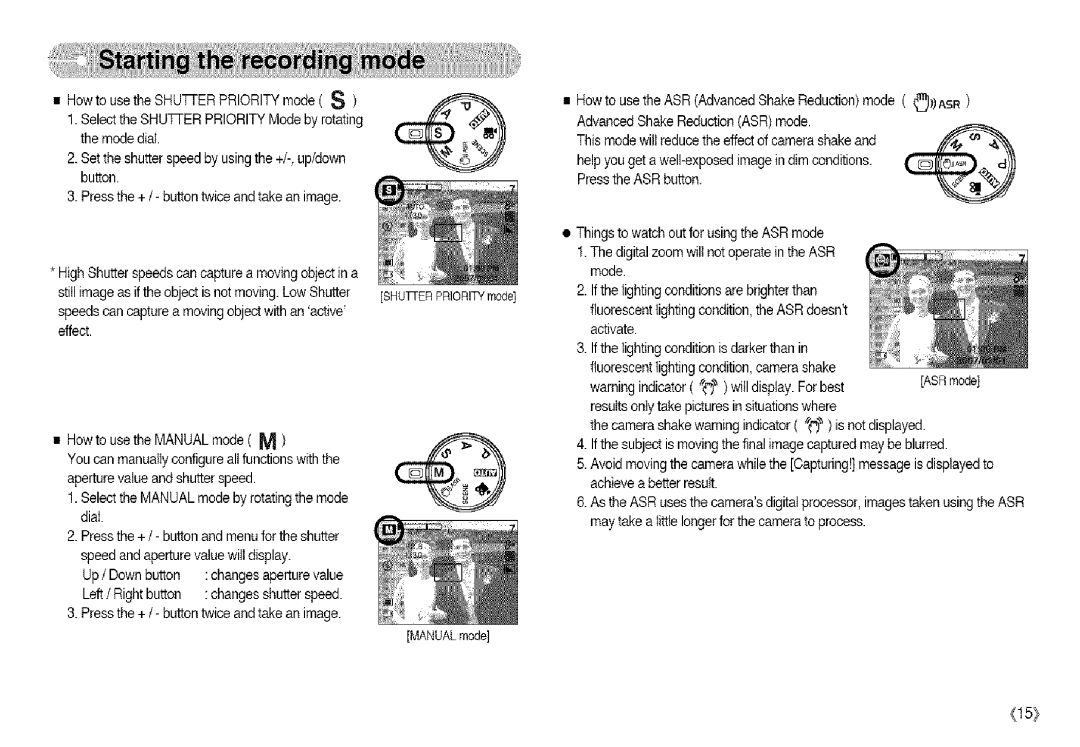•How to use the
1.Selectthe
2.Set the shutterspeed by usingthe
3.Pressthe +/- button twice and take an image.
*High Shutterspeeds can capture a movingobject in a still image asif the object isnot moving. Low Shutter speeds can capture a moving object with an 'active' effect.
•How to use the MANUAL mode ( _V_)
You can manually senfigure all functions with the aperture valueand shutterspeed.
1.Selectthe MANUAL mode byrotating the mode dial.
2.Pressthe + / - button and menu for the shutter speedand aperturevalue wilt display.
Up / Downbutton :changes aperture value Left / Right button : changes shutter speed.
3.Pressthe +/- button twice and take an image.
[£HUTfER PRIORITYmode]
[MANUAL mode]
•How to use the ASR (Advanced Shake Reduction) mode (_]}) ASR) Advanced Shake Reduction (ASR) mode.
This mode will reduce the effectof camera shake and | /f"/_ c,__'_ |
help you get a |
|
Pressthe ASR button. |
|
•Things to watch outfor using theASR mode
1.The digital zoom will not operate in theASR mode.
2.Ifthe lighting conditions are brighterthan
fluorescent lighting condition, theASR doesn't activate.
3.Ifthe lighting condition is darker than in fluorescent lighting condition, camera shake
warning indicator ( _' ) will display. For best[ASRmode]
resultsonly take pictures in situationswhere
the camera shake warning indicator ( _O ) is not displayed.
4.Ifthe subject ismoving the final image captured maybe blurred.
5.Avoid moving the camera while the [Capturing!] message isdisplayed to achieve abetter result.
6.As the ASR uses the camera'sdigital processor, imagestaken using the ASR maytake a little longer for the camera to process.
(15)