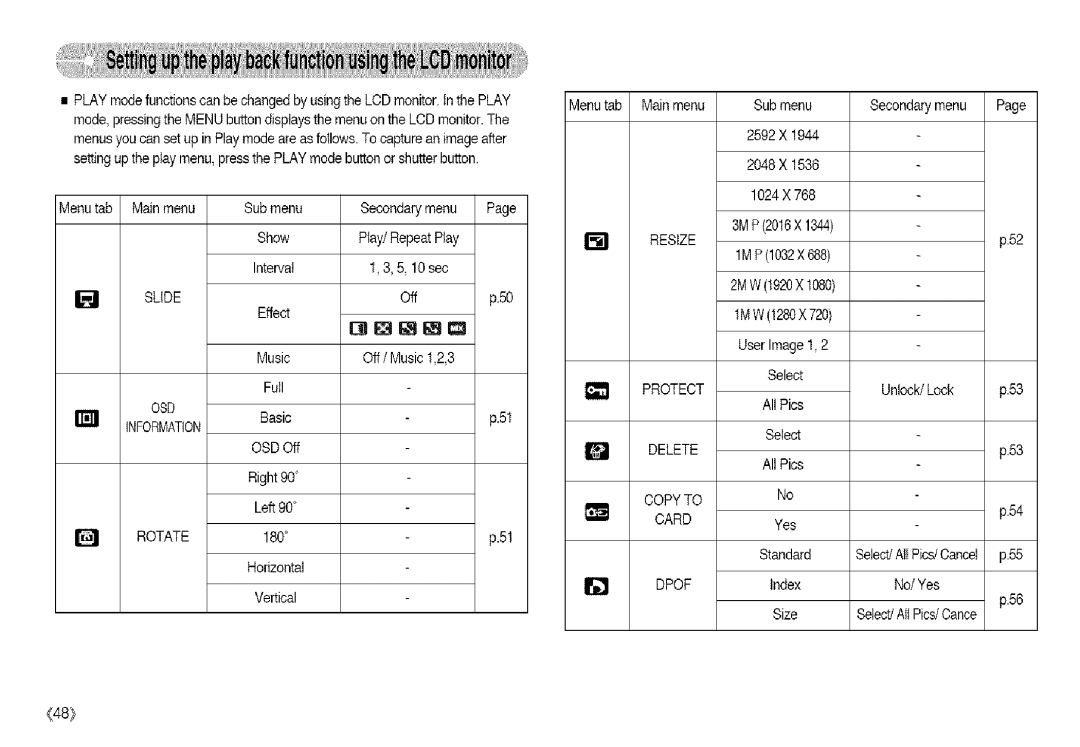•PLAY mode functions can be changed by usingthe LCD monitor. _nthe PLAY mode, pressing the MENU button displays the menu on the LCD monitor.The menus you can set up in Play mode are asfollows. To capture an image after setting up the play menu, press the PLAYmode button or shutterbutton.
Menu tab Main menu
Sub menu 2592 X 1944
2048 X 1536
1024X 788
Secondary menu Page
Menutab Main menu
SLIDE
OSD
INFORMATION
ROTATE
Submenu
Show
InteHai
Effect
Music
Full
Basic
OSD Off
Right 90
Left 90°
180°
Secondary menu Page
Play/Repeat Play
1,& 5, 10sec
Offp.50
Off / Music 1,2,3
p.51
p.51
RESIZE
PROTECT
m DELETE
COPYTO
CARD
3MP (2018X 1344) 1MP(1032X 688)
2MW (1920X 1080)
1MW(t280X720) User Image 1,2 Select
All Pics
Select
All Pics
No
Yes
Standard
p.52
Unlock/Lock p.53
p.53
p.54
Select/All Pics/Cancel p.55
Horizontal
Vertical
[] DPOF
Index
No/Yes
p.58
Size Select!AllPics/Cance
{48}