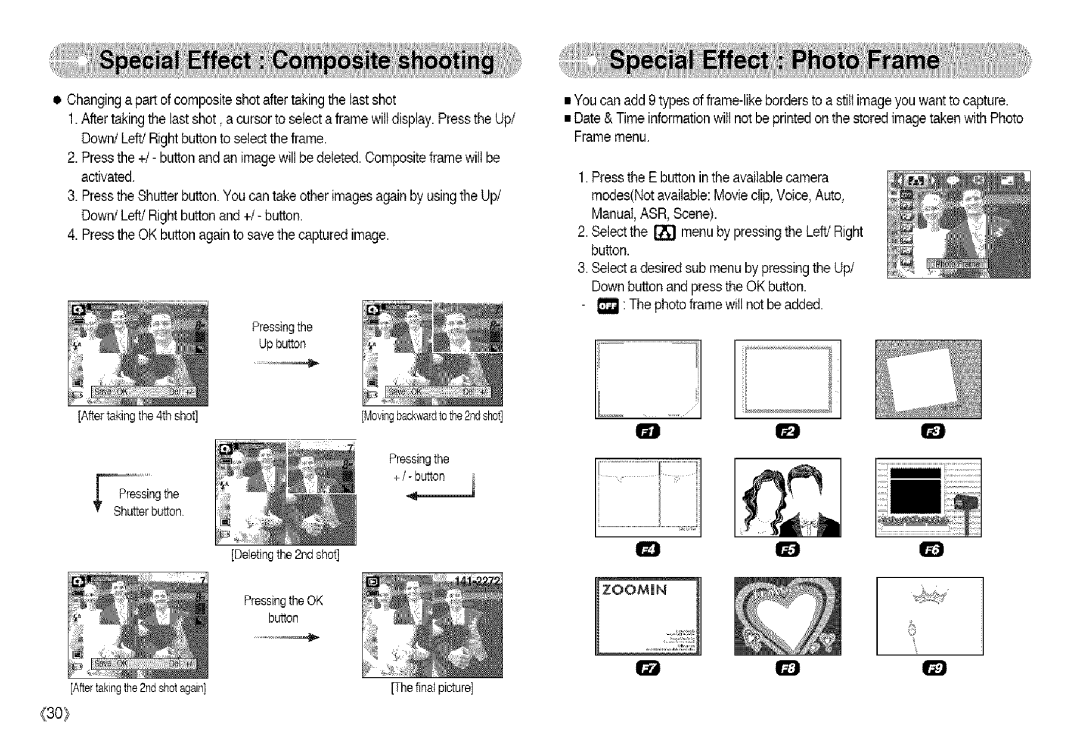•Changing a part of composite shotafter taking the lastshot
1.Aftertaking the lastshot, a cursor to select aframe wilt display. Pressthe Up/ Down/Left/Right button to select theframe.
2.Pressthe +/- button and an image willbe deleted. Composite frame will be activated.
3.Pressthe Shutterbutton You can take other imagesagain by usingthe Up/ Down/Left/Right button and +/- button.
4.Pressthe OK button againto save the captured image.
Pressingthe
Up button
[After taking the 4th shot][Movingbackwardtothe 2ndshot]
Pressingthe +/- button
[° ho%Oottt"oe | J | |
|
[Deleting the 2nd shot]
Pressing the OK
button
[Aftertakingthe 2nd shotagain1 | [The fina_picture] |
•You can add 9types of
•Date & Timeinformation wilt not be printedon the stored image taken with Photo Frame menu.
1.Press the E button in the available camera
modes(Not available:Movie clip,Voice, Auto, Manual, ASR, Scene).
2. Select the _ menu by pressingthe Left/Right button.
3.Select a desired sub menu bypressing the Up/ Down button and pressthe OK button.
- _ : Thephoto framewill not be added.
(3O}